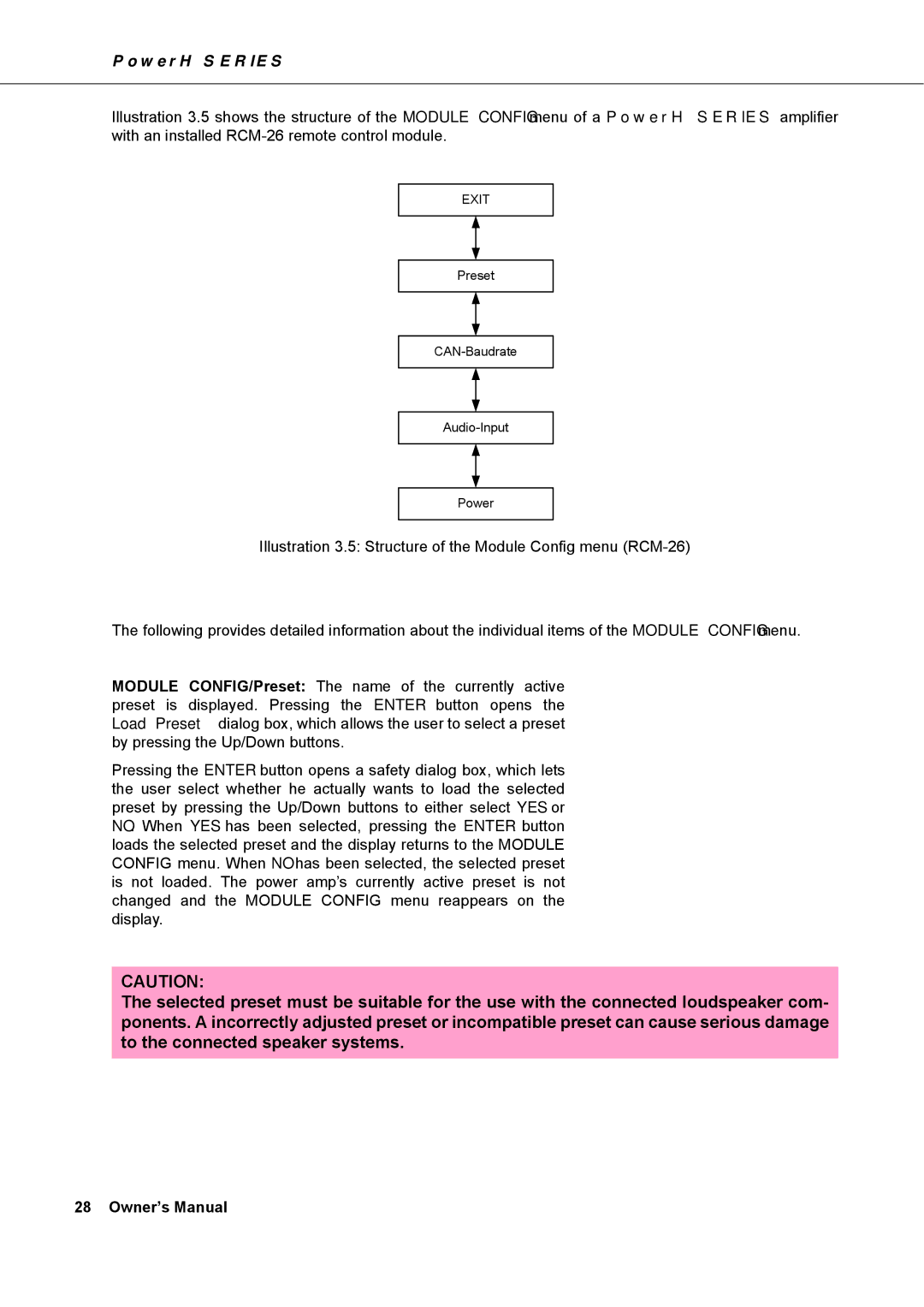PowerH SERIES
Illustration 3.5 shows the structure of the MODULE CONFIG menu of a PowerH SERIES amplifier with an installed
EXIT
Preset
Power
Illustration 3.5: Structure of the Module Config menu
The following provides detailed information about the individual items of the MODULE CONFIG menu.
MODULE CONFIG/Preset: The name of the currently active preset is displayed. Pressing the ENTER button opens the Load Preset dialog box, which allows the user to select a preset by pressing the Up/Down buttons.
Pressing the ENTER button opens a safety dialog box, which lets the user select whether he actually wants to load the selected preset by pressing the Up/Down buttons to either select YES or NO. When YES has been selected, pressing the ENTER button loads the selected preset and the display returns to the MODULE CONFIG menu. When NO has been selected, the selected preset is not loaded. The power amp’s currently active preset is not changed and the MODULE CONFIG menu reappears on the display.
CAUTION:
The selected preset must be suitable for the use with the connected loudspeaker com- ponents. A incorrectly adjusted preset or incompatible preset can cause serious damage to the connected speaker systems.
28 Owner’s Manual