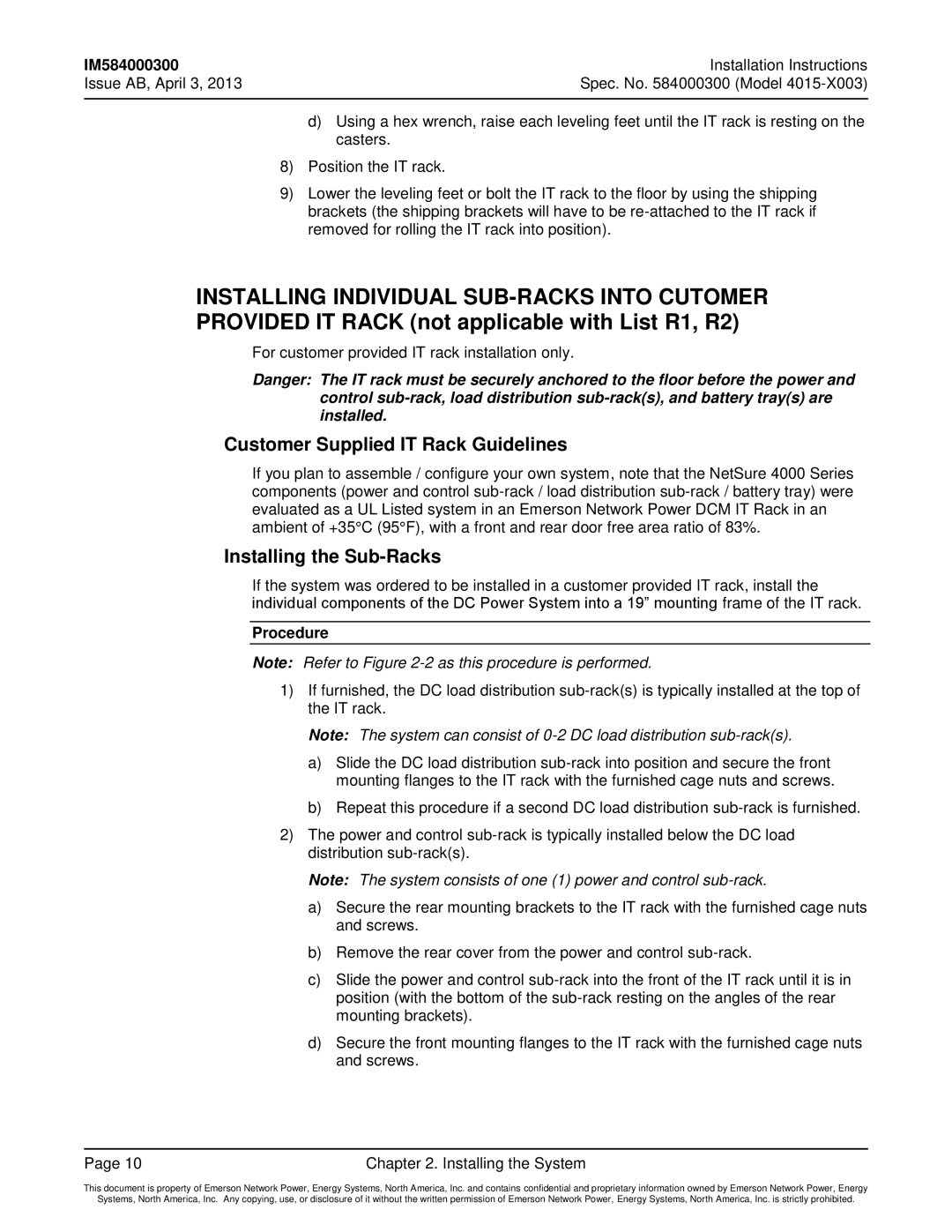IM584000300 | Installation Instructions |
Issue AB, April 3, 2013 | Spec. No. 584000300 (Model |
|
|
| d) Using a hex wrench, raise each leveling feet until the IT rack is resting on the |
| casters. |
8) | Position the IT rack. |
9) | Lower the leveling feet or bolt the IT rack to the floor by using the shipping |
| brackets (the shipping brackets will have to be |
| removed for rolling the IT rack into position). |
INSTALLING INDIVIDUAL SUB-RACKS INTO CUTOMER
PROVIDED IT RACK (not applicable with List R1, R2)
For customer provided IT rack installation only.
Danger: The IT rack must be securely anchored to the floor before the power and control
Customer Supplied IT Rack Guidelines
If you plan to assemble / configure your own system, note that the NetSure 4000 Series components (power and control
Installing the Sub-Racks
If the system was ordered to be installed in a customer provided IT rack, install the individual components of the DC Power System into a 19” mounting frame of the IT rack.
Procedure
Note: Refer to Figure
1)If furnished, the DC load distribution
Note: The system can consist of
a)Slide the DC load distribution
b)Repeat this procedure if a second DC load distribution
2)The power and control
Note: The system consists of one (1) power and control
a)Secure the rear mounting brackets to the IT rack with the furnished cage nuts and screws.
b)Remove the rear cover from the power and control
c)Slide the power and control
d)Secure the front mounting flanges to the IT rack with the furnished cage nuts and screws.
Page 10 | Chapter 2. Installing the System |
This document is property of Emerson Network Power, Energy Systems, North America, Inc. and contains confidential and proprietary information owned by Emerson Network Power, Energy
Systems, North America, Inc. Any copying, use, or disclosure of it without the written permission of Emerson Network Power, Energy Systems, North America, Inc. is strictly prohibited.