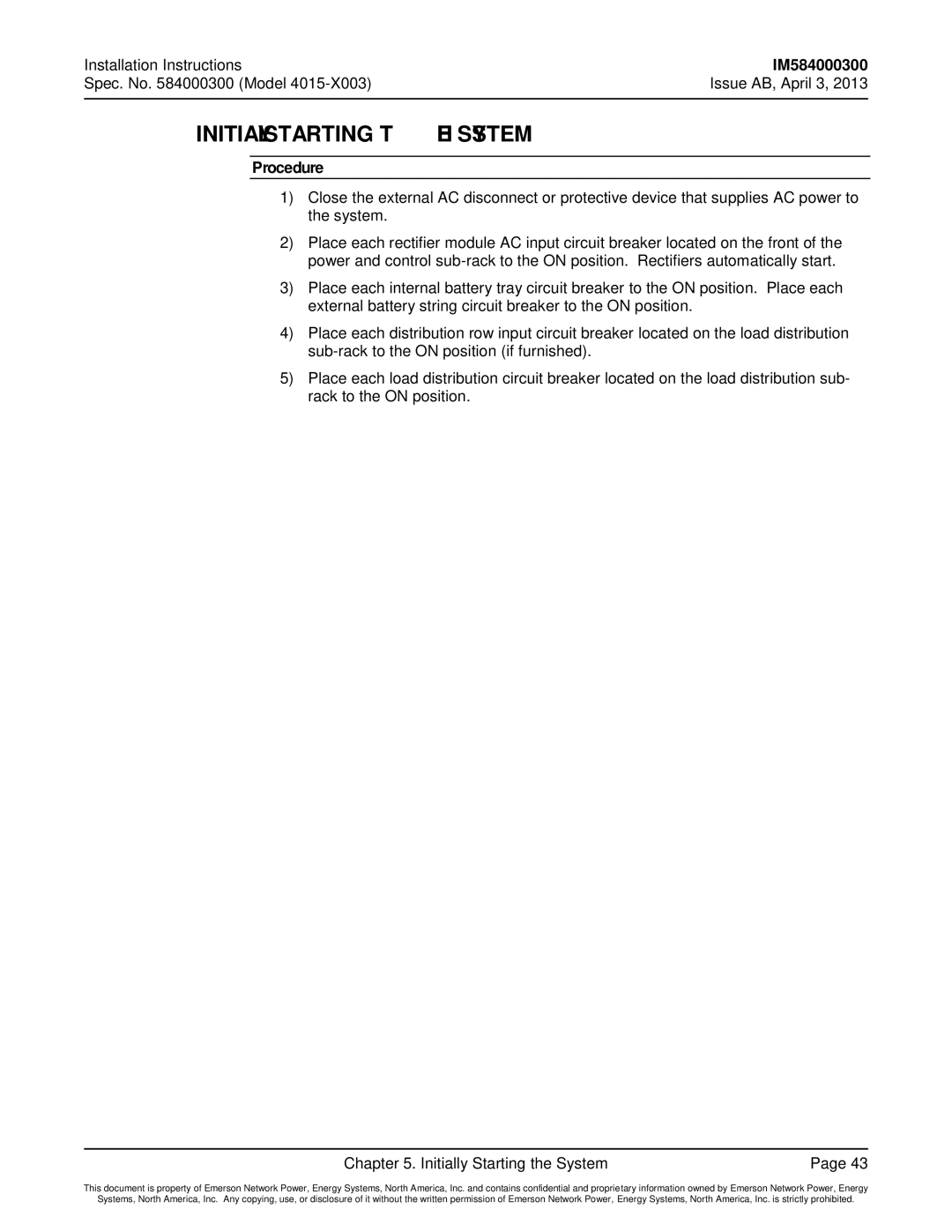Installation Instructions | IM584000300 |
Spec. No. 584000300 (Model | Issue AB, April 3, 2013 |
|
|
INITIALLY STARTING THE SYSTEM
Procedure
1)Close the external AC disconnect or protective device that supplies AC power to the system.
2)Place each rectifier module AC input circuit breaker located on the front of the power and control
3)Place each internal battery tray circuit breaker to the ON position. Place each external battery string circuit breaker to the ON position.
4)Place each distribution row input circuit breaker located on the load distribution
5)Place each load distribution circuit breaker located on the load distribution sub- rack to the ON position.
Chapter 5. Initially Starting the System | Page 43 |
This document is property of Emerson Network Power, Energy Systems, North America, Inc. and contains confidential and proprietary information owned by Emerson Network Power, Energy
Systems, North America, Inc. Any copying, use, or disclosure of it without the written permission of Emerson Network Power, Energy Systems, North America, Inc. is strictly prohibited.