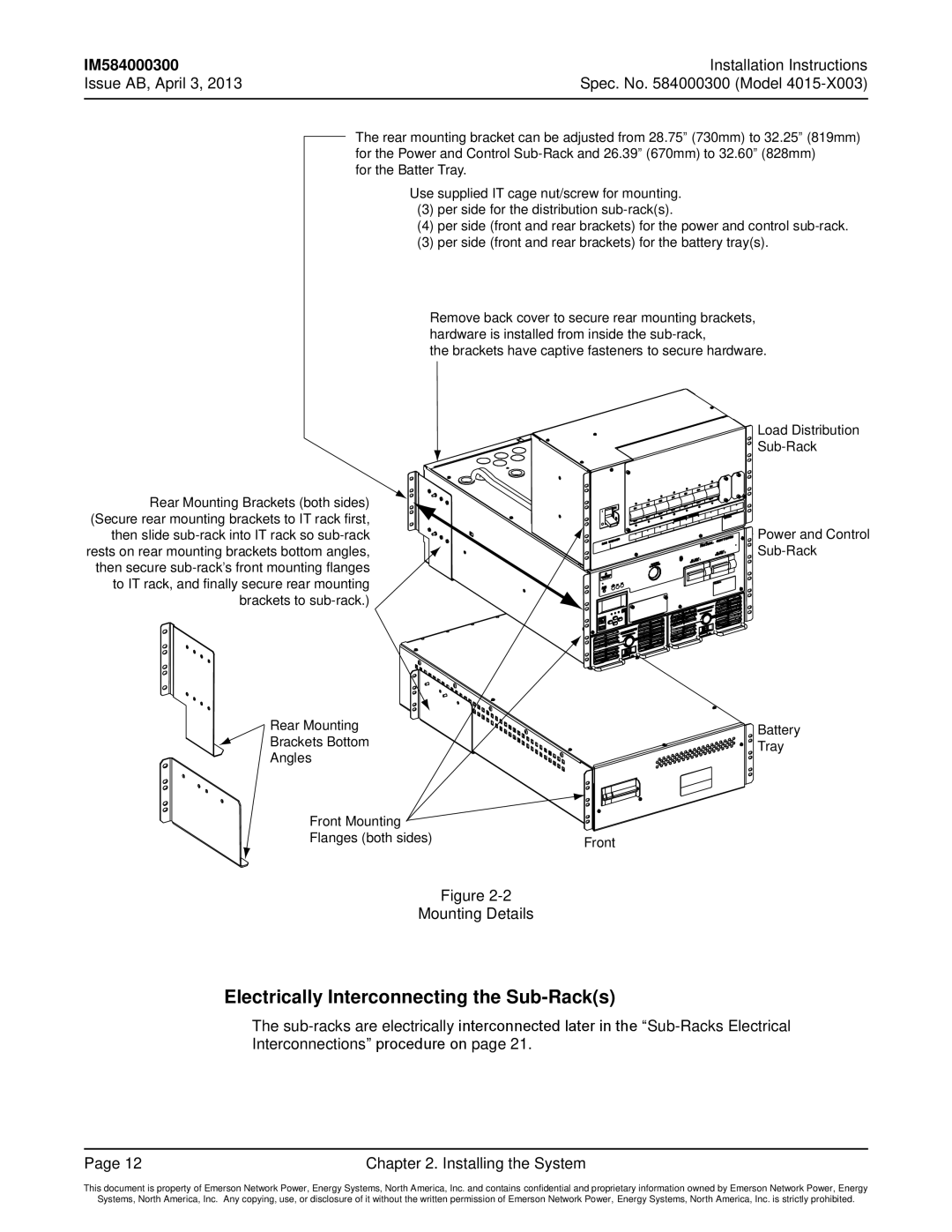IM584000300 | Installation Instructions |
Issue AB, April 3, 2013 | Spec. No. 584000300 (Model |
|
|
The rear mounting bracket can be adjusted from 28.75” (730mm) to 32.25” (819mm) for the Power and Control
for the Batter Tray.
Use supplied IT cage nut/screw for mounting.
(3)per side for the distribution
(4)per side (front and rear brackets) for the power and control
(3)per side (front and rear brackets) for the battery tray(s).
Remove back cover to secure rear mounting brackets, hardware is installed from inside the
the brackets have captive fasteners to secure hardware.
Rear Mounting Brackets (both sides) (Secure rear mounting brackets to IT rack first, then slide
![]()
![]()
![]()
![]()
![]() Load Distribution
Load Distribution
![]()
Power and Control
Rear Mounting
Brackets Bottom
Angles
Front Mounting |
|
Flanges (both sides) | Front |
|
Battery |
Tray |
Figure
Mounting Details
Electrically Interconnecting the Sub-Rack(s)
The
Page 12 | Chapter 2. Installing the System |
This document is property of Emerson Network Power, Energy Systems, North America, Inc. and contains confidential and proprietary information owned by Emerson Network Power, Energy
Systems, North America, Inc. Any copying, use, or disclosure of it without the written permission of Emerson Network Power, Energy Systems, North America, Inc. is strictly prohibited.