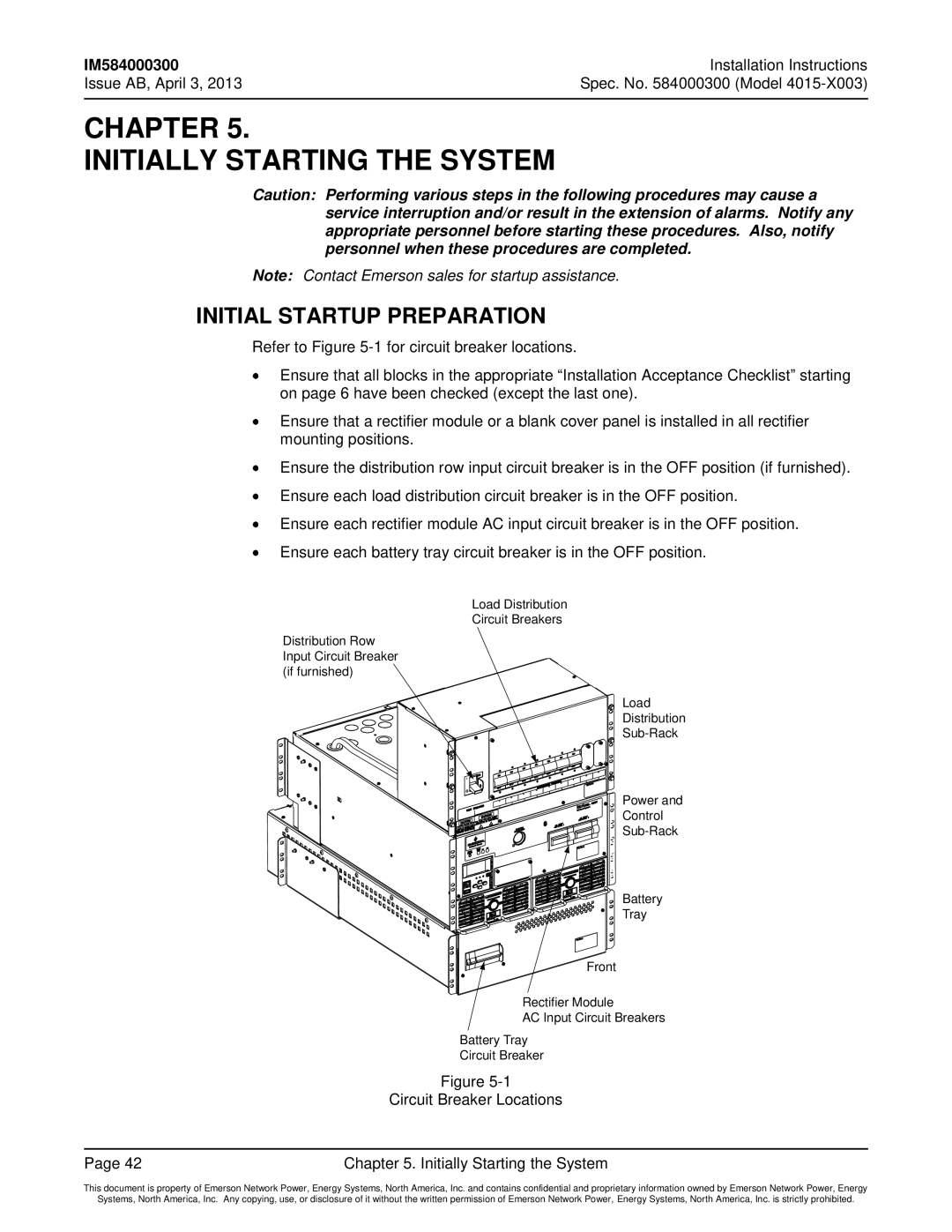IM584000300 | Installation Instructions |
Issue AB, April 3, 2013 | Spec. No. 584000300 (Model |
|
|
CHAPTER 5.
INITIALLY STARTING THE SYSTEM
Caution: Performing various steps in the following procedures may cause a service interruption and/or result in the extension of alarms. Notify any appropriate personnel before starting these procedures. Also, notify personnel when these procedures are completed.
Note: Contact Emerson sales for startup assistance.
INITIAL STARTUP PREPARATION
Refer to Figure
Ensure that all blocks in the appropriate “Installation Acceptance Checklist” starting on page 6 have been checked (except the last one).
Ensure that a rectifier module or a blank cover panel is installed in all rectifier mounting positions.
Ensure the distribution row input circuit breaker is in the OFF position (if furnished).
Ensure each load distribution circuit breaker is in the OFF position.
Ensure each rectifier module AC input circuit breaker is in the OFF position.
Ensure each battery tray circuit breaker is in the OFF position.
Load Distribution
Circuit Breakers
Distribution Row Input Circuit Breaker (if furnished)
Load
Distribution
Power and
Control
Battery
Tray
Front
Rectifier Module
AC Input Circuit Breakers
Battery Tray
Circuit Breaker
Figure
Circuit Breaker Locations
Page 42 | Chapter 5. Initially Starting the System |
This document is property of Emerson Network Power, Energy Systems, North America, Inc. and contains confidential and proprietary information owned by Emerson Network Power, Energy
Systems, North America, Inc. Any copying, use, or disclosure of it without the written permission of Emerson Network Power, Energy Systems, North America, Inc. is strictly prohibited.