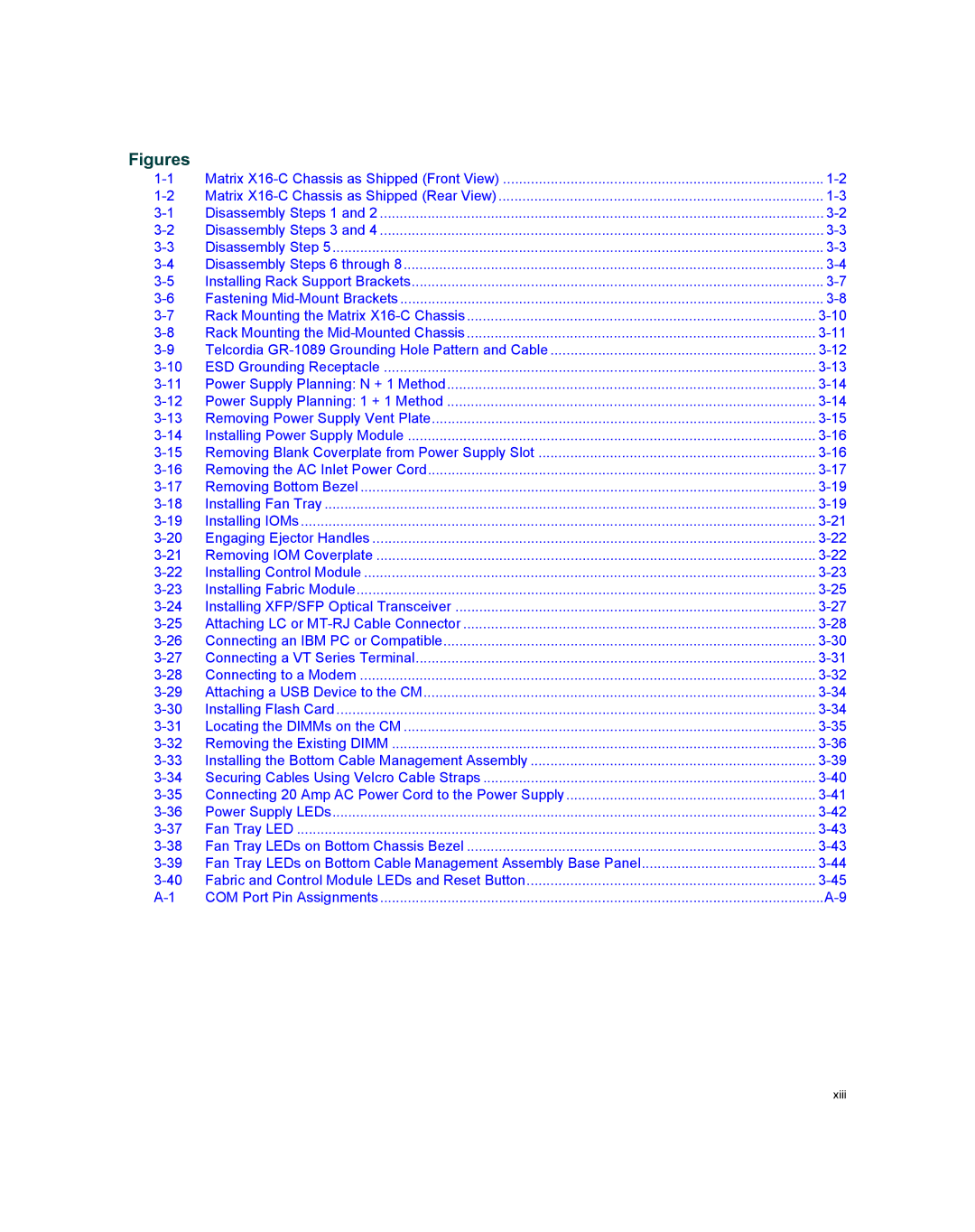Figures
Matrix | ||
Matrix | ||
Disassembly Steps 1 and 2 | ||
Disassembly Steps 3 and 4 | ||
Disassembly Step 5 | ||
Disassembly Steps 6 through 8 | ||
Installing Rack Support Brackets | ||
Fastening | ||
Rack Mounting the Matrix | ||
Rack Mounting the | ||
Telcordia | ||
ESD Grounding Receptacle | ||
Power Supply Planning: N + 1 Method | ||
Power Supply Planning: 1 + 1 Method | ||
Removing Power Supply Vent Plate | ||
Installing Power Supply Module | ||
Removing Blank Coverplate from Power Supply Slot | ||
Removing the AC Inlet Power Cord | ||
Removing Bottom Bezel | ||
Installing Fan Tray | ||
Installing IOMs | ||
Engaging Ejector Handles | ||
Removing IOM Coverplate | ||
Installing Control Module | ||
Installing Fabric Module | ||
Installing XFP/SFP Optical Transceiver | ||
Attaching LC or | ||
Connecting an IBM PC or Compatible | ||
Connecting a VT Series Terminal | ||
Connecting to a Modem | ||
Attaching a USB Device to the CM | ||
Installing Flash Card | ||
Locating the DIMMs on the CM | ||
Removing the Existing DIMM | ||
Installing the Bottom Cable Management Assembly | ||
Securing Cables Using Velcro Cable Straps | ||
Connecting 20 Amp AC Power Cord to the Power Supply | ||
Power Supply LEDs | ||
Fan Tray LED | ||
Fan Tray LEDs on Bottom Chassis Bezel | ||
Fan Tray LEDs on Bottom Cable Management Assembly Base Panel | ||
Fabric and Control Module LEDs and Reset Button | ||
COM Port Pin Assignments |
xiii