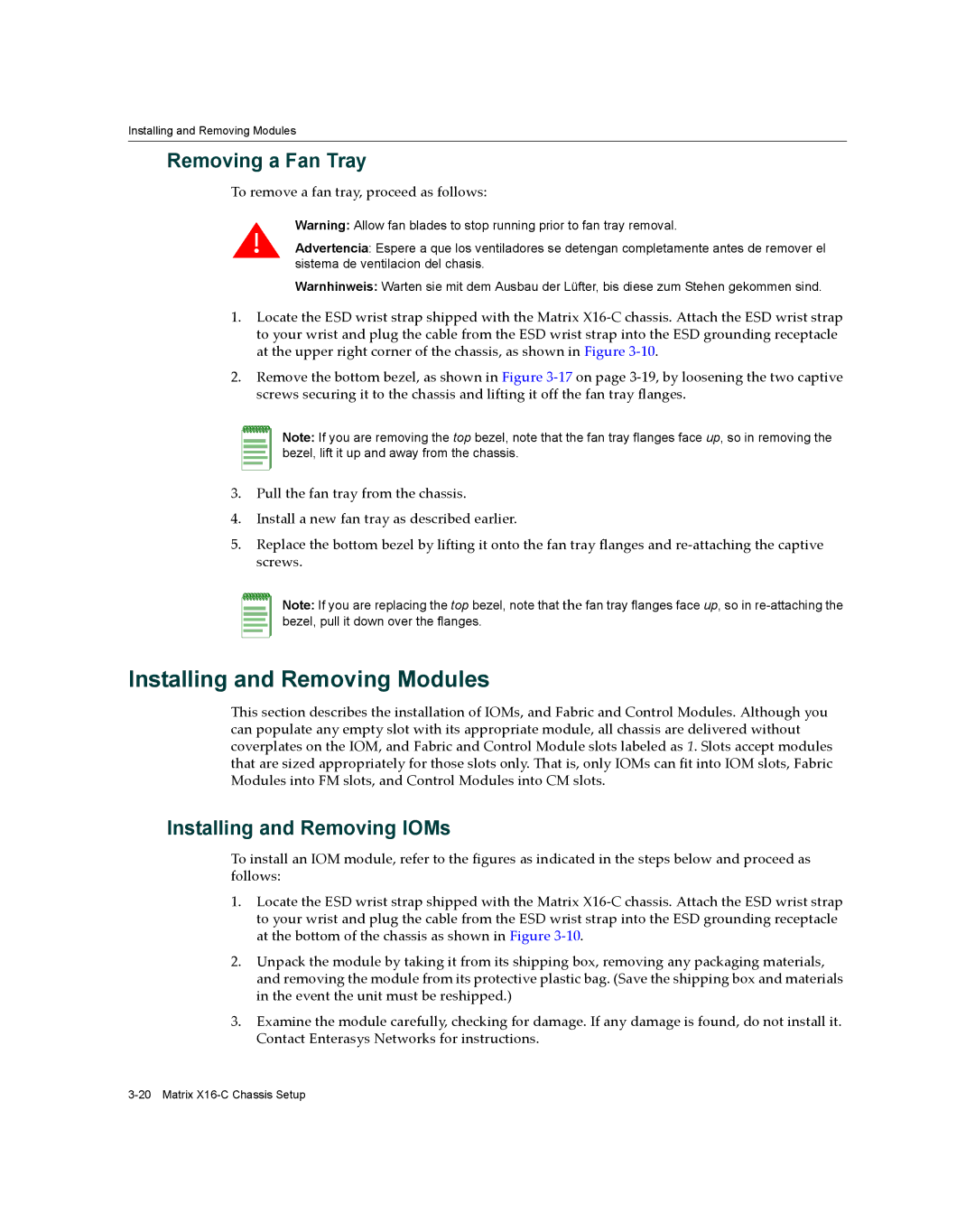Installing and Removing Modules
Removing a Fan Tray
To remove a fan tray, proceed as follows:
Warning: Allow fan blades to stop running prior to fan tray removal.
Advertencia: Espere a que los ventiladores se detengan completamente antes de remover el sistema de ventilacion del chasis.
Warnhinweis: Warten sie mit dem Ausbau der Lüfter, bis diese zum Stehen gekommen sind.
1.Locate the ESD wrist strap shipped with the Matrix X16‐C chassis. Attach the ESD wrist strap to your wrist and plug the cable from the ESD wrist strap into the ESD grounding receptacle at the upper right corner of the chassis, as shown in Figure 3‐10.
2.Remove the bottom bezel, as shown in Figure 3‐17 on page 3‐19, by loosening the two captive screws securing it to the chassis and lifting it off the fan tray flanges.
Note: If you are removing the top bezel, note that the fan tray flanges face up, so in removing the bezel, lift it up and away from the chassis.
3.Pull the fan tray from the chassis.
4.Install a new fan tray as described earlier.
5.Replace the bottom bezel by lifting it onto the fan tray flanges and re‐attaching the captive screws.
Note: If you are replacing the top bezel, note that the fan tray flanges face up, so in
Installing and Removing Modules
This section describes the installation of IOMs, and Fabric and Control Modules. Although you can populate any empty slot with its appropriate module, all chassis are delivered without coverplates on the IOM, and Fabric and Control Module slots labeled as 1. Slots accept modules that are sized appropriately for those slots only. That is, only IOMs can fit into IOM slots, Fabric Modules into FM slots, and Control Modules into CM slots.
Installing and Removing IOMs
To install an IOM module, refer to the figures as indicated in the steps below and proceed as follows:
1.Locate the ESD wrist strap shipped with the Matrix X16‐C chassis. Attach the ESD wrist strap to your wrist and plug the cable from the ESD wrist strap into the ESD grounding receptacle at the bottom of the chassis as shown in Figure 3‐10.
2.Unpack the module by taking it from its shipping box, removing any packaging materials, and removing the module from its protective plastic bag. (Save the shipping box and materials in the event the unit must be reshipped.)
3.Examine the module carefully, checking for damage. If any damage is found, do not install it. Contact Enterasys Networks for instructions.