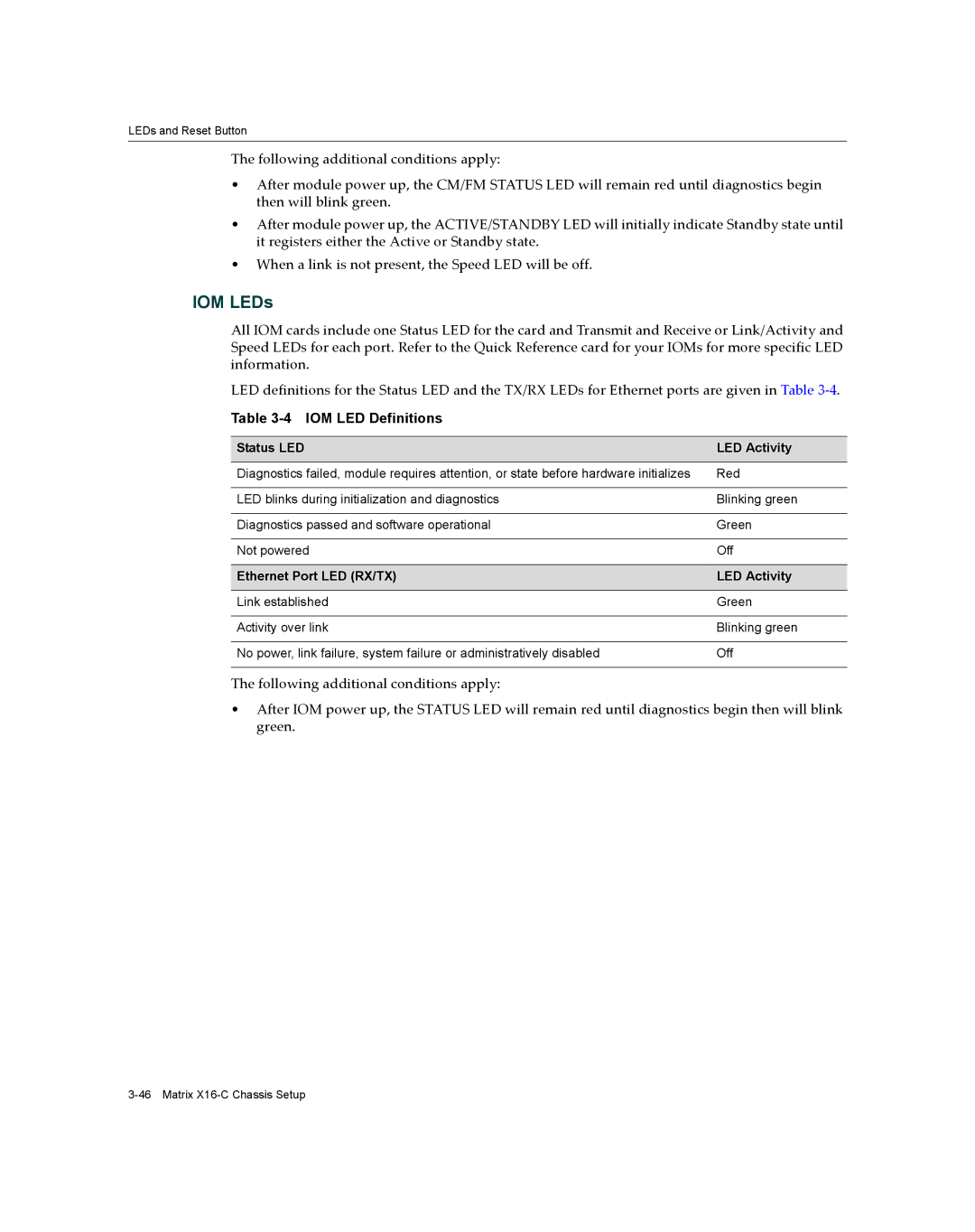LEDs and Reset Button
The following additional conditions apply:
•After module power up, the CM/FM STATUS LED will remain red until diagnostics begin then will blink green.
•After module power up, the ACTIVE/STANDBY LED will initially indicate Standby state until it registers either the Active or Standby state.
•When a link is not present, the Speed LED will be off.
IOM LEDs
All IOM cards include one Status LED for the card and Transmit and Receive or Link/Activity and Speed LEDs for each port. Refer to the Quick Reference card for your IOMs for more specific LED information.
LED definitions for the Status LED and the TX/RX LEDs for Ethernet ports are given in Table 3‐4.
Table 3-4 IOM LED Definitions
Status LED | LED Activity |
|
|
Diagnostics failed, module requires attention, or state before hardware initializes | Red |
|
|
LED blinks during initialization and diagnostics | Blinking green |
|
|
Diagnostics passed and software operational | Green |
|
|
Not powered | Off |
|
|
Ethernet Port LED (RX/TX) | LED Activity |
|
|
Link established | Green |
|
|
Activity over link | Blinking green |
|
|
No power, link failure, system failure or administratively disabled | Off |
|
|
The following additional conditions apply:
•After IOM power up, the STATUS LED will remain red until diagnostics begin then will blink green.