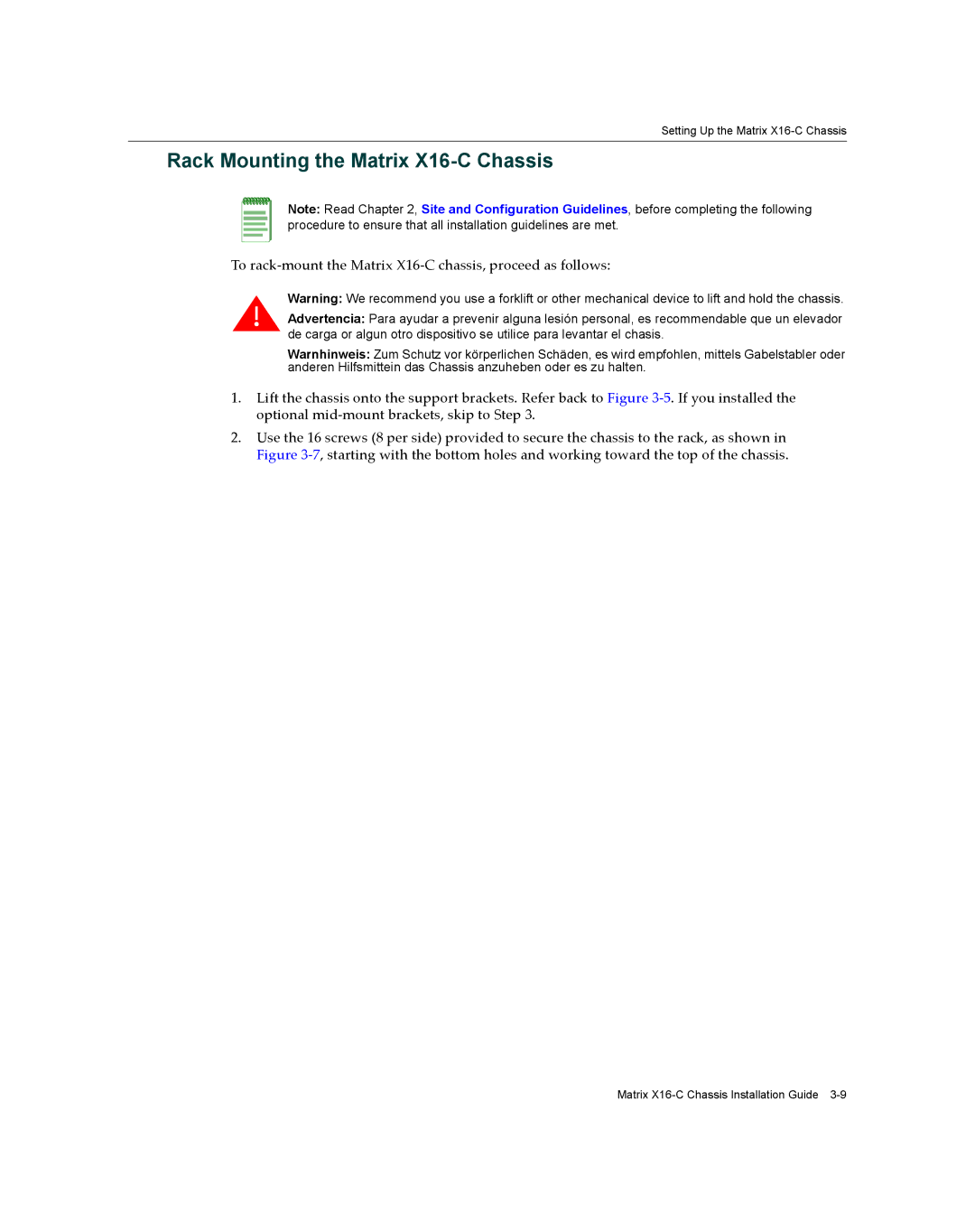Setting Up the Matrix
Rack Mounting the Matrix X16-C Chassis
Note: Read Chapter 2, Site and Configuration Guidelines, before completing the following procedure to ensure that all installation guidelines are met.
To rack‐mount the Matrix X16‐C chassis, proceed as follows:
Warning: We recommend you use a forklift or other mechanical device to lift and hold the chassis.
Advertencia: Para ayudar a prevenir alguna lesión personal, es recommendable que un elevador de carga or algun otro dispositivo se utilice para levantar el chasis.
Warnhinweis: Zum Schutz vor körperlichen Schäden, es wird empfohlen, mittels Gabelstabler oder anderen Hilfsmittein das Chassis anzuheben oder es zu halten.
1.Lift the chassis onto the support brackets. Refer back to Figure 3‐5. If you installed the optional mid‐mount brackets, skip to Step 3.
2.Use the 16 screws (8 per side) provided to secure the chassis to the rack, as shown in Figure 3‐7, starting with the bottom holes and working toward the top of the chassis.
Matrix