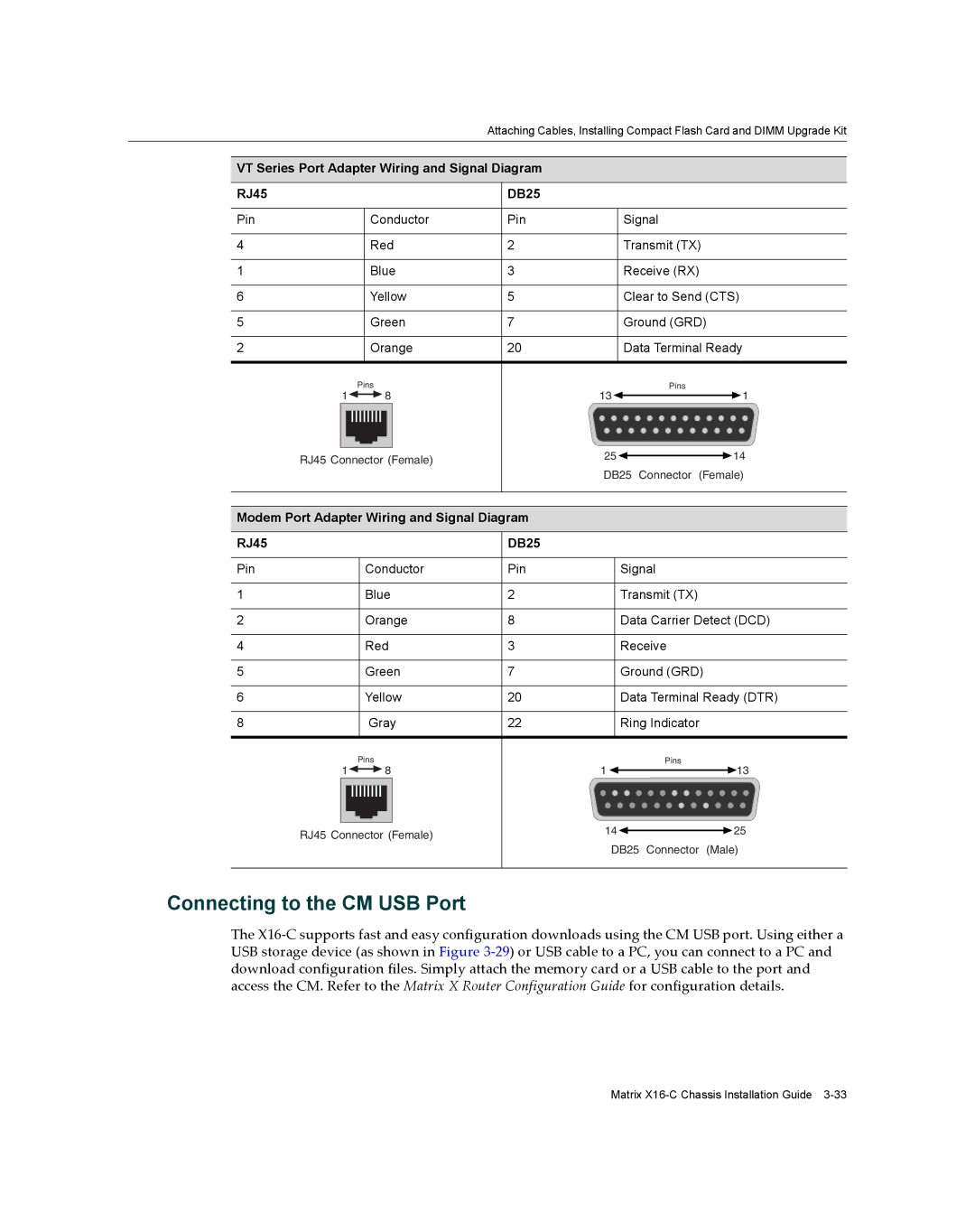Attaching Cables, Installing Compact Flash Card and DIMM Upgrade Kit
VT Series Port Adapter Wiring and Signal Diagram
RJ45 |
| DB25 |
|
Pin | Conductor | Pin | Signal |
4 | Red | 2 | Transmit (TX) |
1 | Blue | 3 | Receive (RX) |
6 | Yellow | 5 | Clear to Send (CTS) |
5 | Green | 7 | Ground (GRD) |
2 | Orange | 20 | Data Terminal Ready |
| Pins |
| Pins |
1 | 8 | 13 | 1 |
RJ45 Connector (Female) | 25 | 14 | |
|
| ||
|
| DB25 Connector (Female) | |
Modem Port Adapter Wiring and Signal Diagram |
| ||
RJ45 |
| DB25 |
|
Pin | Conductor | Pin | Signal |
1 | Blue | 2 | Transmit (TX) |
2 | Orange | 8 | Data Carrier Detect (DCD) |
4 | Red | 3 | Receive |
5 | Green | 7 | Ground (GRD) |
6 | Yellow | 20 | Data Terminal Ready (DTR) |
8 | Gray | 22 | Ring Indicator |
| Pins |
| Pins |
1 | 8 | 1 | 13 |
RJ45 Connector (Female) | 14 | 25 | |
|
| ||
|
| DB25 Connector (Male) | |
Connecting to the CM USB Port
The X16‐C supports fast and easy configuration downloads using the CM USB port. Using either a USB storage device (as shown in Figure 3‐29) or USB cable to a PC, you can connect to a PC and download configuration files. Simply attach the memory card or a USB cable to the port and access the CM. Refer to the Matrix X Router Configuration Guide for configuration details.
Matrix