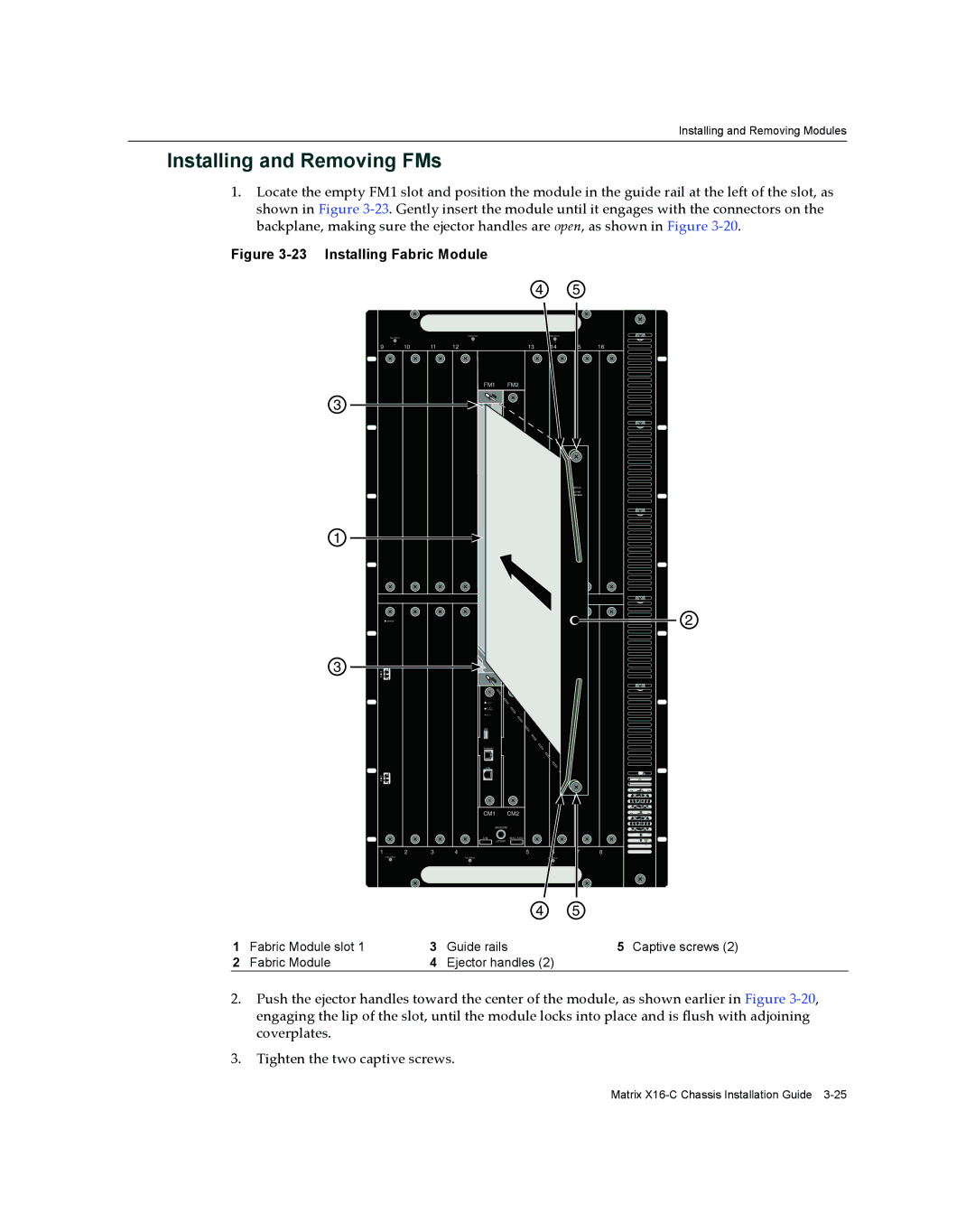Installing and Removing Modules
Installing and Removing FMs
1.Locate the empty FM1 slot and position the module in the guide rail at the left of the slot, as shown in Figure 3‐23. Gently insert the module until it engages with the connectors on the backplane, making sure the ejector handles are open, as shown in Figure 3‐20.
Figure 3-23 Installing Fabric Module
4 5
FAN TRAY | FAN TRAY |
FAN TRAY |
|
5 | 3 |
| 9 | 4 | 10 | 11 | 12 | 13 | 14 | 15 | 16 |
|
|
|
|
| FM1 | FM2 |
|
|
|
3 |
|
|
|
|
|
|
|
|
|
|
|
|
|
|
|
|
| STATUS |
|
|
|
|
|
|
|
|
| ACTIVE/ |
|
|
|
|
|
|
|
|
| STANDBY |
|
1 |
|
|
|
|
|
|
|
|
|
|
| STATUS |
|
|
|
|
|
|
|
3 | TX | TX |
|
|
|
|
|
|
|
| RX | RX |
|
|
|
|
|
|
|
|
|
|
|
| USB |
|
|
|
|
|
|
|
|
| ETHERNET |
|
|
|
|
|
|
|
|
| COM |
|
|
|
|
| TX | TX |
|
|
|
|
|
|
|
| RX | RX |
|
|
|
|
|
|
|
|
|
|
|
| CM1 | CM2 |
|
|
|
|
|
|
|
| GROUND |
|
|
| |
|
|
|
|
| S/N: | MAC ADD. |
|
|
|
|
|
|
|
|
| STRAP |
|
|
|
| 1 |
| 2 | 3 | 4 | 5 | 6 | 7 | 8 |
|
| FAN TRAY |
|
| FAN TRAY |
| FAN TRAY |
|
|
|
| 1 |
|
| 2 |
| 3 |
|
|
2
|
|
| 4 | 5 |
1 | Fabric Module slot 1 | 3 | Guide rails | 5 Captive screws (2) |
2 | Fabric Module | 4 | Ejector handles (2) |
|
2.Push the ejector handles toward the center of the module, as shown earlier in Figure 3‐20, engaging the lip of the slot, until the module locks into place and is flush with adjoining coverplates.
3.Tighten the two captive screws.
Matrix