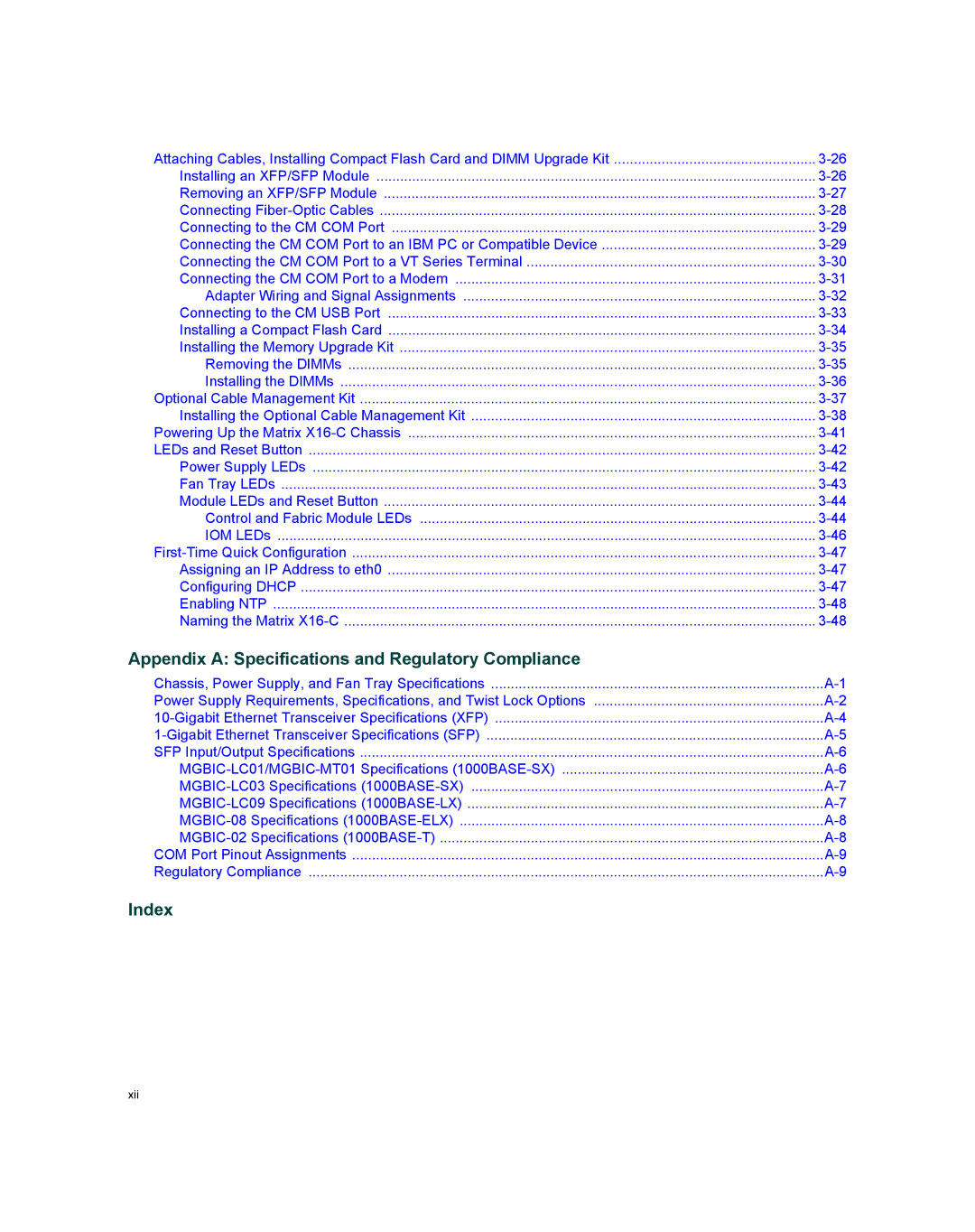Attaching Cables, Installing Compact Flash Card and DIMM Upgrade Kit | |
Installing an XFP/SFP Module | |
Removing an XFP/SFP Module | |
Connecting | |
Connecting to the CM COM Port | |
Connecting the CM COM Port to an IBM PC or Compatible Device | |
Connecting the CM COM Port to a VT Series Terminal | |
Connecting the CM COM Port to a Modem | |
Adapter Wiring and Signal Assignments | |
Connecting to the CM USB Port | |
Installing a Compact Flash Card | |
Installing the Memory Upgrade Kit | |
Removing the DIMMs | |
Installing the DIMMs | |
Optional Cable Management Kit | |
Installing the Optional Cable Management Kit | |
Powering Up the Matrix | |
LEDs and Reset Button | |
Power Supply LEDs | |
Fan Tray LEDs | |
Module LEDs and Reset Button | |
Control and Fabric Module LEDs | |
IOM LEDs | |
Assigning an IP Address to eth0 | |
Configuring DHCP | |
Enabling NTP | |
Naming the Matrix |
Appendix A: Specifications and Regulatory Compliance
Chassis, Power Supply, and Fan Tray Specifications | |
Power Supply Requirements, Specifications, and Twist Lock Options | |
SFP Input/Output Specifications | |
COM Port Pinout Assignments | |
Regulatory Compliance |
Index
xii