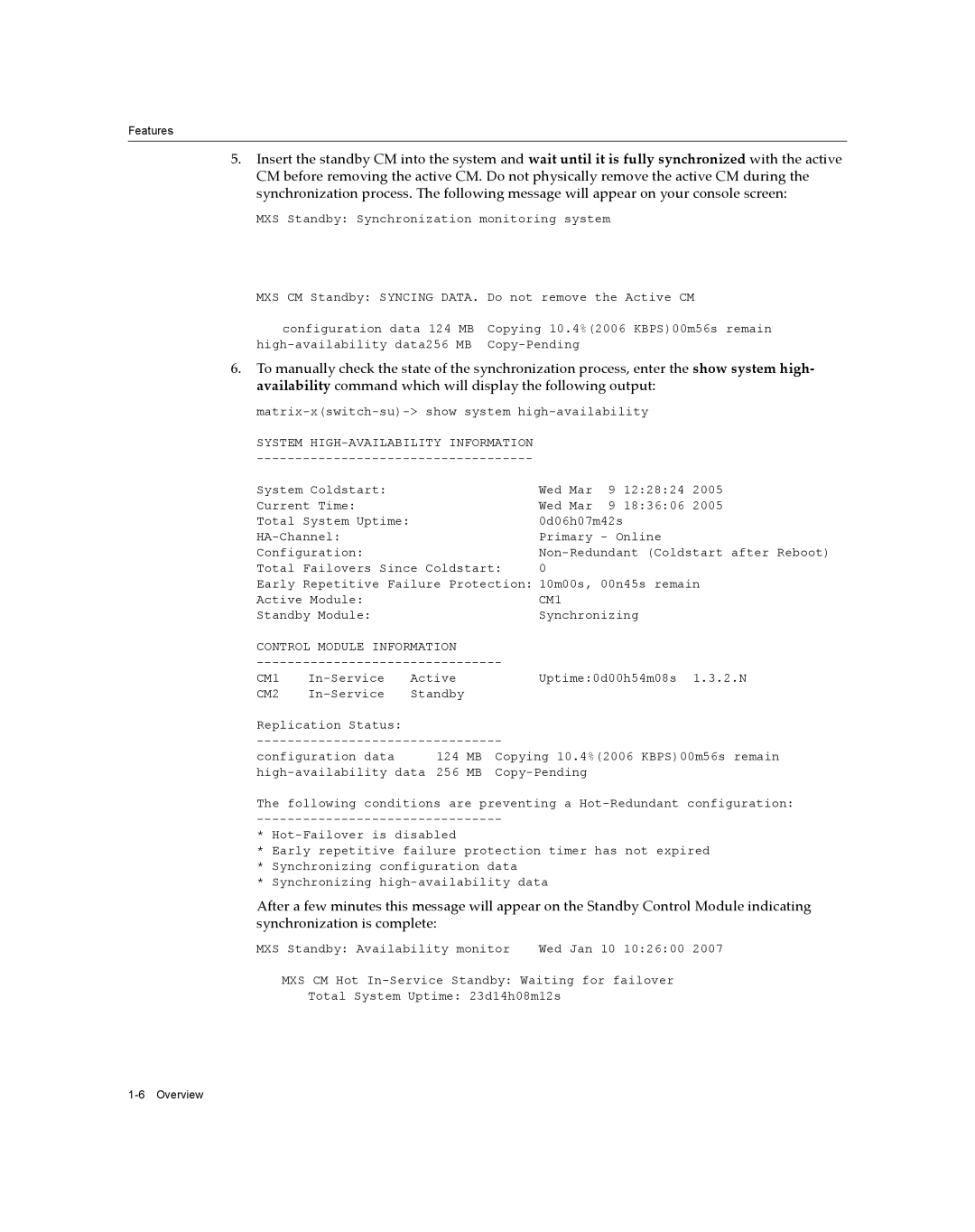Features
5.Insert the standby CM into the system and wait until it is fully synchronized with the active CM before removing the active CM. Do not physically remove the active CM during the synchronization process. The following message will appear on your console screen:
MXS Standby: Synchronization monitoring system
MXS CM Standby: SYNCING DATA. Do not remove the Active CM
configuration data 124 MB Copying 10.4%(2006 KBPS)00m56s remain
6.To manually check the state of the synchronization process, enter the show system high‐ availability command which will display the following output:
SYSTEM HIGH-AVAILABILITY INFORMATION
System Coldstart: |
|
| Wed Mar | 9 12:28:24 2005 | |
Current Time: |
|
| Wed Mar | 9 18:36:06 2005 | |
Total System Uptime: |
|
| 0d06h07m42s | ||
|
| Primary - Online | |||
Configuration: |
|
| |||
Total Failovers Since Coldstart: | 0 |
| |||
Early Repetitive Failure Protection: 10m00s, 00n45s remain | |||||
Active Module: |
|
| CM1 |
| |
Standby Module: |
|
| Synchronizing | ||
CONTROL MODULE INFORMATION |
|
|
| ||
Uptime:0d00h54m08s 1.3.2.N | |||||
CM1 | Active |
| |||
CM2 | Standby |
|
|
| |
Replication Status: |
|
|
|
| |
|
| ||||
configuration data | 124 MB | Copying 10.4%(2006 KBPS)00m56s remain | |||
| |||||
The following conditions are preventing a
*
*Early repetitive failure protection timer has not expired
*Synchronizing configuration data
*Synchronizing
After a few minutes this message will appear on the Standby Control Module indicating synchronization is complete:
MXS Standby: Availability monitor | Wed Jan 10 10:26:00 2007 |
MXS CM Hot
Total System Uptime: 23d14h08m12s