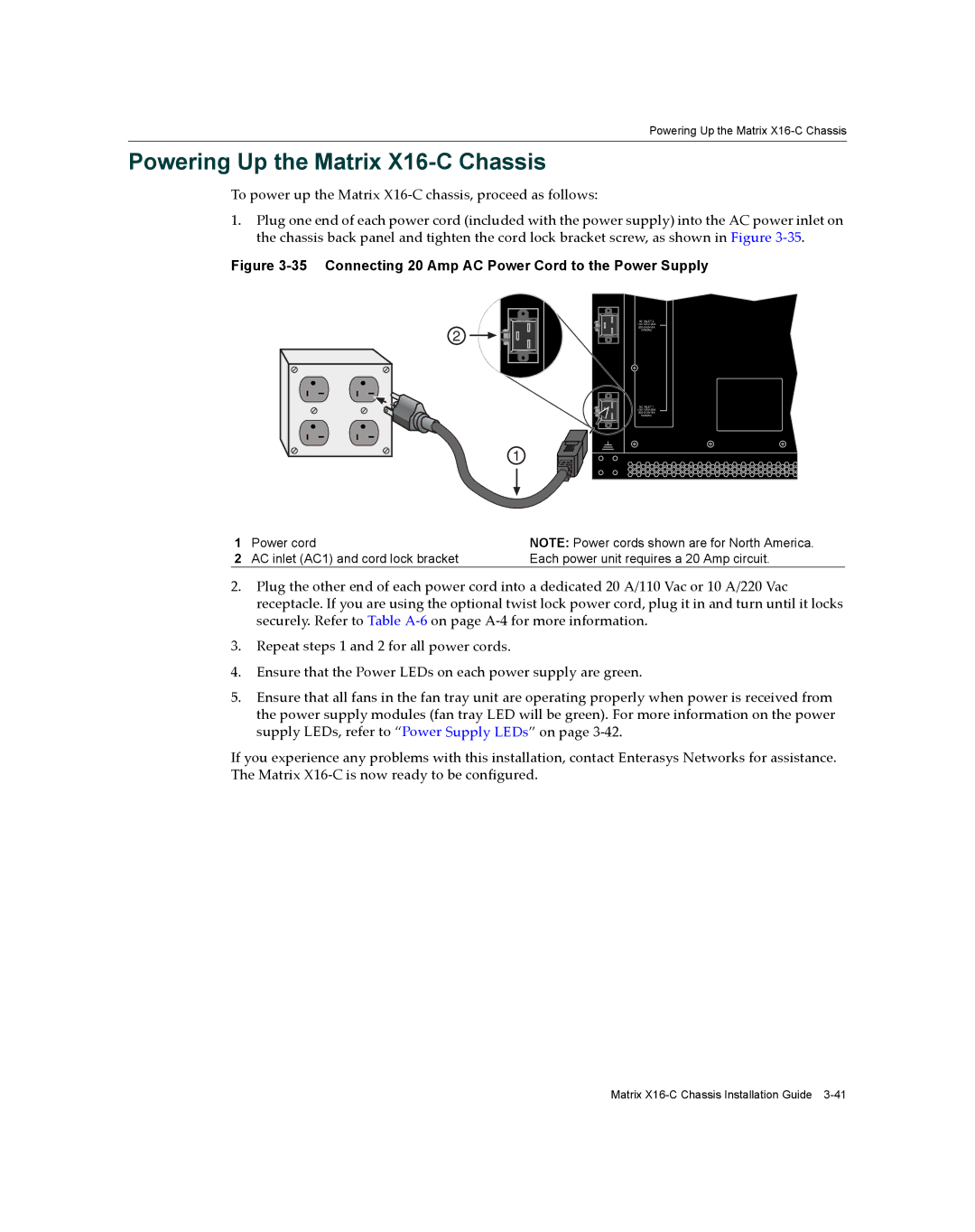Powering Up the Matrix
Powering Up the Matrix X16-C Chassis
To power up the Matrix X16‐C chassis, proceed as follows:
1.Plug one end of each power cord (included with the power supply) into the AC power inlet on the chassis back panel and tighten the cord lock bracket screw, as shown in Figure 3‐35.
Figure 3-35 Connecting 20 Amp AC Power Cord to the Power Supply
2![]()
![]()
![]()
![]()
1
AC INLET 2 |
50/60Hz |
AC INLET 1 |
50/60Hz |
1 | Power cord | NOTE: Power cords shown are for North America. |
2 | AC inlet (AC1) and cord lock bracket | Each power unit requires a 20 Amp circuit. |
2.Plug the other end of each power cord into a dedicated 20 A/110 Vac or 10 A/220 Vac receptacle. If you are using the optional twist lock power cord, plug it in and turn until it locks securely. Refer to Table A‐6 on page A‐4 for more information.
3.Repeat steps 1 and 2 for all power cords.
4.Ensure that the Power LEDs on each power supply are green.
5.Ensure that all fans in the fan tray unit are operating properly when power is received from the power supply modules (fan tray LED will be green). For more information on the power supply LEDs, refer to “Power Supply LEDs” on page 3‐42.
If you experience any problems with this installation, contact Enterasys Networks for assistance. The Matrix X16‐C is now ready to be configured.
Matrix