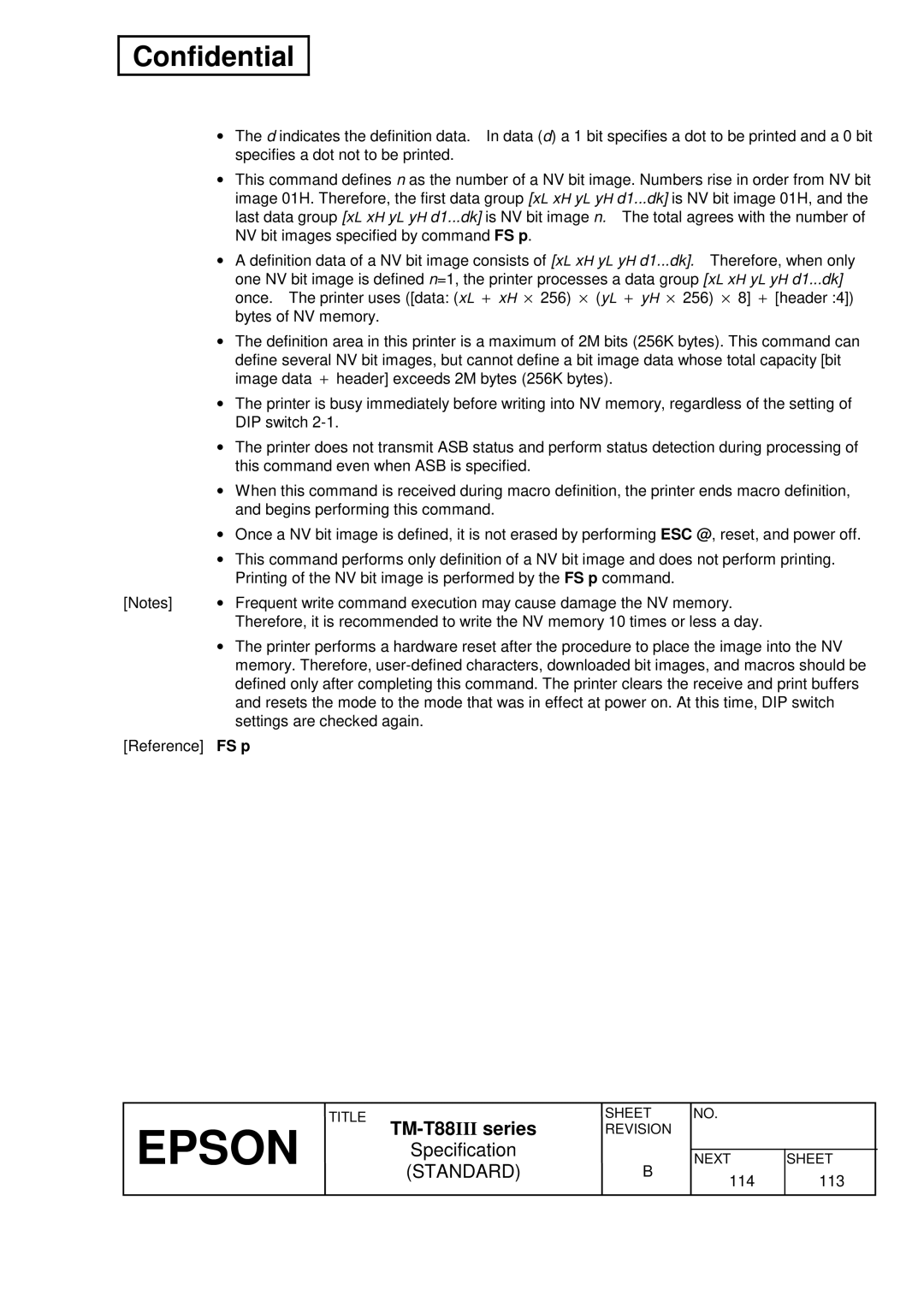Confidential
•The d indicates the definition data. In data (d) a 1 bit specifies a dot to be printed and a 0 bit specifies a dot not to be printed.
•This command defines n as the number of a NV bit image. Numbers rise in order from NV bit image 01H. Therefore, the first data group [xL xH yL yH d1...dk] is NV bit image 01H, and the last data group [xL xH yL yH d1...dk] is NV bit image n. The total agrees with the number of NV bit images specified by command FS p.
•A definition data of a NV bit image consists of [xL xH yL yH d1...dk]. Therefore, when only
one NV bit image is defined n=1, the printer processes a data group [xL xH yL yH d1...dk] once. The printer uses ([data: (xL + xH ⋅ 256) ⋅ (yL + yH ⋅ 256) ⋅ 8] + [header :4]) bytes of NV memory.
•The definition area in this printer is a maximum of 2M bits (256K bytes). This command can
define several NV bit images, but cannot define a bit image data whose total capacity [bit image data + header] exceeds 2M bytes (256K bytes).
• The printer is busy immediately before writing into NV memory, regardless of the setting of
| DIP switch |
| • The printer does not transmit ASB status and perform status detection during processing of |
| this command even when ASB is specified. |
| • When this command is received during macro definition, the printer ends macro definition, |
| and begins performing this command. |
| • Once a NV bit image is defined, it is not erased by performing ESC @, reset, and power off. |
| • This command performs only definition of a NV bit image and does not perform printing. |
| Printing of the NV bit image is performed by the FS p command. |
[Notes] | • Frequent write command execution may cause damage the NV memory. |
| Therefore, it is recommended to write the NV memory 10 times or less a day. |
| • The printer performs a hardware reset after the procedure to place the image into the NV |
| memory. Therefore, |
| defined only after completing this command. The printer clears the receive and print buffers |
| and resets the mode to the mode that was in effect at power on. At this time, DIP switch |
| settings are checked again. |
[Reference] | FS p |
EPSON | TITLE |
| SHEET | NO. |
|
| REVISION |
|
| ||
| Specification |
|
|
| |
|
| NEXT | SHEET | ||
| (STANDARD) | B | |||
|
|
|
| 114 | 113 |