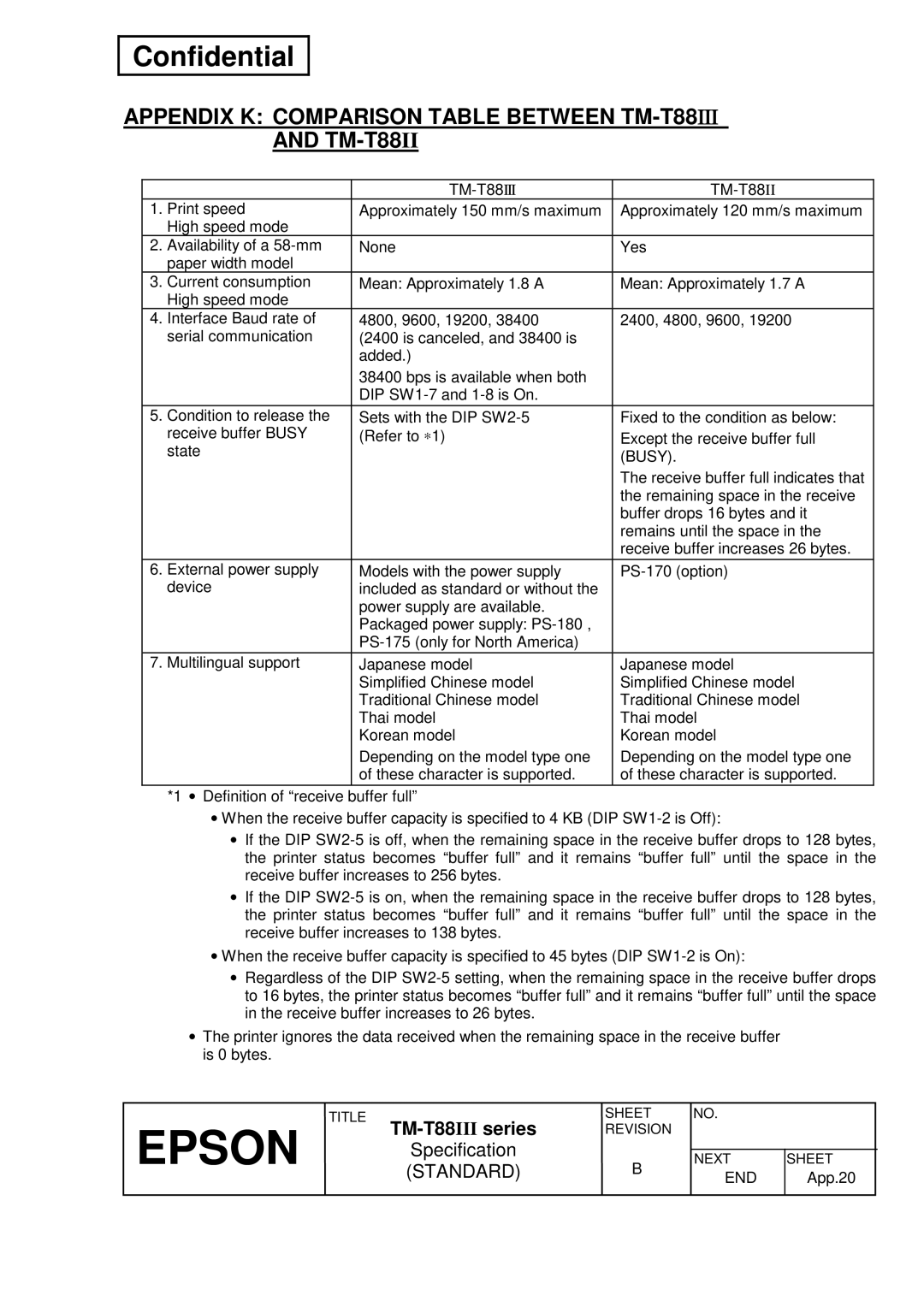Confidential
APPENDIX K: COMPARISON TABLE BETWEEN TM-T88III AND TM-T88II
|
|
| |
1. | Print speed | Approximately 150 mm/s maximum | Approximately 120 mm/s maximum |
| High speed mode |
|
|
2. | Availability of a | None | Yes |
| paper width model |
|
|
3. | Current consumption | Mean: Approximately 1.8 A | Mean: Approximately 1.7 A |
| High speed mode |
|
|
4. | Interface Baud rate of | 4800, 9600, 19200, 38400 | 2400, 4800, 9600, 19200 |
| serial communication | (2400 is canceled, and 38400 is |
|
|
| added.) |
|
|
| 38400 bps is available when both |
|
|
| DIP |
|
5. | Condition to release the | Sets with the DIP | Fixed to the condition as below: |
| receive buffer BUSY | (Refer to ∗ 1) | Except the receive buffer full |
| state |
| (BUSY). |
|
|
| |
|
|
| The receive buffer full indicates that |
|
|
| the remaining space in the receive |
|
|
| buffer drops 16 bytes and it |
|
|
| remains until the space in the |
|
|
| receive buffer increases 26 bytes. |
6. | External power supply | Models with the power supply | |
| device | included as standard or without the |
|
|
| power supply are available. |
|
|
| Packaged power supply: |
|
|
|
| |
7. | Multilingual support | Japanese model | Japanese model |
|
| Simplified Chinese model | Simplified Chinese model |
|
| Traditional Chinese model | Traditional Chinese model |
|
| Thai model | Thai model |
|
| Korean model | Korean model |
|
| Depending on the model type one | Depending on the model type one |
|
| of these character is supported. | of these character is supported. |
*1 • Definition of “receive buffer full”
•When the receive buffer capacity is specified to 4 KB (DIP
•If the DIP
•If the DIP
•When the receive buffer capacity is specified to 45 bytes (DIP
•Regardless of the DIP
•The printer ignores the data received when the remaining space in the receive buffer is 0 bytes.
TITLE
TM-T88III series
SHEET | NO. |
REVISION |
|
EPSON Specification (STANDARD)
B | NEXT | SHEET | ||
| AppEND.21 |
| App.20 | |
|
|
| ||
|
|
|
|
|