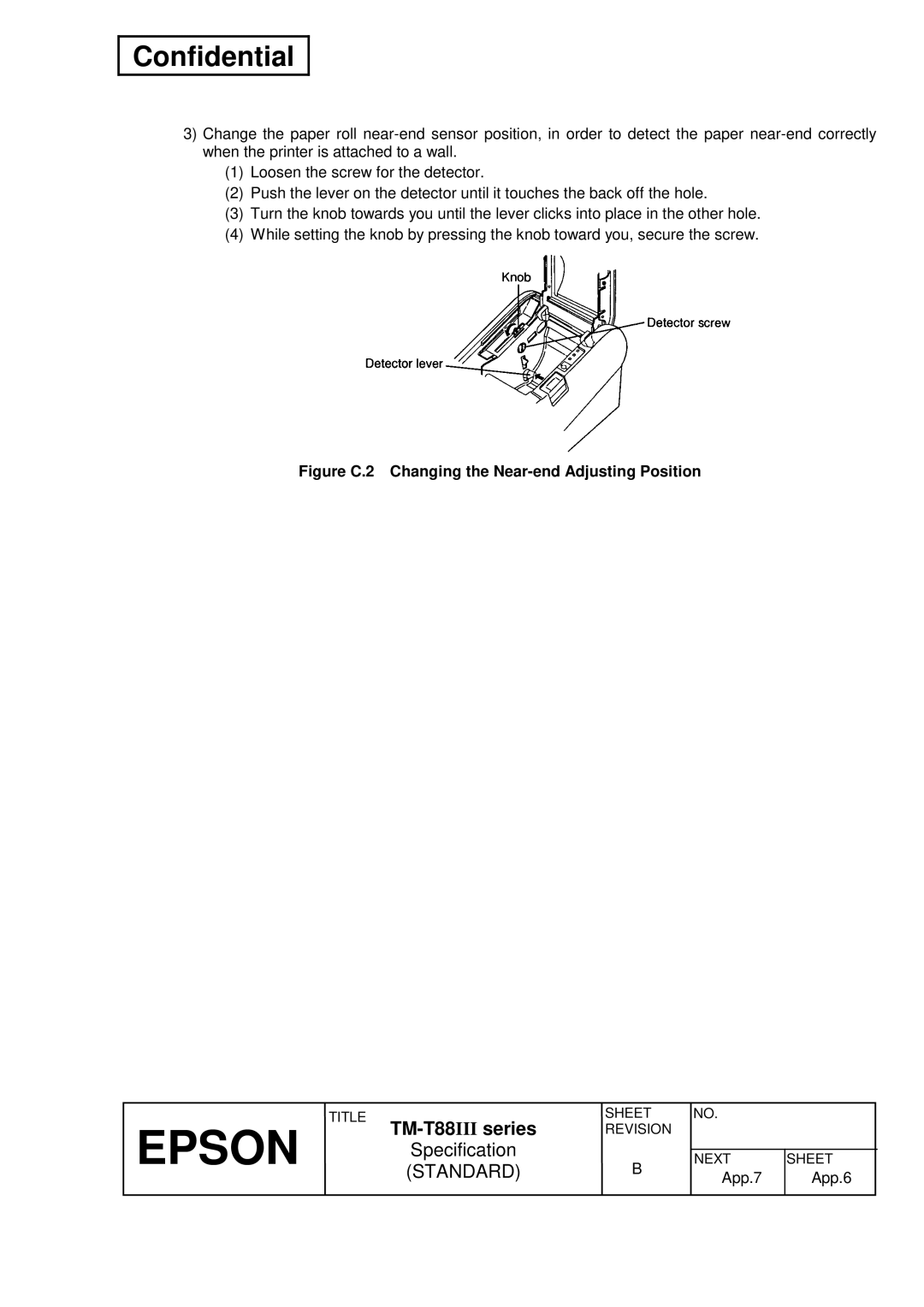Matsumoto Minami Plant
TM-T88IIIseries
TM-T88 III series
Revision Sheet
Revisions Design Section Sheet Rev. No Document
Sheet Rev
Confidential
Rev Sheet
General Features
REV Sheet Changed Contents
TM-T88IIIseries
III
Trademarks
Confidentiality Agreement
General Features
Table of Contents
Commands
Case Specifications
Options and Consumables
FS q n xL xH yL yH d1
Appendix K Comparison Table Between TM-T88 III and TM-T88
Appendix F Notes on Using the Drawer KICK-OUT Connector
Printing Specifications
General Specifications
Character Specifications
2 Supporting Character on Each Model Type
Character Size
Autocutter
Paper Specification
Paper Roll Supply Device
1 Paper Roll Printable Area
Printable Area
Internal Buffer
Printing and Cutting Positions
EMI and Safety Standards Applied
Electrical Characteristics
EMI
Environmental Conditions
Reliability
Installation
Specifications
Configuration
Switching between online and offline
Interface 1 RS-232 serial interface
GS a
1 TM-T88IIIPrinter Status and Signals
1.4 XON/XOFF transmit timing
DLE ENQ 1 or DLE ENQ 2 commands
2 XON/XOFF Transmit Timing
Serial interface connection example
Reset Switching
1 Minimum Reset Pulse Width pin
4 Reset DC Characteristics
Reverse Mode Data Transmission from Printer to Host
Compatibility Mode
Ieee 1284 Bidirectional Parallel Interface
GND
Interface Pin Assignments for Each Mode
Dkstatus
+5 V Signal Sender Characteristics
Logic-H Signal Sender Characteristics
Data
Data Receiving Timing Compatibility Mode
TRS
Near end detection
3 RS-485 Serial Interface
Specifications RS-485 compatible
CS1 CS2
DR1 DR2
Confidential
SD2 RD1
SD1
RD2
DR1
CS1
Other Interfaces
Power Supply Connector
Connectors Interface Connectors
1 Power Supply Connector Pin Assignments
Shell
2 Drawer Kick-out Connector Pin Assignments
Drawer Kick-out Connector Modular Connector
4 Drawer Circuitry
Functions
List of commands
ESC ∗
ESC c
ESC a
ESC d
ESC p
GS k
GS h
GS r
GS v
DC4 Can
1 Katakana
2 PC850 Multilingual
3 PC860 Portuguese
4 PC863 Canadian-French
5 PC865 Nordic
16 WPC1252
17 PC866 Cyrillic#2
18 PC852 Latin2
19 PC858
20 Thai character code
21 Thai character code
22 Thai character code
23 Thai character code
24 Thai character code
25 Thai character code
26 Thai character code
255 Space
International Character Set
Panel Buttons
Switches and Buttons Power Button
XON/XOFF DTR/DSR
DIP Switches
2 Transmission Speed
4 DIP Switch 2-3
DIP Switch
6 DIP Switch
Parallel interface specification DIP Switch
7 DIP Switch 2-3
1 Standby State Indication
Panel LED Indicators
Self-test
C D E F G H I J
Hexadecimal Dumping
1 Errors That Automatically Recover
Error Processing Error Types
2 Errors That Can Possibly Recover
Unrecoverable Errors
Printer Operation When an Error Occurs
CPU
Cover Open Button
Paper Sensors
Cover Open Sensor
Print Buffer-full Printing
Setting Values in Standard and Page Modes
Mode General Description
Formatting of Print Data in the Printable Area
12.2 Character Data Developing Position
ESC T n
12.3 Print Data Developing Position
External Dimensions and Mass
Case Specifications
Color
External Appearance
Options and Consumables
Standard Accessories
Options
Consumables
Command Notation
Commands
Explanation of Terms
When font B Dots is selected, this
Ascii
Control Commands
Ascii Can
ESC FF, ESC L, ESC S
Ascii DLE EOT
DLE EOT n
Confidential
Confidential
Ascii DLE ENQ
DLE ENQ n
Ascii DLE DC4
DLE DC4 n m t
Ascii ESC
ESC SP n
ESC −
ESC ! n
ESC $ nL nH
ESC &, ESC ?
ESC % n
ESC & y c1 c2 x1 d1 Dy ⋅ Xk d1 Dy ⋅ xk
ESC %, ESC ?
When font B 9 ⋅ 17 is selected dots
NL nH d1...dk
ESC ∗
MSB
When 24-dot bit image is selected
ESC
ESC n
ESC 2 , GS P
ESC 3 n
ESC ? n
ESC = n
ESC
ESC & , ESC %
ESC @
ESC D n1...nk NUL
ESC G n
ESC E n
ESC J n
ESC L
ESC R n
ESC M n
ESC S
ESC $ , ESC L , ESC W , ESC \ , GS $ , GS P , GS \
ESC T n
ESC !, ESC −
ESC V n
ASC ESC
ESC W xL xH yL yH dxL dxH dyL dyH
Paper
ESC \ nL nH
ABC Abcd Abcde
ESC a n
ESC c 3 n
ESC c 4 n
ESC d n
ESC c 5 n
ESC 2 , ESC
ESC p m t1 t2
Character Code Tables , Appendix H
Name Turns on/off upside-down printing mode Format
FS g 1 m a1 a2 a3 a4 nL nH d1...dk
NUL
FS g 2 m a1 a2 a3 a4 nL nH
Bytes or more space is required in the receive buffer
FS p n m
FS q n xL xH yL yH d1...dk1...xL xH yL yH d1...dkn
114 113
Dots = 768 dots 256 ⋅
GS ! n
117 116
GS $ nL nH
GS ∗ x y d1...dx ⋅
GS a pL pH n m
GS / m
Name Start/end macro definition Format
GS H n
GS B n
GS f , GS k
Epson
GS I n
TM-T88
Kanji Japanese
125 124
GS L nL nH
GS P x y
① Ascii
① GS V m ② GS V m n
② Ascii
GS W nL nH
130 129
GS \ nL nH
GS r t m
GS a n
134 133
135 134
ESC ! , GS
GS f n
① GS k m d1...dk NUL ② GS k m n d1...dn
UPC-A
139 138
140 139
Code a
Shift
Code B
Code C
GS r n
Transmits drawer kick-out connector status
143 142
GS v 0 m xL xH yL yH d1....dk
CODE39, ITF, Codabar
GS w n
FS ! n
Kanji Control Commands
Bit Off/On Hex Decimal Function
FS − , FS W , GS
Name Select Kanji character mode Format
FS − n
FS & , FS C
150 149
Kanji System
FS C n
N2 ≤
FS S n1 n2
FS ! , GS
FS W n
Table A.1 Paper Feeding Amount
Appendix a Miscellaneous Notes
Other Notes
App.4 App.3
Replacing the Paper Roll
Appendix B Paper Roll Setup
Figure C.1 Near-end Adjusting Position
Table C.1 Adjustment Positions
Figure C.2 Changing the Near-end Adjusting Position
Appendix D Recovery from the Auto Cutter Error
Figure E.1 Print Head Thermal Elements
Appendix E Print Head Cleaning
Appendix F Notes on Using the Drawer KICK-OUT Connector
Table G.1 Transmission Status Identification
Appendix G Transmission Status Identification
Table H.1 Space Page Top Address
Appendix H Configuring the Space
FCA480H FCBC80H
Figure H.2 9 ⋅ 17 Font
Figure I.1 Page Mode Example
Appendix I Example Printing in page Mode
Print #1,ABCDEFGHIJKLMNOPQRST1234567890
Figure I.2 Page Mode Example
Figure I.3 Page Mode Example
Description of the CODE128 Bar Code
Appendix J CODE128 BAR Code
Code Tables
7B,41 123,66
7B,41 123,65
Appendix K Comparison Table Between TM-T88IIIAND TM-T88II