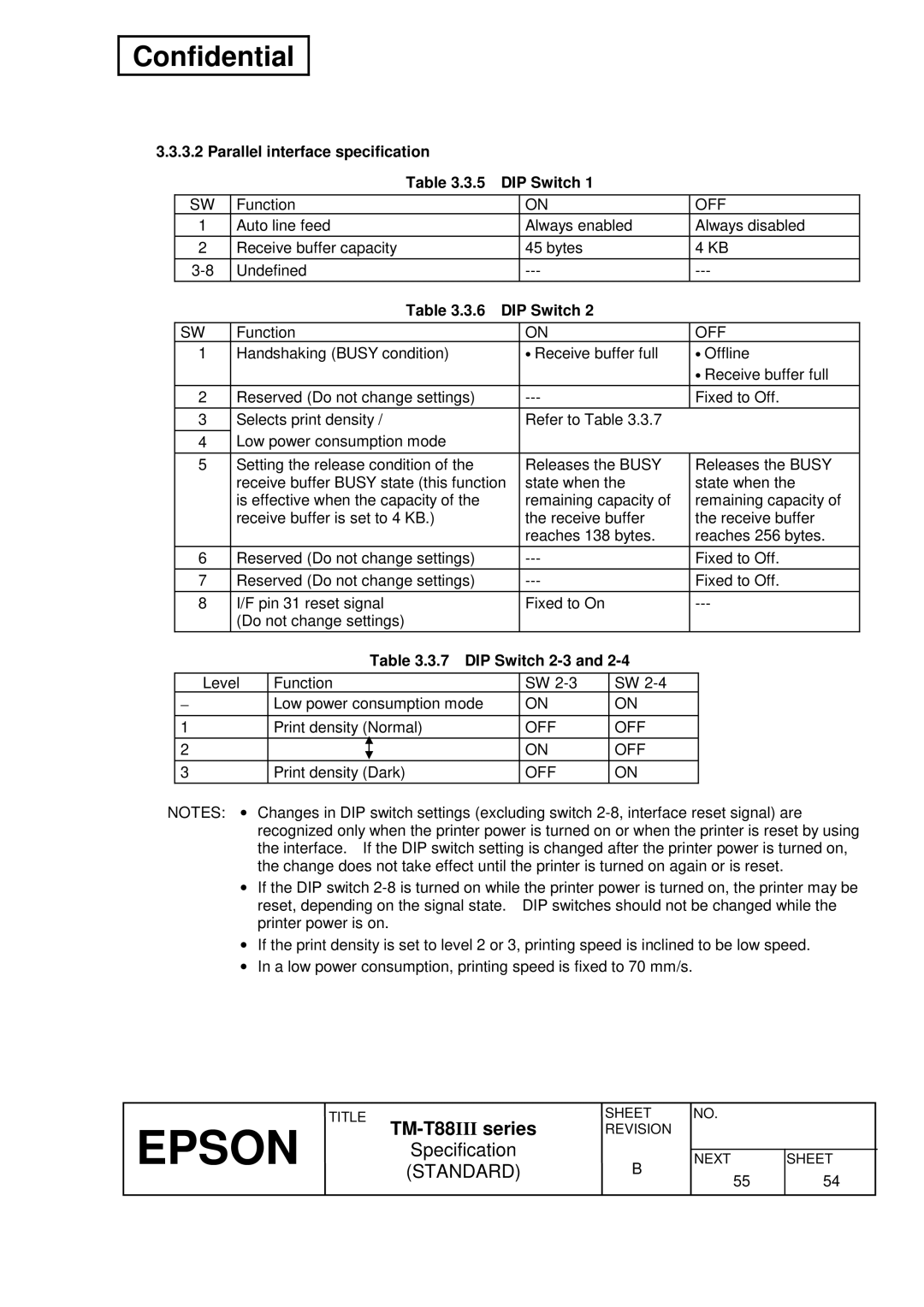Confidential
3.3.3.2 Parallel interface specification |
|
|
| ||
|
| Table 3.3.5 | DIP Switch 1 |
| |
| SW | Function |
| ON | OFF |
| 1 | Auto line feed |
| Always enabled | Always disabled |
| 2 | Receive buffer capacity |
| 45 bytes | 4 KB |
| Undefined |
| |||
Table 3.3.6 DIP Switch 2
SW | Function | ON |
| OFF | |||
1 | Handshaking (BUSY condition) | • Receive buffer full | • Offline | ||||
|
|
|
|
|
| • Receive buffer full | |
2 | Reserved (Do not change settings) |
| Fixed to Off. | ||||
3 | Selects print density / | Refer to Table 3.3.7 |
|
| |||
4 | Low power consumption mode |
|
|
|
| ||
5 | Setting the release condition of the | Releases the BUSY | Releases the BUSY | ||||
| receive buffer BUSY state (this function | state when the | state when the | ||||
| is effective when the capacity of the | remaining capacity of | remaining capacity of | ||||
| receive buffer is set to 4 KB.) | the receive buffer | the receive buffer | ||||
|
|
|
| reaches 138 bytes. | reaches 256 bytes. | ||
6 | Reserved (Do not change settings) |
| Fixed to Off. | ||||
7 | Reserved (Do not change settings) |
| Fixed to Off. | ||||
8 | I/F pin 31 reset signal | Fixed to On |
| ||||
| (Do not change settings) |
|
|
|
| ||
|
|
| Table 3.3.7 DIP Switch |
|
| ||
Level | Function | SW | SW |
|
| ||
− |
| Low power consumption mode | ON | ON |
|
| |
1 |
| Print density (Normal) | OFF | OFF |
|
| |
2 |
|
|
| ON | OFF |
|
|
|
|
|
|
| |||
|
|
|
|
| |||
3 |
| Print density (Dark) | OFF | ON |
|
| |
NOTES: • Changes in DIP switch settings (excluding switch
•If the DIP switch
•If the print density is set to level 2 or 3, printing speed is inclined to be low speed.
•In a low power consumption, printing speed is fixed to 70 mm/s.
TITLE
TM-T88III series
SHEET | NO. |
REVISION |
|
EPSON Specification (STANDARD)
B | NEXT | SHEET | |
55 | 54 | ||
| |||
|
|
|