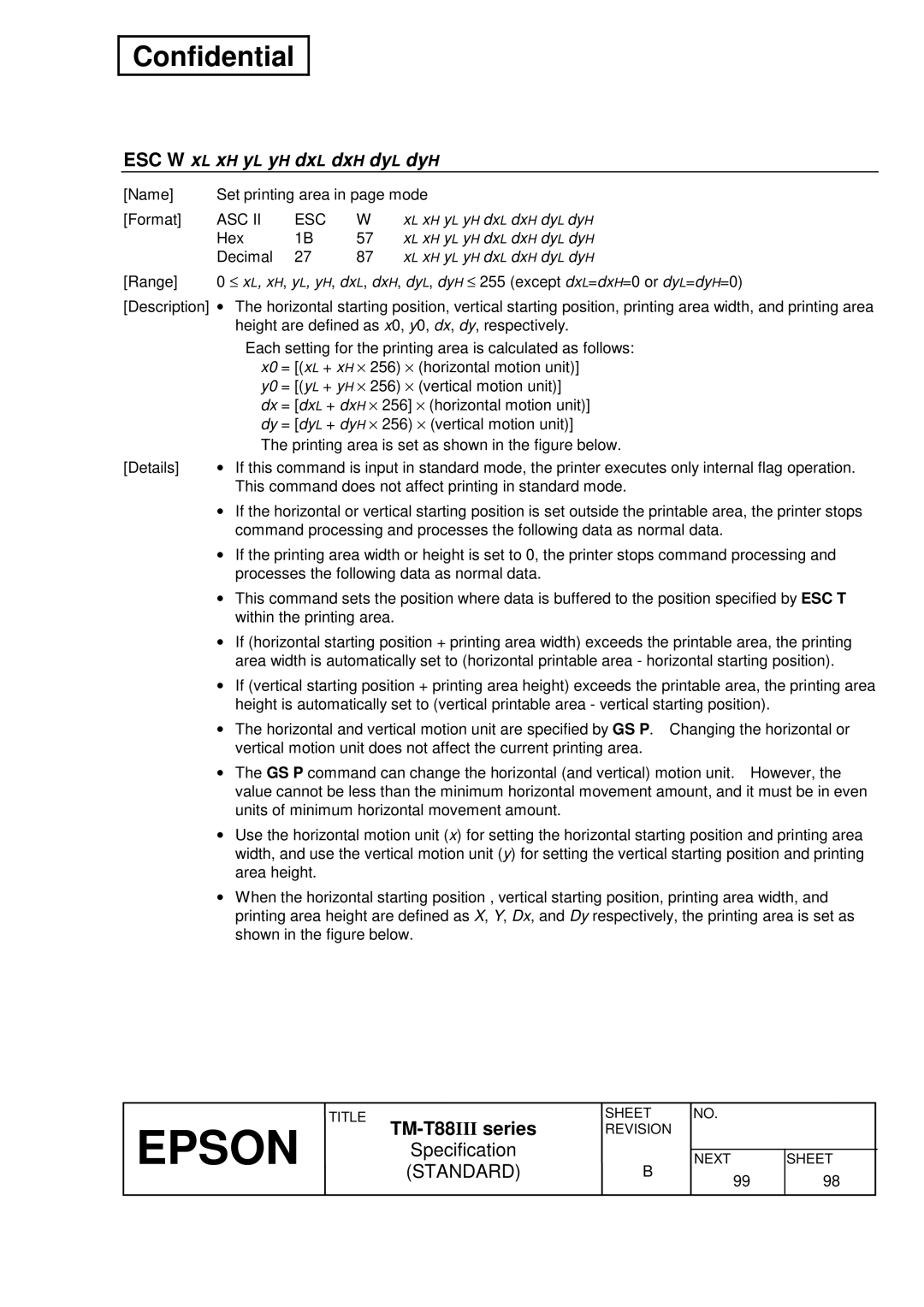Confidential
ESC W xL xH yL yH dxL dxH dyL dyH
[Name] | Set printing area in page mode | |||
[Format] | ASC II | ESC | W | xL xH yL yH dxL dxH dyL dyH |
| Hex | 1B | 57 | xL xH yL yH dxL dxH dyL dyH |
| Decimal | 27 | 87 | xL xH yL yH dxL dxH dyL dyH |
[Range] | 0 ≤ | xL, xH, yL, yH, dxL, dxH, dyL, dyH ≤ 255 (except dxL=dxH=0 or dyL=dyH=0) | ||||
[Description] | • | The horizontal starting position, vertical starting position, printing area width, and printing area | ||||
|
| height are defined as x0, y0, dx, dy, respectively. | ||||
|
| Each setting for the printing area is calculated as follows: | ||||
|
| x0 = [(xL + xH ⋅ | 256) ⋅ | (horizontal motion unit)] | ||
|
| y0 = [(yL + yH ⋅ | 256) ⋅ | (vertical motion unit)] | ||
|
| dx = [dxL + dxH ⋅ | 256] ⋅ | (horizontal motion unit)] | ||
|
| dy = [dyL + dyH ⋅ | 256) ⋅ | (vertical motion unit)] | ||
|
| The printing area is set as shown in the figure below. | ||||
[Details] | • | If this command is input in standard mode, the printer executes only internal flag operation. | ||||
|
| This command does not affect printing in standard mode. | ||||
| • | If the horizontal or vertical starting position is set outside the printable area, the printer stops | ||||
|
| command processing and processes the following data as normal data. | ||||
| • | If the printing area width or height is set to 0, the printer stops command processing and | ||||
|
| processes the following data as normal data. | ||||
| • | This command sets the position where data is buffered to the position specified by ESC T | ||||
|
| within the printing area. |
|
| ||
| • | If (horizontal starting position + printing area width) exceeds the printable area, the printing | ||||
|
| area width is automatically set to (horizontal printable area - horizontal starting position). | ||||
| • | If (vertical starting position + printing area height) exceeds the printable area, the printing area | ||||
|
| height is automatically set to (vertical printable area - vertical starting position). | ||||
| • | The horizontal and vertical motion unit are specified by GS P. Changing the horizontal or | ||||
|
| vertical motion unit does not affect the current printing area. | ||||
| • | The GS P command can change the horizontal (and vertical) motion unit. However, the | ||||
|
| value cannot be less than the minimum horizontal movement amount, and it must be in even | ||||
|
| units of minimum horizontal movement amount. | ||||
| • | Use the horizontal motion unit (x) for setting the horizontal starting position and printing area | ||||
|
| width, and use the vertical motion unit (y) for setting the vertical starting position and printing | ||||
|
| area height. |
|
|
|
|
| • | When the horizontal starting position , vertical starting position, printing area width, and | ||||
|
| printing area height are defined as X, Y, Dx, and Dy respectively, the printing area is set as | ||||
|
| shown in the figure below. |
|
| ||
EPSON | TITLE |
| SHEET | NO. |
|
| REVISION |
|
| ||
| Specification |
|
|
| |
|
| NEXT | SHEET | ||
| (STANDARD) | B | |||
|
|
|
| 99 | 98 |