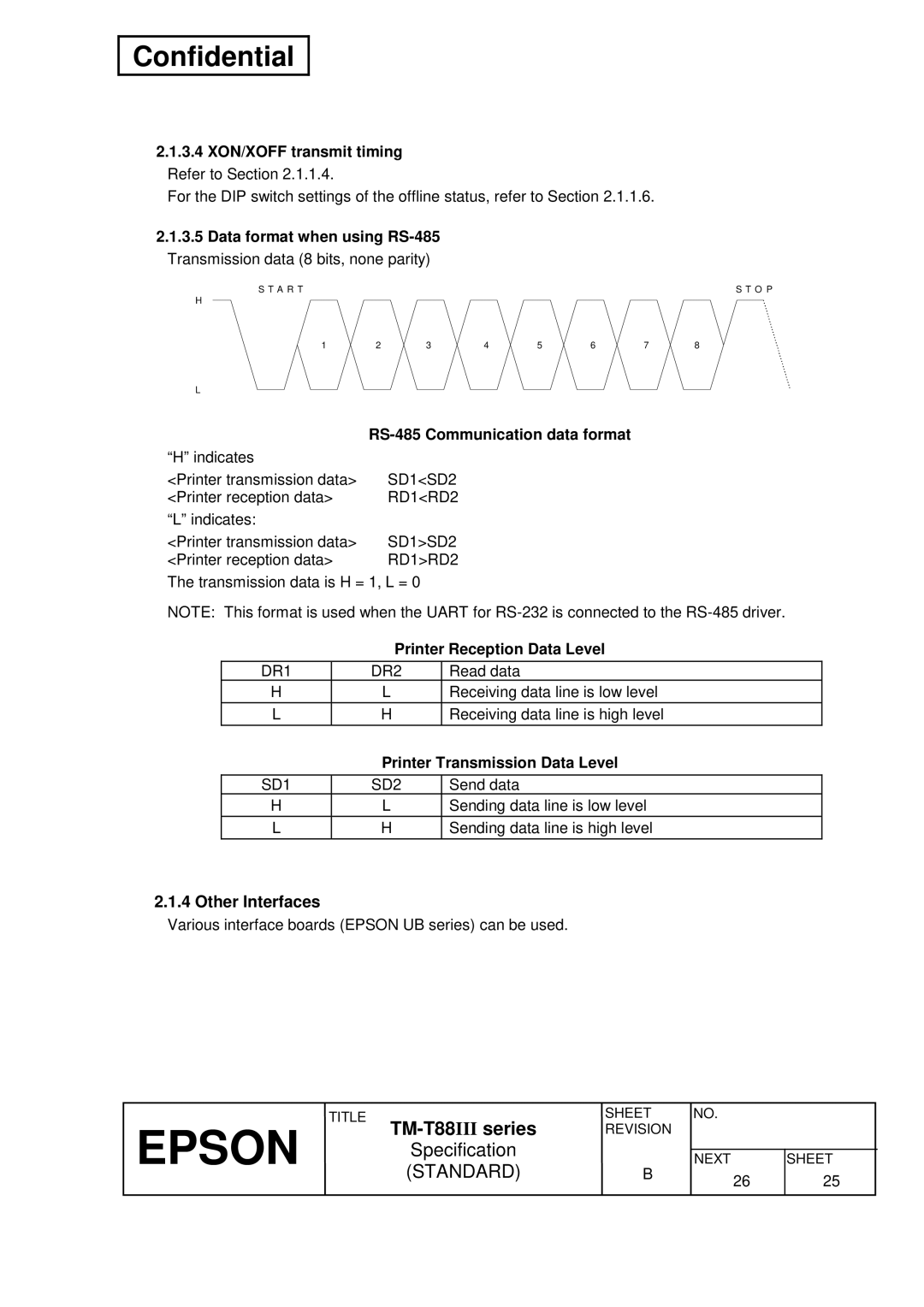Confidential
2.1.3.4XON/XOFF transmit timing Refer to Section 2.1.1.4.
For the DIP switch settings of the offline status, refer to Section 2.1.1.6.
2.1.3.5Data format when using
Transmission data (8 bits, none parity)
S T A R T |
|
|
|
|
|
| S T O P |
H |
|
|
|
|
|
|
|
1 | 2 | 3 | 4 | 5 | 6 | 7 | 8 |
L
RS-485 Communication data format
“H” indicates |
|
<Printer transmission data> | SD1<SD2 |
<Printer reception data> | RD1<RD2 |
“L” indicates: |
|
<Printer transmission data> | SD1>SD2 |
<Printer reception data> | RD1>RD2 |
The transmission data is H = 1, L = 0
NOTE: This format is used when the UART for
Printer Reception Data Level
DR1 | DR2 | Read data |
H | L | Receiving data line is low level |
L | H | Receiving data line is high level |
| Printer Transmission Data Level | |
SD1 | SD2 | Send data |
H | L | Sending data line is low level |
L | H | Sending data line is high level |
2.1.4 Other Interfaces
Various interface boards (EPSON UB series) can be used.
TITLE
TM-T88III series
SHEET | NO. |
REVISION |
|
EPSON Specification (STANDARD)
B | NEXT | SHEET | |
26 | 25 | ||
| |||
|
|
|