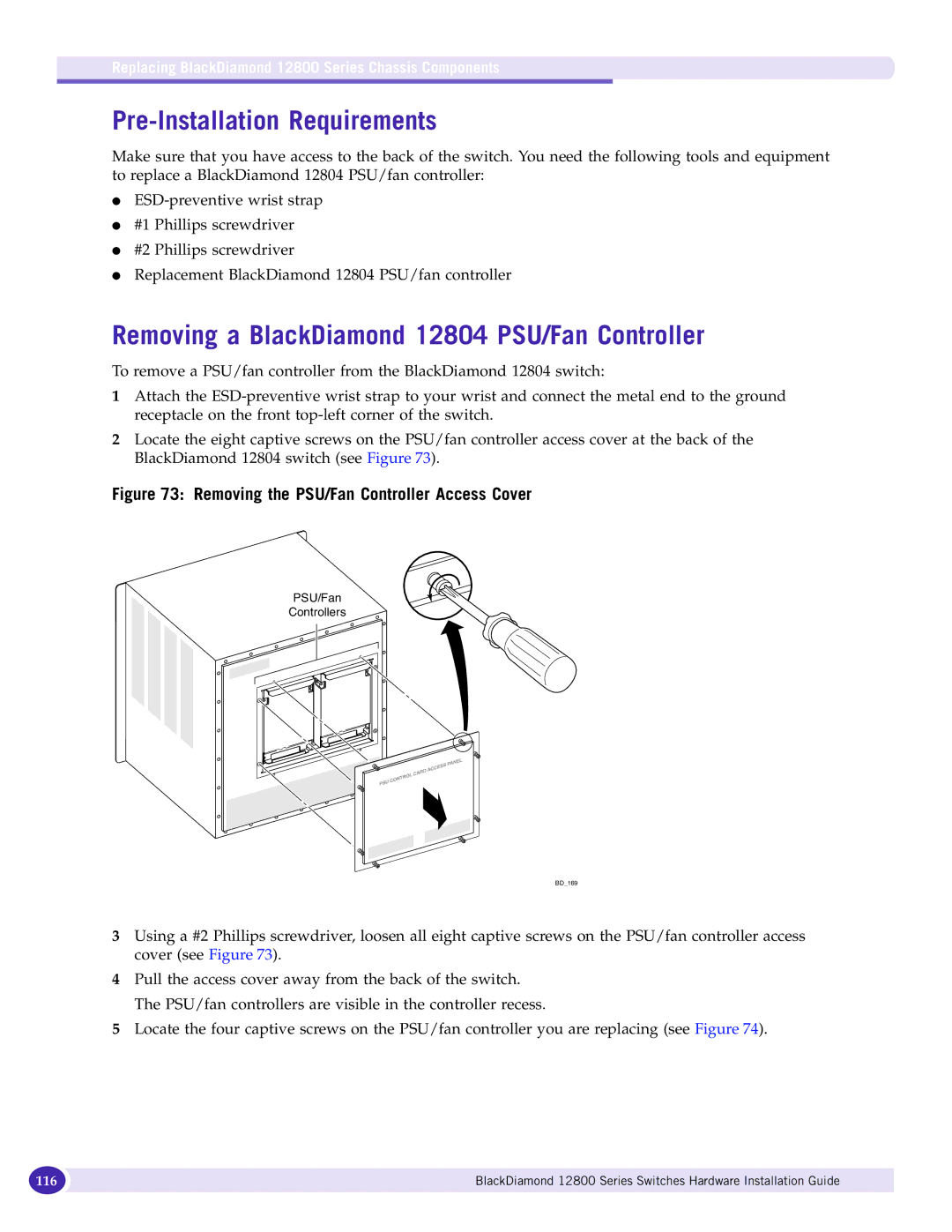Replacing BlackDiamond 12800 Series Chassis Components
Pre-Installation Requirements
Make sure that you have access to the back of the switch. You need the following tools and equipment to replace a BlackDiamond 12804 PSU/fan controller:
●
●#1 Phillips screwdriver
●#2 Phillips screwdriver
●Replacement BlackDiamond 12804 PSU/fan controller
Removing a BlackDiamond 12804 PSU/Fan Controller
To remove a PSU/fan controller from the BlackDiamond 12804 switch:
1Attach the
2Locate the eight captive screws on the PSU/fan controller access cover at the back of the BlackDiamond 12804 switch (see Figure 73).
Figure 73: Removing the PSU/Fan Controller Access Cover
PSU/Fan
Controllers
BD_169
3Using a #2 Phillips screwdriver, loosen all eight captive screws on the PSU/fan controller access cover (see Figure 73).
4Pull the access cover away from the back of the switch. The PSU/fan controllers are visible in the controller recess.
5Locate the four captive screws on the PSU/fan controller you are replacing (see Figure 74).
116 | BlackDiamond 12800 Series Switches Hardware Installation Guide |
|
|