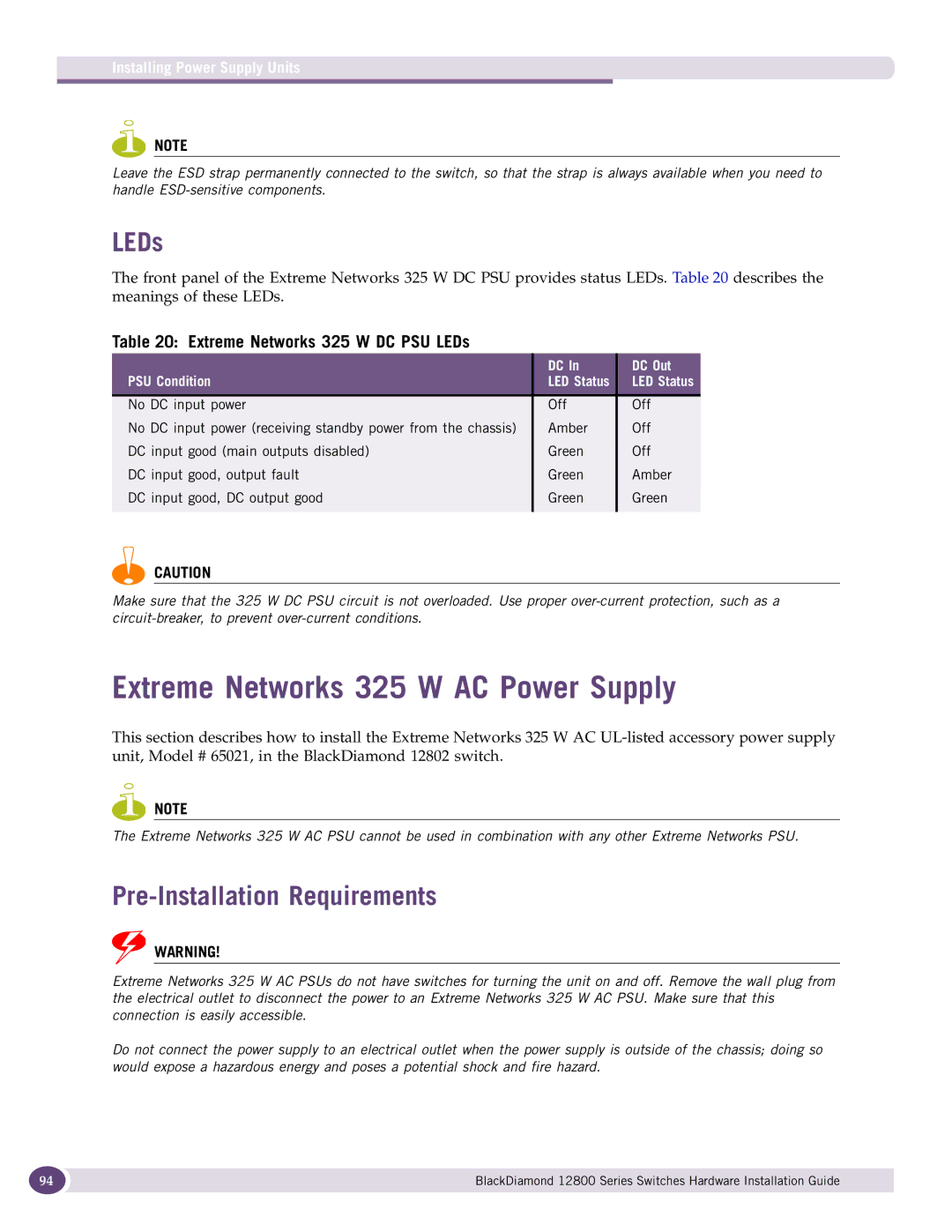Installing Power Supply Units
NOTE
Leave the ESD strap permanently connected to the switch, so that the strap is always available when you need to handle
LEDs
The front panel of the Extreme Networks 325 W DC PSU provides status LEDs. Table 20 describes the meanings of these LEDs.
Table 20: Extreme Networks 325 W DC PSU LEDs
| DC In | DC Out |
PSU Condition | LED Status | LED Status |
|
|
|
No DC input power | Off | Off |
No DC input power (receiving standby power from the chassis) | Amber | Off |
DC input good (main outputs disabled) | Green | Off |
DC input good, output fault | Green | Amber |
DC input good, DC output good | Green | Green |
|
|
|
CAUTION
Make sure that the 325 W DC PSU circuit is not overloaded. Use proper
Extreme Networks 325 W AC Power Supply
This section describes how to install the Extreme Networks 325 W AC
NOTE
The Extreme Networks 325 W AC PSU cannot be used in combination with any other Extreme Networks PSU.
Pre-Installation Requirements
WARNING!
Extreme Networks 325 W AC PSUs do not have switches for turning the unit on and off. Remove the wall plug from the electrical outlet to disconnect the power to an Extreme Networks 325 W AC PSU. Make sure that this connection is easily accessible.
Do not connect the power supply to an electrical outlet when the power supply is outside of the chassis; doing so would expose a hazardous energy and poses a potential shock and fire hazard.
94 | BlackDiamond 12800 Series Switches Hardware Installation Guide |
|
|