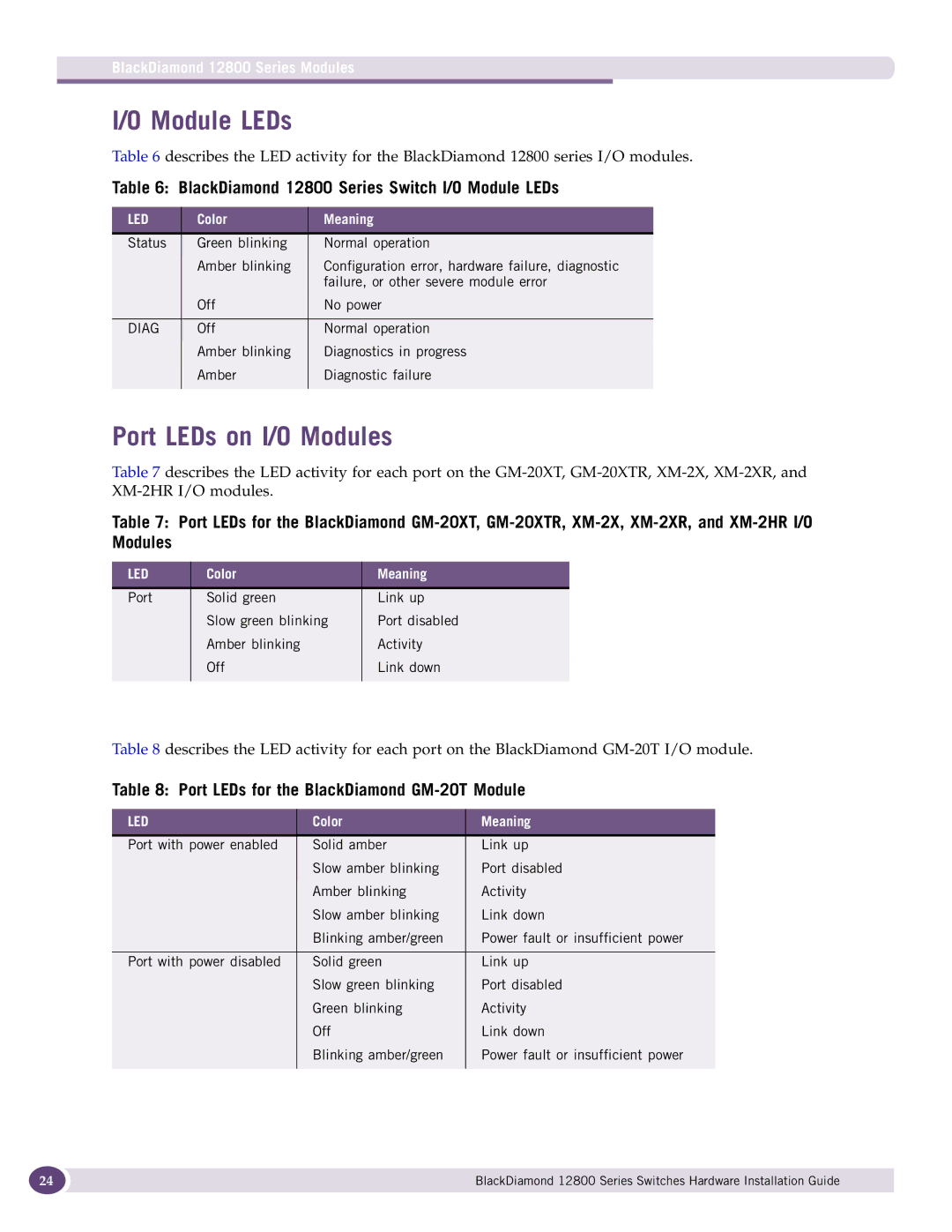BlackDiamond 12800 Series Modules
I/O Module LEDs
Table 6 describes the LED activity for the BlackDiamond 12800 series I/O modules.
Table 6: BlackDiamond 12800 Series Switch I/O Module LEDs
LED | Color | Meaning |
|
|
|
Status | Green blinking | Normal operation |
| Amber blinking | Configuration error, hardware failure, diagnostic |
|
| failure, or other severe module error |
| Off | No power |
|
|
|
DIAG | Off | Normal operation |
| Amber blinking | Diagnostics in progress |
| Amber | Diagnostic failure |
|
|
|
Port LEDs on I/O Modules
Table 7 describes the LED activity for each port on the
Table 7: Port LEDs for the BlackDiamond
LED | Color | Meaning |
|
|
|
Port | Solid green | Link up |
| Slow green blinking | Port disabled |
| Amber blinking | Activity |
| Off | Link down |
|
|
|
Table 8 describes the LED activity for each port on the BlackDiamond
Table 8: Port LEDs for the BlackDiamond GM-20T Module
LED | Color | Meaning |
|
|
|
Port with power enabled | Solid amber | Link up |
| Slow amber blinking | Port disabled |
| Amber blinking | Activity |
| Slow amber blinking | Link down |
| Blinking amber/green | Power fault or insufficient power |
|
|
|
Port with power disabled | Solid green | Link up |
| Slow green blinking | Port disabled |
| Green blinking | Activity |
| Off | Link down |
| Blinking amber/green | Power fault or insufficient power |
|
|
|
24 | BlackDiamond 12800 Series Switches Hardware Installation Guide |
|
|