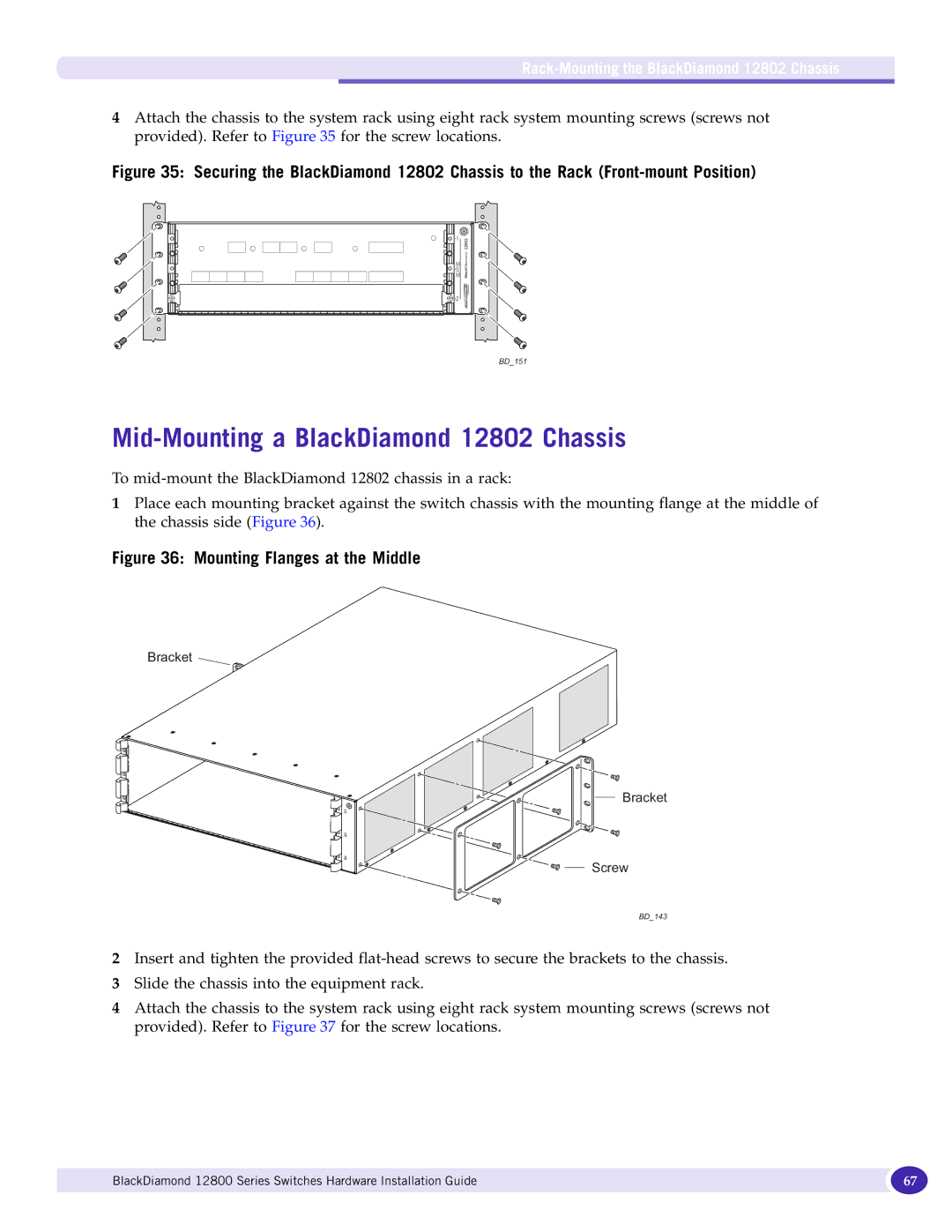Rack-Mounting the BlackDiamond 12802 Chassis
4Attach the chassis to the system rack using eight rack system mounting screws (screws not provided). Refer to Figure 35 for the screw locations.
Figure 35: Securing the BlackDiamond 12802 Chassis to the Rack (Front-mount Position)
BD_151
Mid-Mounting a BlackDiamond 12802 Chassis
To
1Place each mounting bracket against the switch chassis with the mounting flange at the middle of the chassis side (Figure 36).
Figure 36: Mounting Flanges at the Middle
Bracket
Bracket
Screw
BD_143
2Insert and tighten the provided
3Slide the chassis into the equipment rack.
4Attach the chassis to the system rack using eight rack system mounting screws (screws not provided). Refer to Figure 37 for the screw locations.
BlackDiamond 12800 Series Switches Hardware Installation Guide | 67 |
|
|