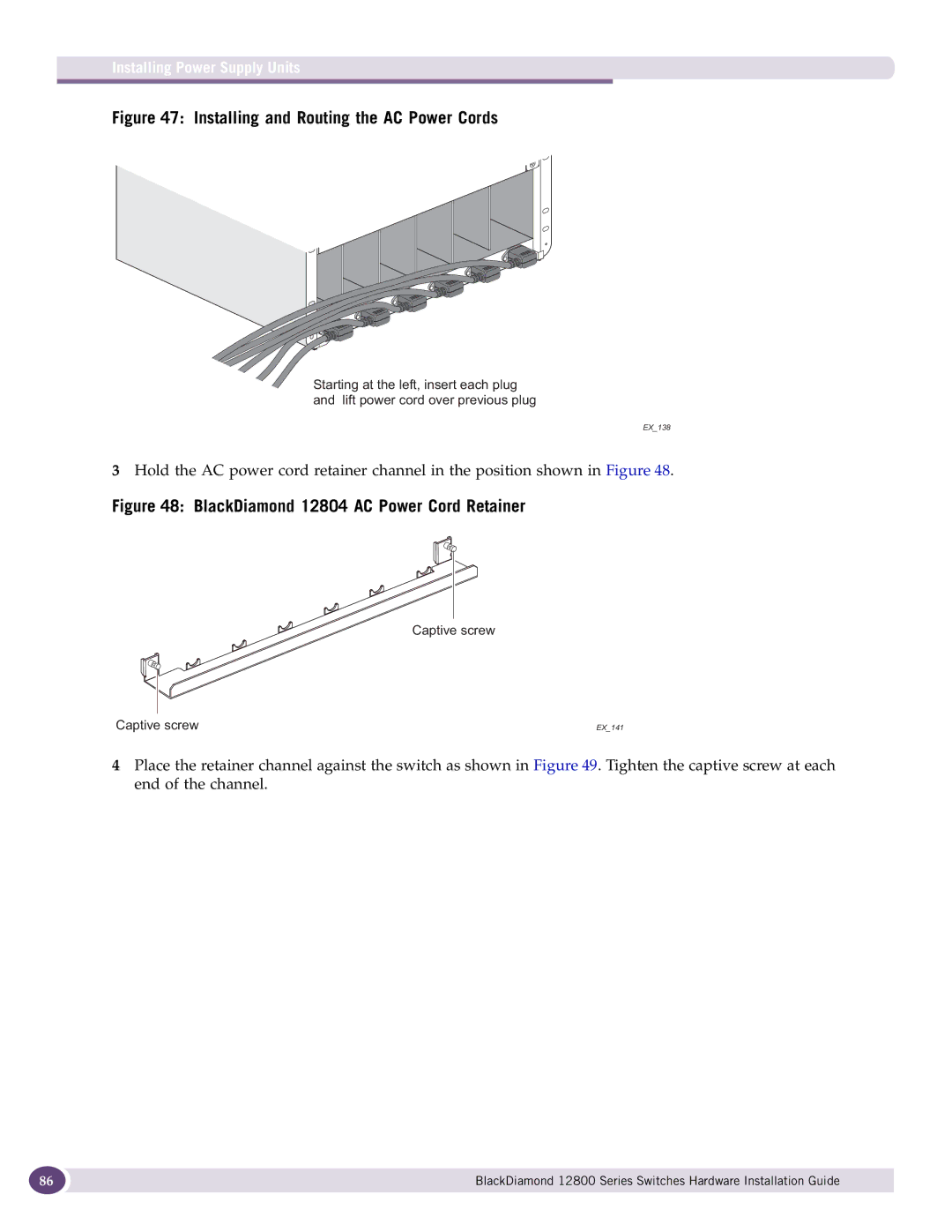Installing Power Supply Units
Figure 47: Installing and Routing the AC Power Cords
Starting at the left, insert each plug and lift power cord over previous plug
EX_138
3Hold the AC power cord retainer channel in the position shown in Figure 48.
Figure 48: BlackDiamond 12804 AC Power Cord Retainer
Captive screw
Captive screw | EX_141 |
4Place the retainer channel against the switch as shown in Figure 49. Tighten the captive screw at each end of the channel.
86 | BlackDiamond 12800 Series Switches Hardware Installation Guide |
|
|