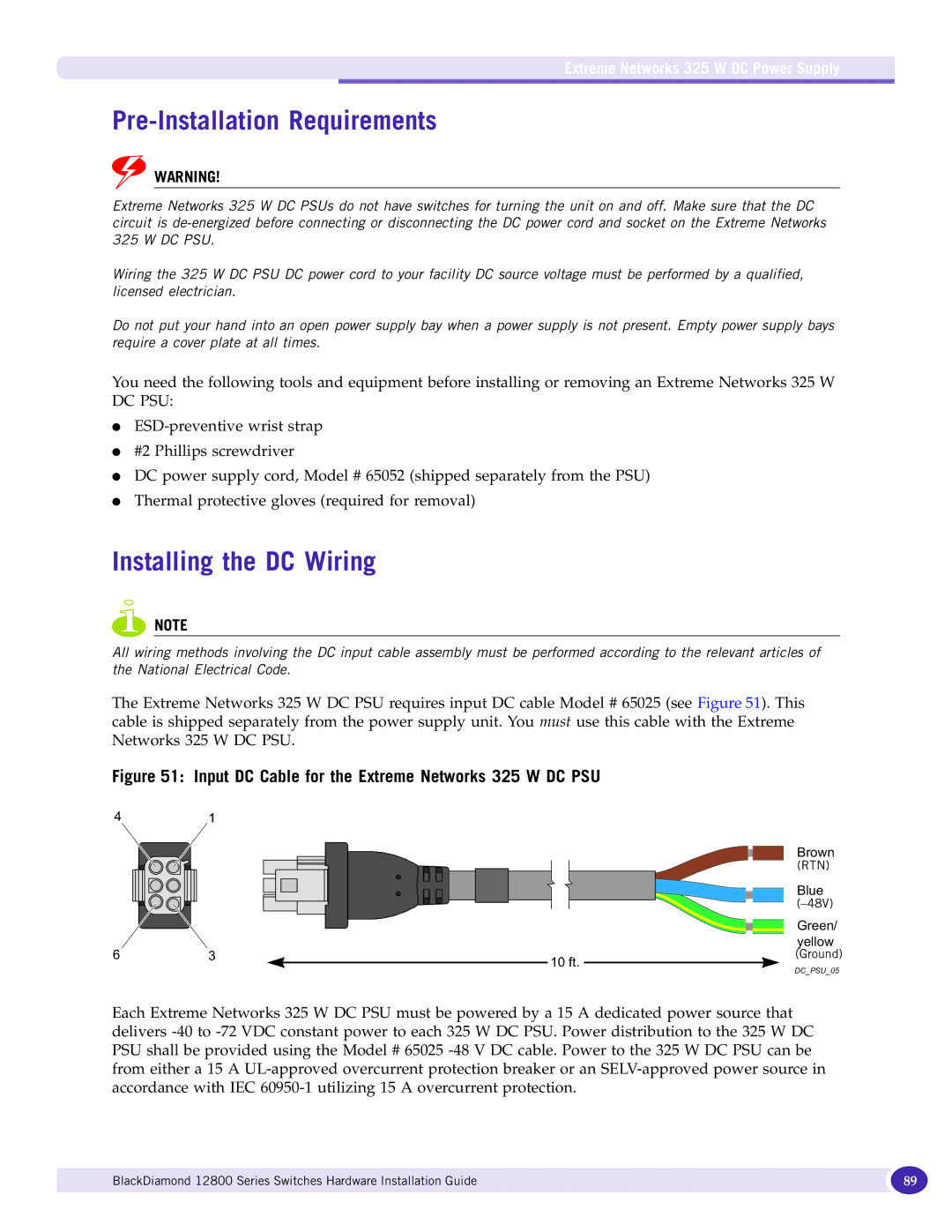Extreme Networks 325 W DC Power Supply
Pre-Installation Requirements
WARNING!
Extreme Networks 325 W DC PSUs do not have switches for turning the unit on and off. Make sure that the DC circuit is
Wiring the 325 W DC PSU DC power cord to your facility DC source voltage must be performed by a qualified, licensed electrician.
Do not put your hand into an open power supply bay when a power supply is not present. Empty power supply bays require a cover plate at all times.
You need the following tools and equipment before installing or removing an Extreme Networks 325 W DC PSU:
●
●#2 Phillips screwdriver
●DC power supply cord, Model # 65052 (shipped separately from the PSU)
●Thermal protective gloves (required for removal)
Installing the DC Wiring
NOTE
All wiring methods involving the DC input cable assembly must be performed according to the relevant articles of the National Electrical Code.
The Extreme Networks 325 W DC PSU requires input DC cable Model # 65025 (see Figure 51). This cable is shipped separately from the power supply unit. You must use this cable with the Extreme Networks 325 W DC PSU.
Figure 51: Input DC Cable for the Extreme Networks 325 W DC PSU
41
Brown
(RTN)
Blue
Green/ yellow
6 | 3 |
| 10 ft. |
| (Ground) |
|
|
|
| DC_PSU_05 | |
|
|
|
|
|
Each Extreme Networks 325 W DC PSU must be powered by a 15 A dedicated power source that delivers
BlackDiamond 12800 Series Switches Hardware Installation Guide | 89 |
|
|