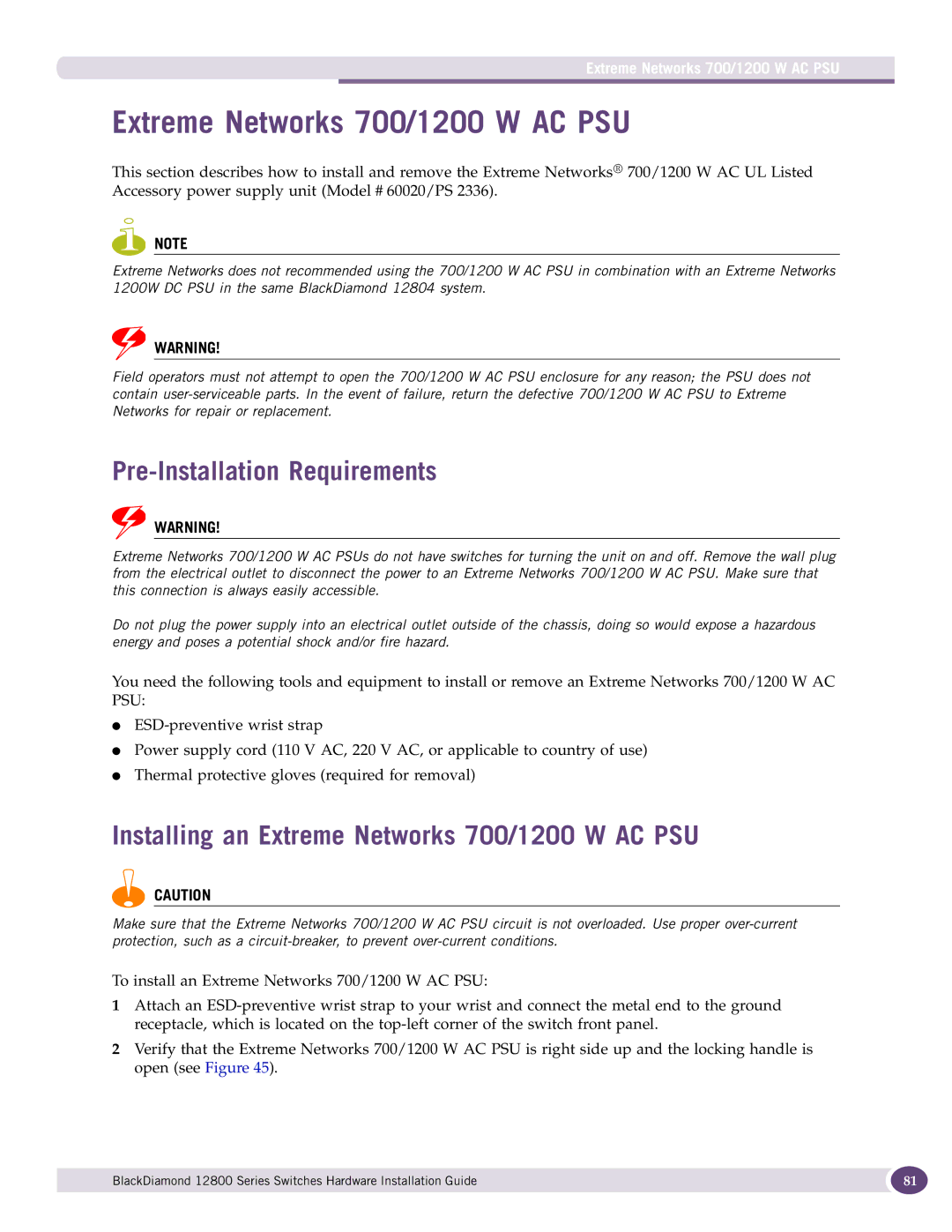Extreme Networks 700/1200 W AC PSU
Extreme Networks 700/1200 W AC PSU
This section describes how to install and remove the Extreme Networks® 700/1200 W AC UL Listed Accessory power supply unit (Model # 60020/PS 2336).
NOTE
Extreme Networks does not recommended using the 700/1200 W AC PSU in combination with an Extreme Networks 1200W DC PSU in the same BlackDiamond 12804 system.
WARNING!
Field operators must not attempt to open the 700/1200 W AC PSU enclosure for any reason; the PSU does not contain
Pre-Installation Requirements
WARNING!
Extreme Networks 700/1200 W AC PSUs do not have switches for turning the unit on and off. Remove the wall plug from the electrical outlet to disconnect the power to an Extreme Networks 700/1200 W AC PSU. Make sure that this connection is always easily accessible.
Do not plug the power supply into an electrical outlet outside of the chassis, doing so would expose a hazardous energy and poses a potential shock and/or fire hazard.
You need the following tools and equipment to install or remove an Extreme Networks 700/1200 W AC PSU:
●
●Power supply cord (110 V AC, 220 V AC, or applicable to country of use)
●Thermal protective gloves (required for removal)
Installing an Extreme Networks 700/1200 W AC PSU
CAUTION
Make sure that the Extreme Networks 700/1200 W AC PSU circuit is not overloaded. Use proper
To install an Extreme Networks 700/1200 W AC PSU:
1Attach an
2Verify that the Extreme Networks 700/1200 W AC PSU is right side up and the locking handle is open (see Figure 45).
BlackDiamond 12800 Series Switches Hardware Installation Guide | 81 |
|
|