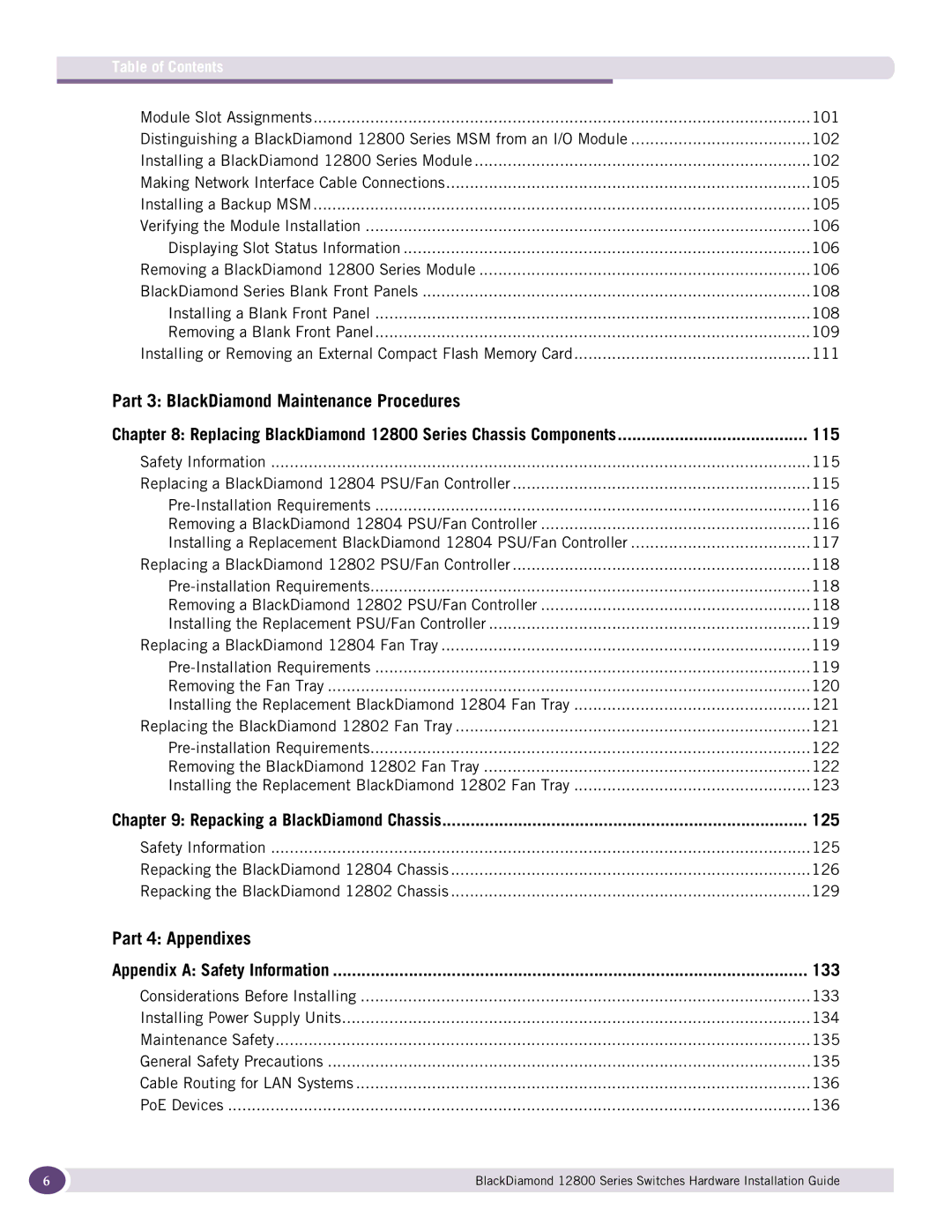Table of Contents |
|
Module Slot Assignments | 101 |
Distinguishing a BlackDiamond 12800 Series MSM from an I/O Module | 102 |
Installing a BlackDiamond 12800 Series Module | 102 |
Making Network Interface Cable Connections | 105 |
Installing a Backup MSM | 105 |
Verifying the Module Installation | 106 |
Displaying Slot Status Information | 106 |
Removing a BlackDiamond 12800 Series Module | 106 |
BlackDiamond Series Blank Front Panels | 108 |
Installing a Blank Front Panel | 108 |
Removing a Blank Front Panel | 109 |
Installing or Removing an External Compact Flash Memory Card | 111 |
Part 3: BlackDiamond Maintenance Procedures |
|
Chapter 8: Replacing BlackDiamond 12800 Series Chassis Components | 115 |
Safety Information | 115 |
Replacing a BlackDiamond 12804 PSU/Fan Controller | 115 |
116 | |
Removing a BlackDiamond 12804 PSU/Fan Controller | 116 |
Installing a Replacement BlackDiamond 12804 PSU/Fan Controller | 117 |
Replacing a BlackDiamond 12802 PSU/Fan Controller | 118 |
118 | |
Removing a BlackDiamond 12802 PSU/Fan Controller | 118 |
Installing the Replacement PSU/Fan Controller | 119 |
Replacing a BlackDiamond 12804 Fan Tray | 119 |
119 | |
Removing the Fan Tray | 120 |
Installing the Replacement BlackDiamond 12804 Fan Tray | 121 |
Replacing the BlackDiamond 12802 Fan Tray | 121 |
122 | |
Removing the BlackDiamond 12802 Fan Tray | 122 |
Installing the Replacement BlackDiamond 12802 Fan Tray | 123 |
Chapter 9: Repacking a BlackDiamond Chassis | 125 |
Safety Information | 125 |
Repacking the BlackDiamond 12804 Chassis | 126 |
Repacking the BlackDiamond 12802 Chassis | 129 |
Part 4: Appendixes |
|
Appendix A: Safety Information | 133 |
Considerations Before Installing | 133 |
Installing Power Supply Units | 134 |
Maintenance Safety | 135 |
General Safety Precautions | 135 |
Cable Routing for LAN Systems | 136 |
PoE Devices | 136 |
6 | BlackDiamond 12800 Series Switches Hardware Installation Guide |
|
|