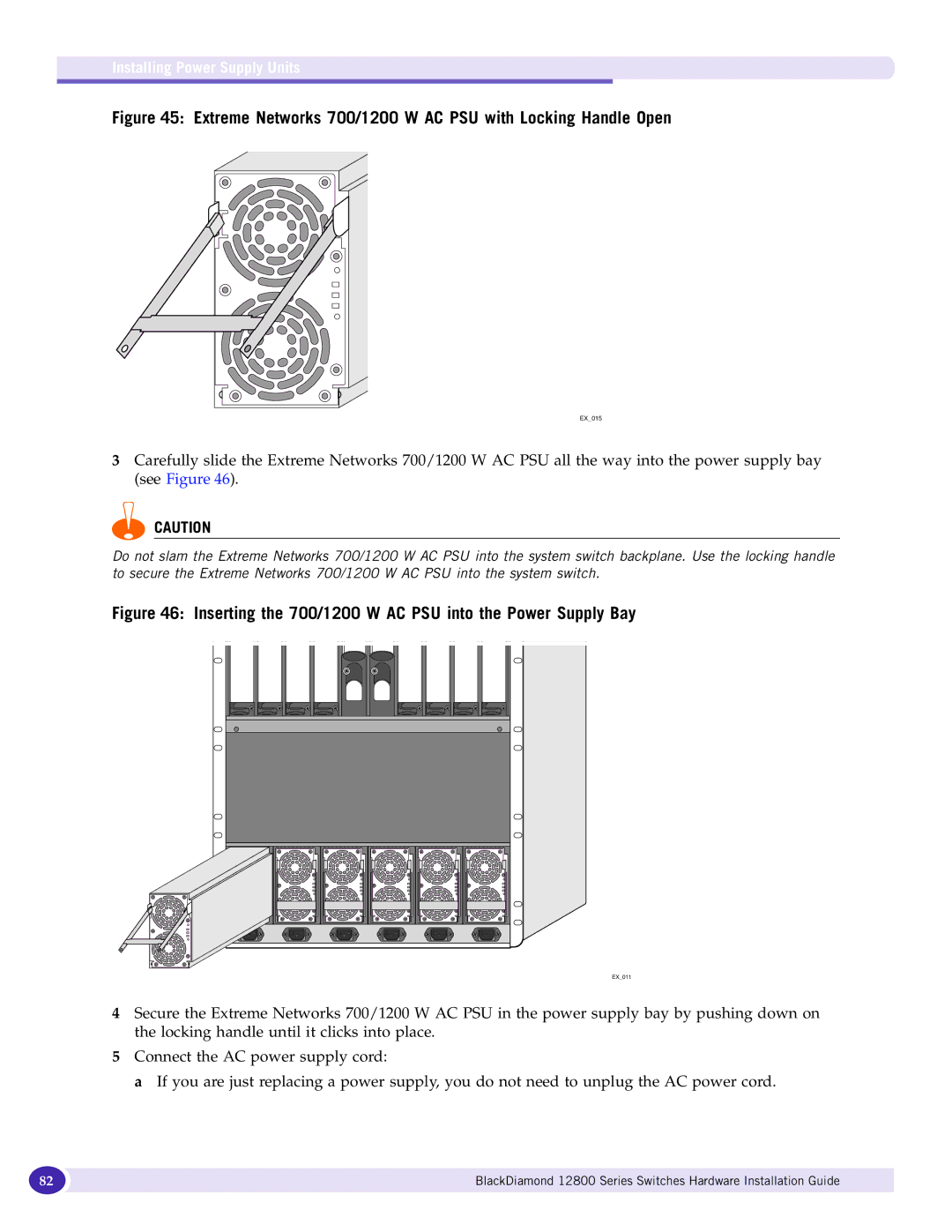Installing Power Supply Units
Figure 45: Extreme Networks 700/1200 W AC PSU with Locking Handle Open
EX_015
3Carefully slide the Extreme Networks 700/1200 W AC PSU all the way into the power supply bay (see Figure 46).
CAUTION
Do not slam the Extreme Networks 700/1200 W AC PSU into the system switch backplane. Use the locking handle to secure the Extreme Networks 700/1200 W AC PSU into the system switch.
Figure 46: Inserting the 700/1200 W AC PSU into the Power Supply Bay
EX_011
4Secure the Extreme Networks 700/1200 W AC PSU in the power supply bay by pushing down on the locking handle until it clicks into place.
5Connect the AC power supply cord:
a If you are just replacing a power supply, you do not need to unplug the AC power cord.
82 | BlackDiamond 12800 Series Switches Hardware Installation Guide |
|
|