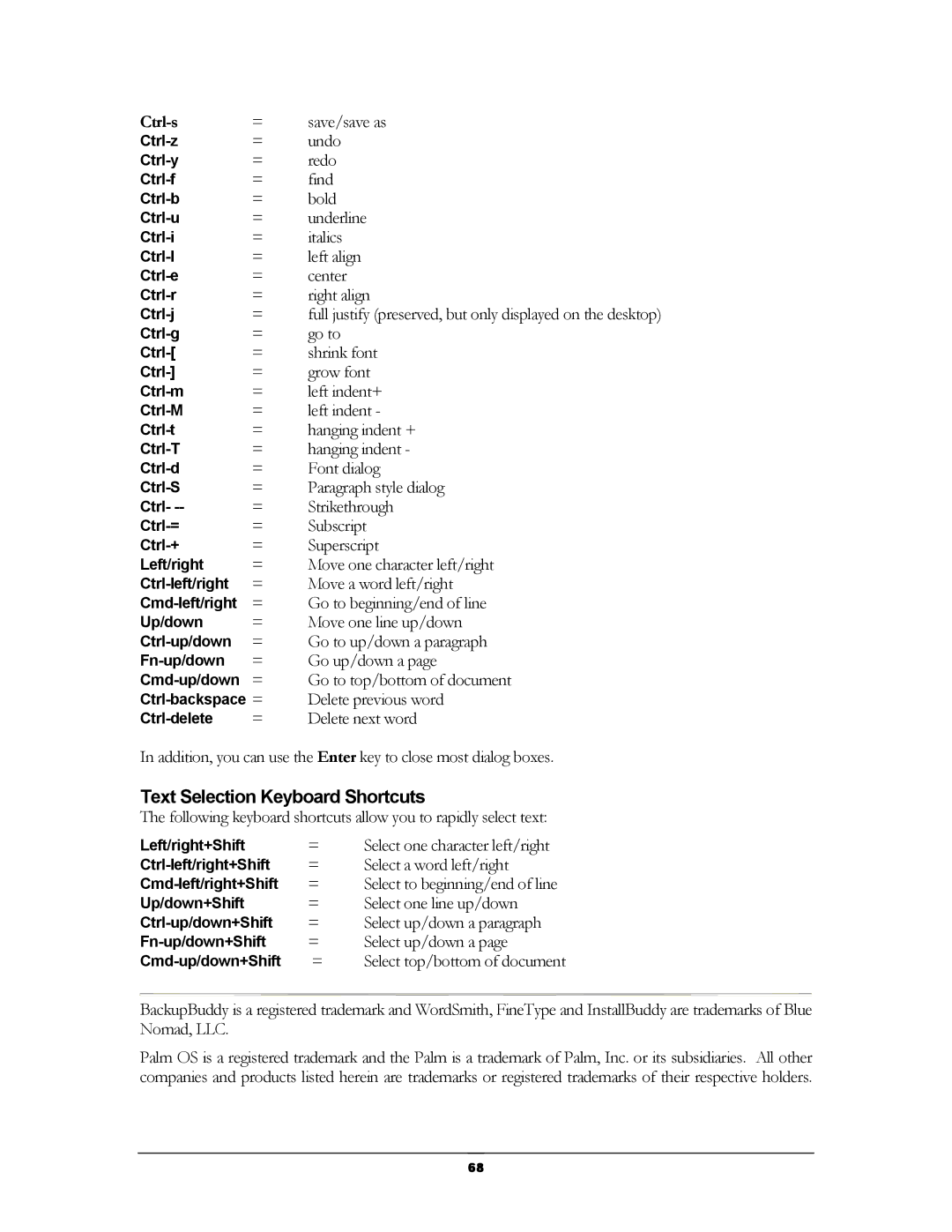| = | save/save as |
= | undo | |
= | redo | |
= | find | |
= | bold | |
= | underline | |
= | italics | |
= | left align | |
= | center | |
= | right align | |
= | full justify (preserved, but only displayed on the desktop) | |
= | go to | |
= | shrink font | |
= | grow font | |
= | left indent+ | |
= | left indent - | |
= | hanging indent + | |
= | hanging indent - | |
= | Font dialog | |
= | Paragraph style dialog | |
Ctrl- | = | Strikethrough |
= | Subscript | |
= | Superscript | |
Left/right | = | Move one character left/right |
= | Move a word left/right | |
= | Go to beginning/end of line | |
Up/down | = | Move one line up/down |
= | Go to up/down a paragraph | |
= | Go up/down a page | |
= | Go to top/bottom of document | |
Delete previous word | ||
= | Delete next word | |
In addition, you can use the Enter key to close most dialog boxes.
Text Selection Keyboard Shortcuts
The following keyboard shortcuts allow you to rapidly select text:
Left/right+Shift | = | Select one character left/right |
= | Select a word left/right | |
= | Select to beginning/end of line | |
Up/down+Shift | = | Select one line up/down |
= | Select up/down a paragraph | |
= | Select up/down a page | |
= | Select top/bottom of document |
BackupBuddy is a registered trademark and WordSmith, FineType and InstallBuddy are trademarks of Blue Nomad, LLC.
Palm OS is a registered trademark and the Palm is a trademark of Palm, Inc. or its subsidiaries. All other companies and products listed herein are trademarks or registered trademarks of their respective holders.
68