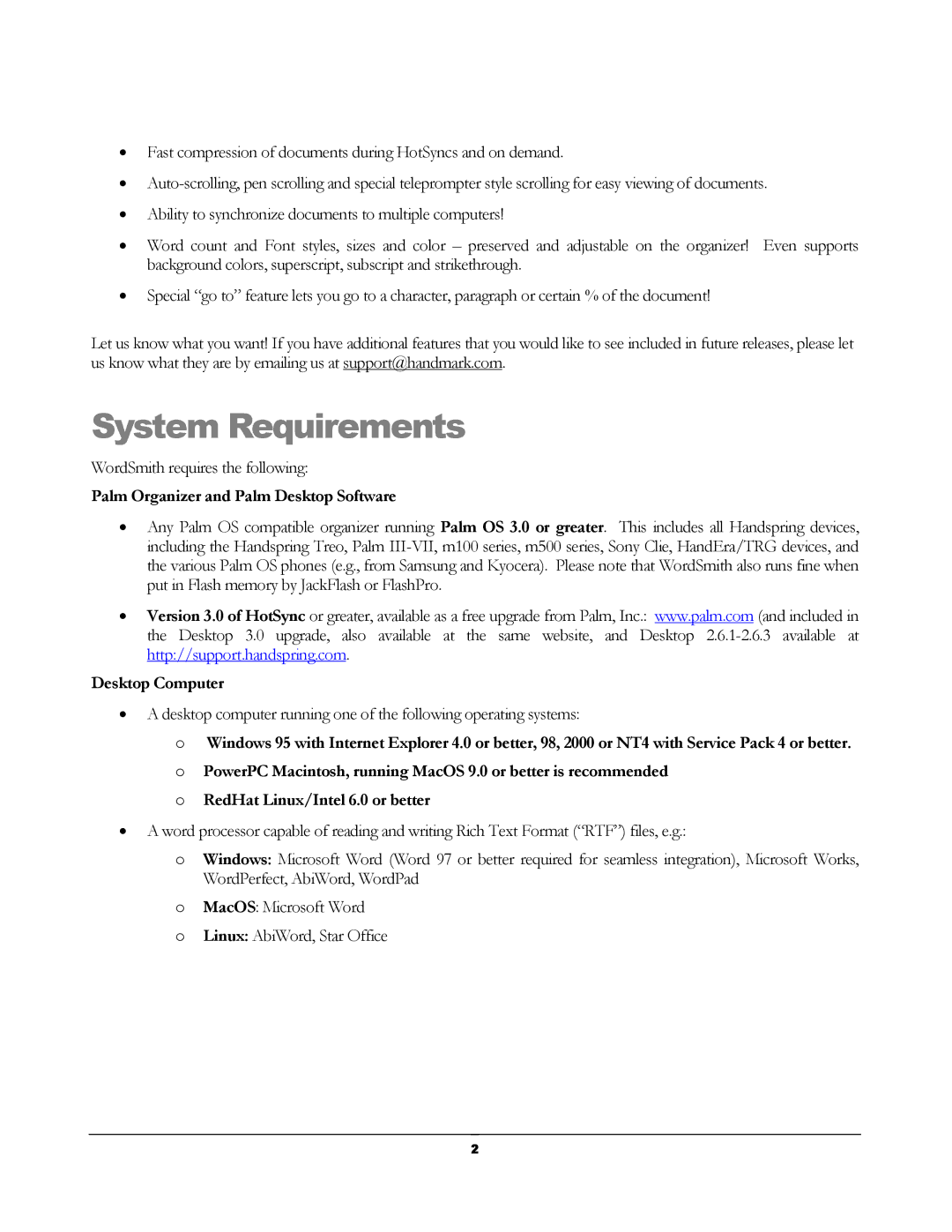•Fast compression of documents during HotSyncs and on demand.
•
•Ability to synchronize documents to multiple computers!
•Word count and Font styles, sizes and color – preserved and adjustable on the organizer! Even supports background colors, superscript, subscript and strikethrough.
•Special “go to” feature lets you go to a character, paragraph or certain % of the document!
Let us know what you want! If you have additional features that you would like to see included in future releases, please let us know what they are by emailing us at support@handmark.com.
System Requirements
WordSmith requires the following:
Palm Organizer and Palm Desktop Software
•Any Palm OS compatible organizer running Palm OS 3.0 or greater. This includes all Handspring devices, including the Handspring Treo, Palm
•Version 3.0 of HotSync or greater, available as a free upgrade from Palm, Inc.: www.palm.com (and included in the Desktop 3.0 upgrade, also available at the same website, and Desktop
Desktop Computer
•A desktop computer running one of the following operating systems:
oWindows 95 with Internet Explorer 4.0 or better, 98, 2000 or NT4 with Service Pack 4 or better.
oPowerPC Macintosh, running MacOS 9.0 or better is recommended
oRedHat Linux/Intel 6.0 or better
•A word processor capable of reading and writing Rich Text Format (“RTF”) files, e.g.:
oWindows: Microsoft Word (Word 97 or better required for seamless integration), Microsoft Works, WordPerfect, AbiWord, WordPad
oMacOS: Microsoft Word
oLinux: AbiWord, Star Office
2