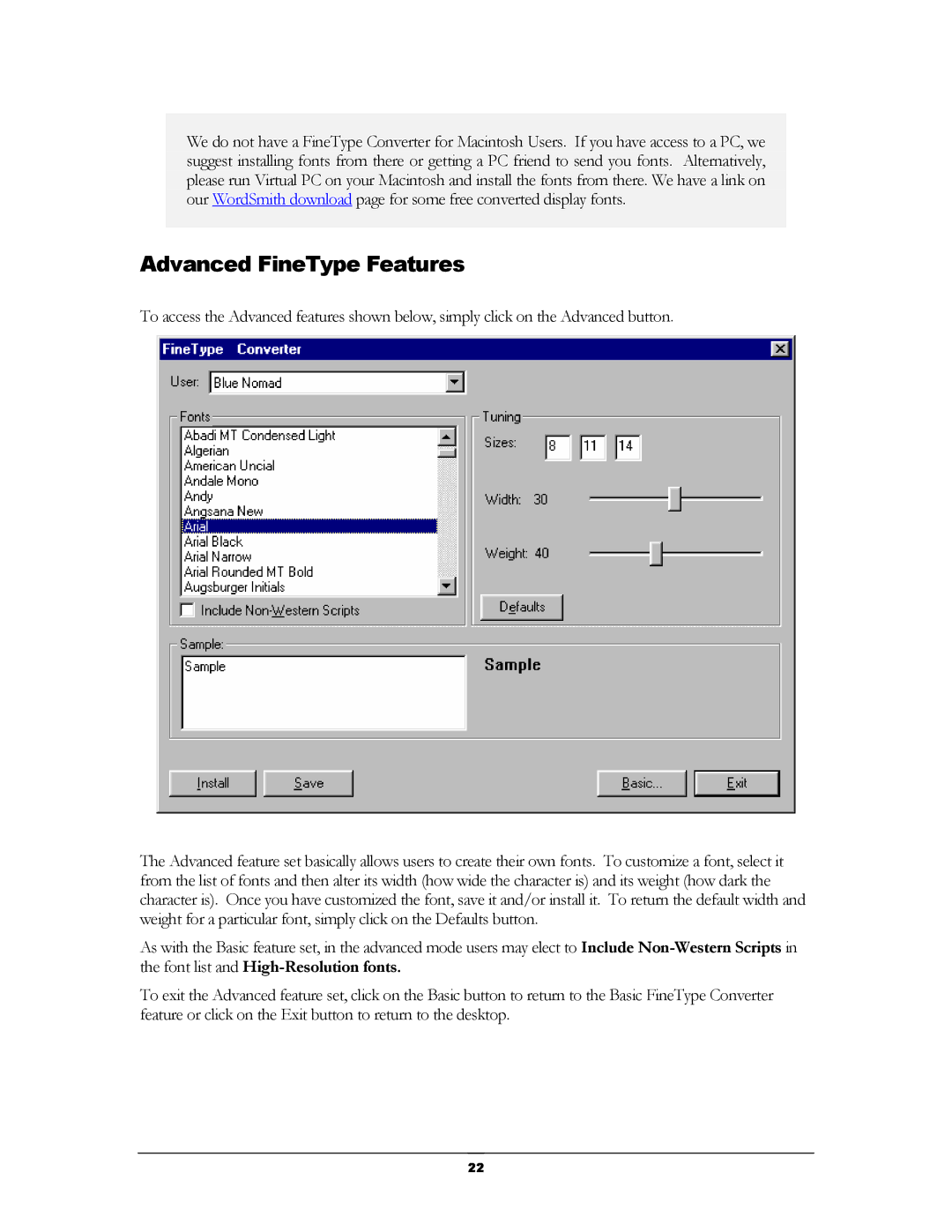We do not have a FineType Converter for Macintosh Users. If you have access to a PC, we suggest installing fonts from there or getting a PC friend to send you fonts. Alternatively, please run Virtual PC on your Macintosh and install the fonts from there. We have a link on our WordSmith download page for some free converted display fonts.
Advanced FineType Features
To access the Advanced features shown below, simply click on the Advanced button.
The Advanced feature set basically allows users to create their own fonts. To customize a font, select it from the list of fonts and then alter its width (how wide the character is) and its weight (how dark the character is). Once you have customized the font, save it and/or install it. To return the default width and weight for a particular font, simply click on the Defaults button.
As with the Basic feature set, in the advanced mode users may elect to Include
To exit the Advanced feature set, click on the Basic button to return to the Basic FineType Converter feature or click on the Exit button to return to the desktop.
22