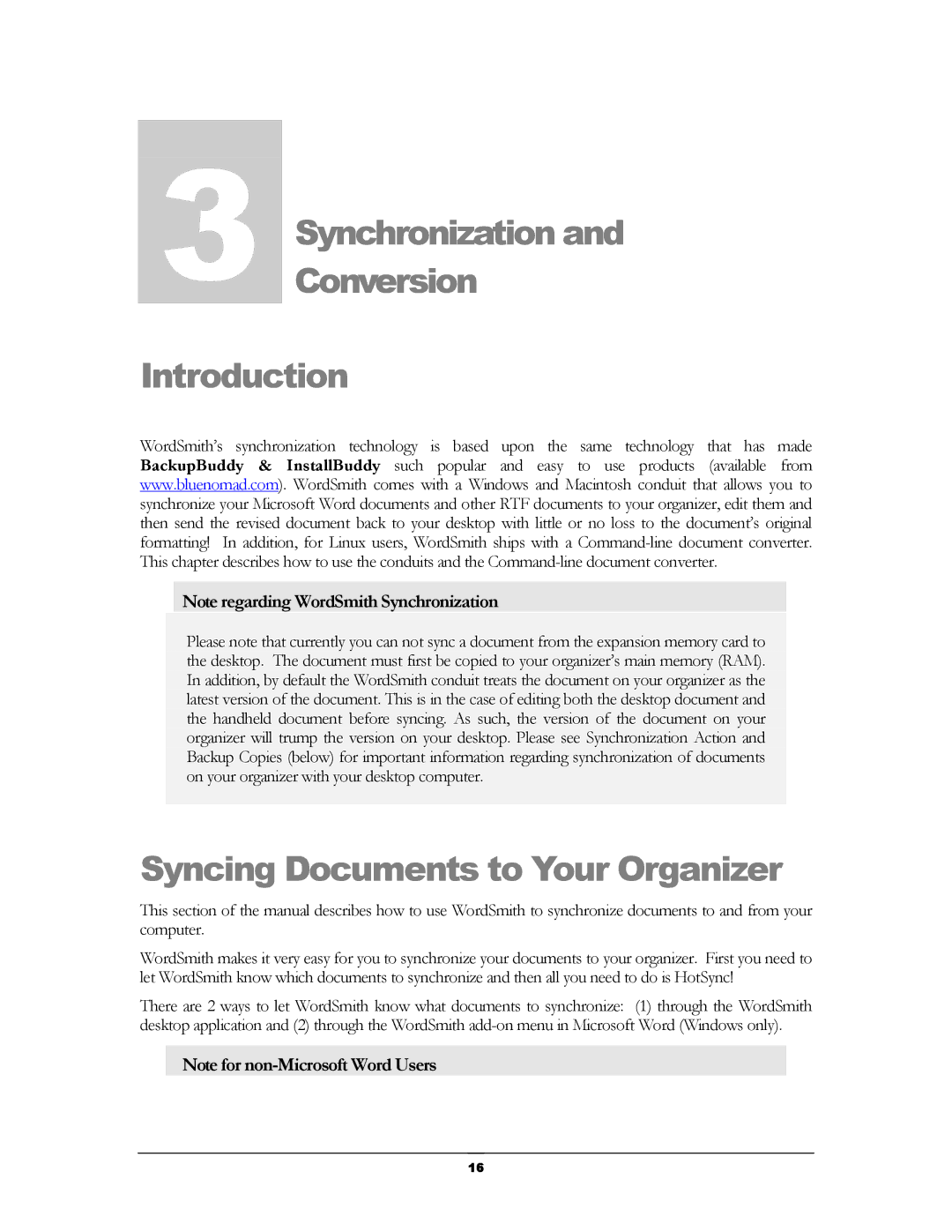3Chapter
Synchronization and
Conversion
Introduction
WordSmith’s synchronization technology is based upon the same technology that has made BackupBuddy & InstallBuddy such popular and easy to use products (available from www.bluenomad.com). WordSmith comes with a Windows and Macintosh conduit that allows you to synchronize your Microsoft Word documents and other RTF documents to your organizer, edit them and then send the revised document back to your desktop with little or no loss to the document’s original formatting! In addition, for Linux users, WordSmith ships with a
Note regarding WordSmith Synchronization
Please note that currently you can not sync a document from the expansion memory card to the desktop. The document must first be copied to your organizer’s main memory (RAM). In addition, by default the WordSmith conduit treats the document on your organizer as the latest version of the document. This is in the case of editing both the desktop document and the handheld document before syncing. As such, the version of the document on your organizer will trump the version on your desktop. Please see Synchronization Action and Backup Copies (below) for important information regarding synchronization of documents on your organizer with your desktop computer.
Syncing Documents to Your Organizer
This section of the manual describes how to use WordSmith to synchronize documents to and from your computer.
WordSmith makes it very easy for you to synchronize your documents to your organizer. First you need to let WordSmith know which documents to synchronize and then all you need to do is HotSync!
There are 2 ways to let WordSmith know what documents to synchronize: (1) through the WordSmith desktop application and (2) through the WordSmith
Note for
16