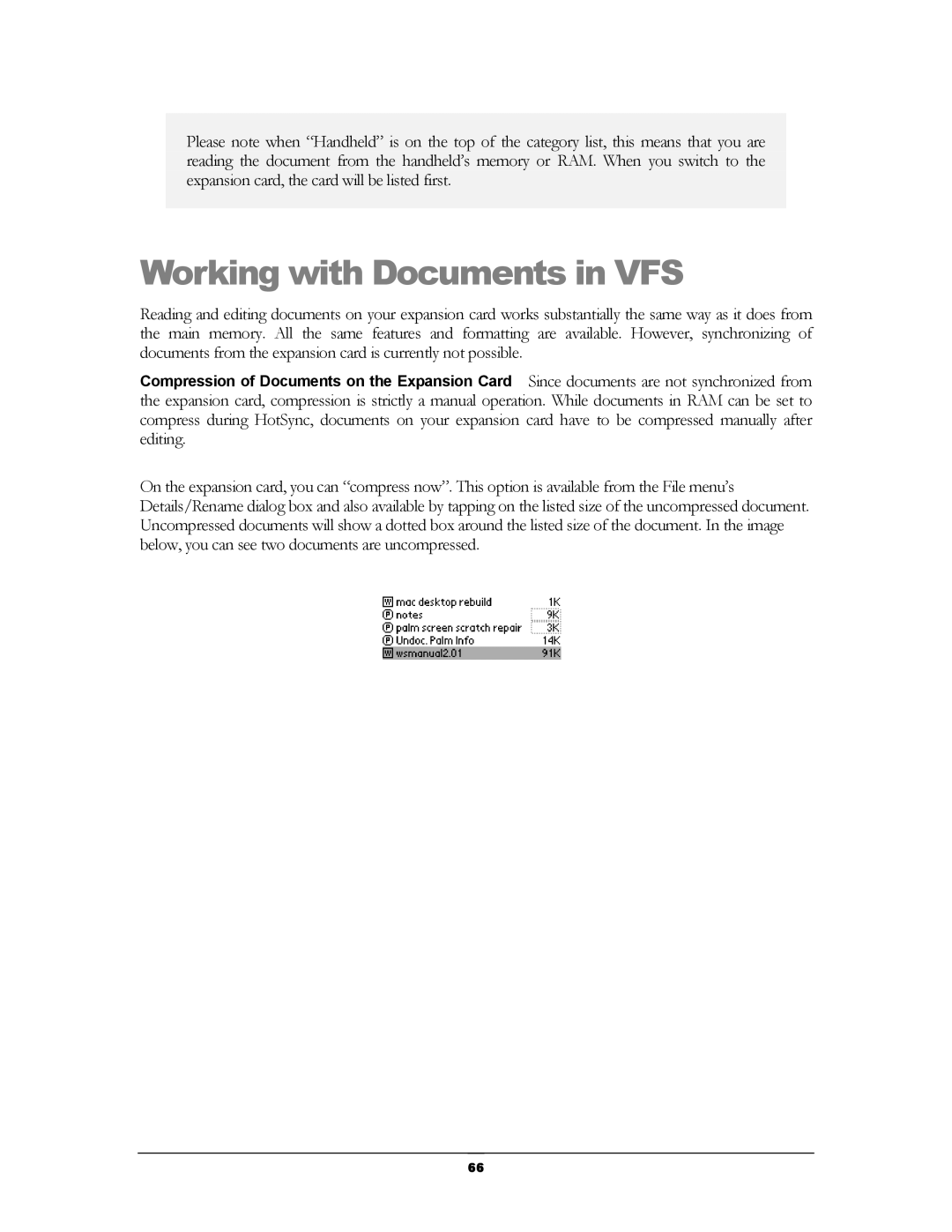Please note when “Handheld” is on the top of the category list, this means that you are reading the document from the handheld’s memory or RAM. When you switch to the expansion card, the card will be listed first.
Working with Documents in VFS
Reading and editing documents on your expansion card works substantially the same way as it does from the main memory. All the same features and formatting are available. However, synchronizing of documents from the expansion card is currently not possible.
Compression of Documents on the Expansion Card Since documents are not synchronized from the expansion card, compression is strictly a manual operation. While documents in RAM can be set to compress during HotSync, documents on your expansion card have to be compressed manually after editing.
On the expansion card, you can “compress now”. This option is available from the File menu’s Details/Rename dialog box and also available by tapping on the listed size of the uncompressed document. Uncompressed documents will show a dotted box around the listed size of the document. In the image below, you can see two documents are uncompressed.
66