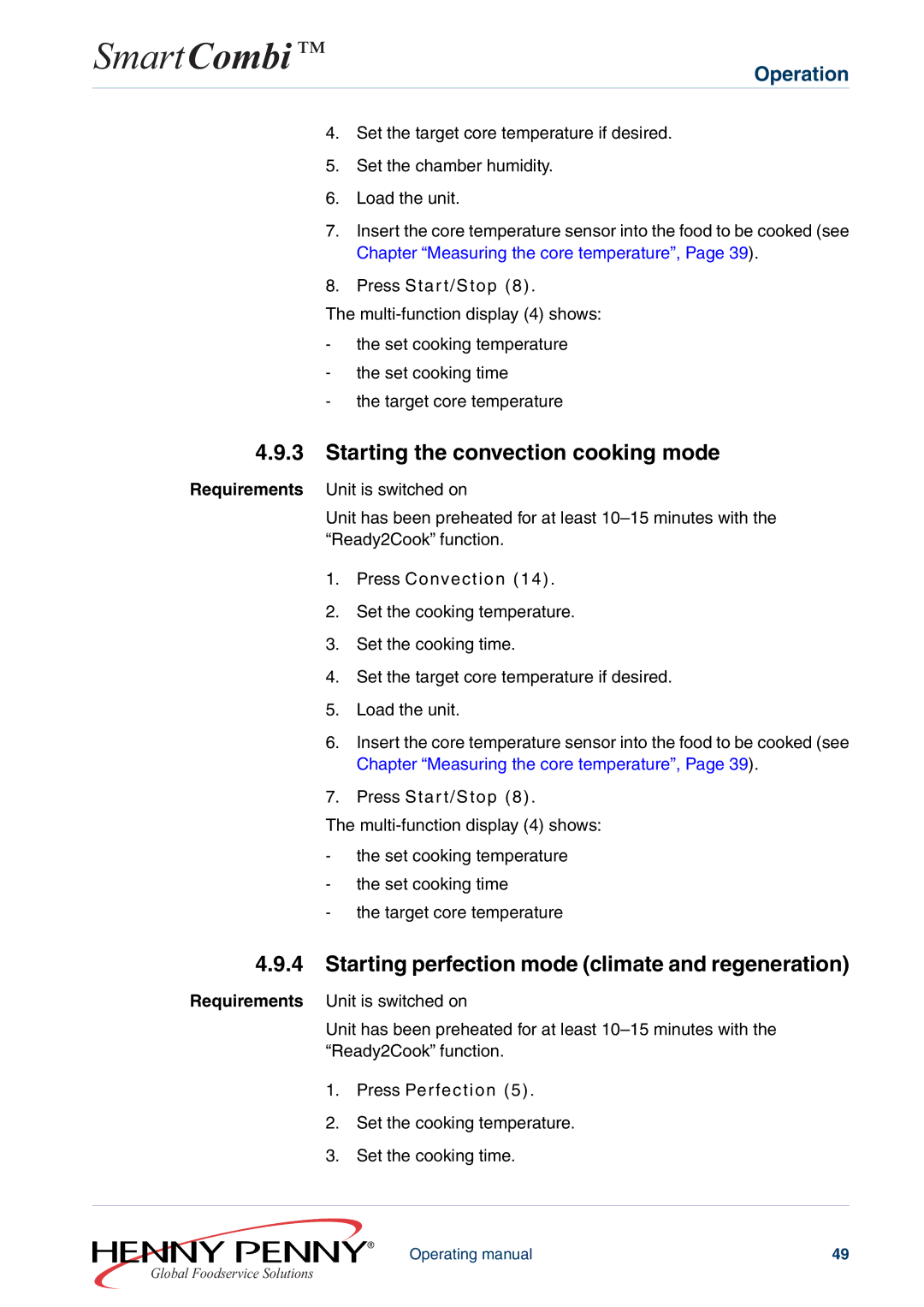FM05-061-A specifications
Henny Penny FM05-061-A is an advanced commercial fryer designed for efficiency, reliability, and high-performance cooking. This state-of-the-art equipment is remarkable for its ability to deliver consistent results while maintaining optimal cooking conditions. Ideal for busy restaurants and foodservice operations, the FM05-061-A is designed with both functionality and user-friendliness.One of the main features of the Henny Penny FM05-061-A is its innovative cooking technology. The fryer employs a unique filtration system that continuously circulates oil through a filter, ensuring that the frying oil remains clean and reduces the need for frequent oil changes. This not only saves on oil costs but also improves the flavor of the fried food, as clean oil results in better-tasting products with less potential for off-flavors.
The fryer is equipped with advanced digital controls, allowing chefs to set precise cooking temperatures and times. This digital interface is intuitive and user-friendly, making it easy for staff to operate. The Henny Penny FM05-061-A also features programmable presets for popular menu items, ensuring consistency and efficiency during peak service hours.
With a robust construction designed for heavy-duty use, the FM05-061-A boasts a significant production capacity, making it an excellent choice for high-traffic establishments. The fryer is available in different configurations, accommodating varying oil capacities to meet specific operational needs. Additionally, it is engineered with safety features such as automatic shut-off and temperature limit controls to prevent overheating and potential accidents.
Durability is another key characteristic of the Henny Penny FM05-061-A. Made from high-quality stainless steel, this fryer is resistant to rust and corrosion, making it ideal for the rigorous demands of a commercial kitchen. The design also allows for easy cleaning, with removable components that simplify maintenance procedures.
In summary, the Henny Penny FM05-061-A is an exceptional fryer that combines innovative technology, user-friendly controls, safety features, and durable construction. Its impressive performance, consistent cooking results, and efficient oil management system make it a trusted choice for foodservice operators looking to enhance their frying capabilities while maintaining high standards of food quality and safety. With the FM05-061-A, chefs can confidently deliver delicious fried foods that keep customers coming back for more.