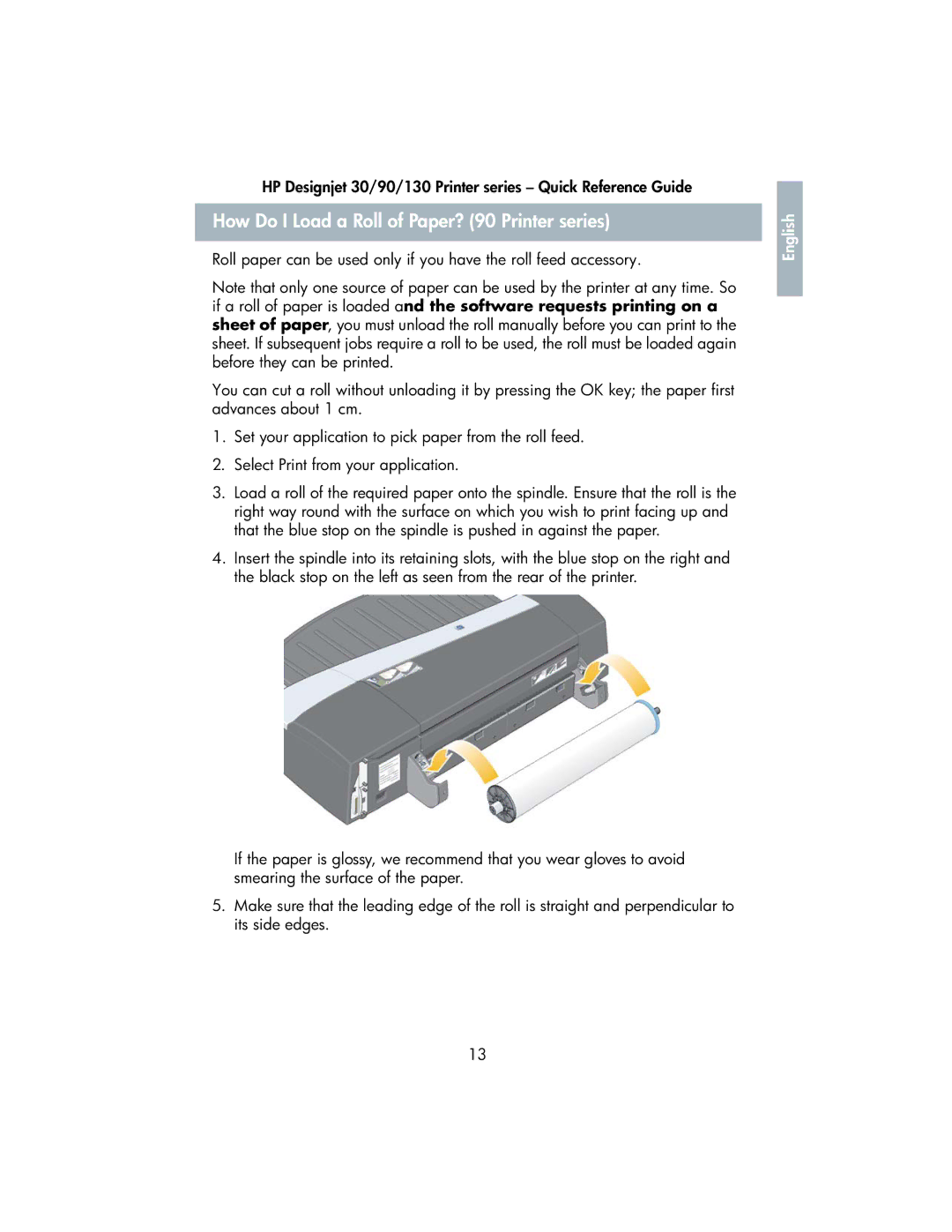HP Designjet 30/90/130 Printer series – Quick Reference Guide
How Do I Load a Roll of Paper? (90 Printer series)
Roll paper can be used only if you have the roll feed accessory.
Note that only one source of paper can be used by the printer at any time. So if a roll of paper is loaded and the software requests printing on a sheet of paper, you must unload the roll manually before you can print to the sheet. If subsequent jobs require a roll to be used, the roll must be loaded again before they can be printed.
You can cut a roll without unloading it by pressing the OK key; the paper first advances about 1 cm.
1.Set your application to pick paper from the roll feed.
2.Select Print from your application.
3.Load a roll of the required paper onto the spindle. Ensure that the roll is the right way round with the surface on which you wish to print facing up and that the blue stop on the spindle is pushed in against the paper.
4.Insert the spindle into its retaining slots, with the blue stop on the right and the black stop on the left as seen from the rear of the printer.
English |
If the paper is glossy, we recommend that you wear gloves to avoid smearing the surface of the paper.
5.Make sure that the leading edge of the roll is straight and perpendicular to its side edges.
13