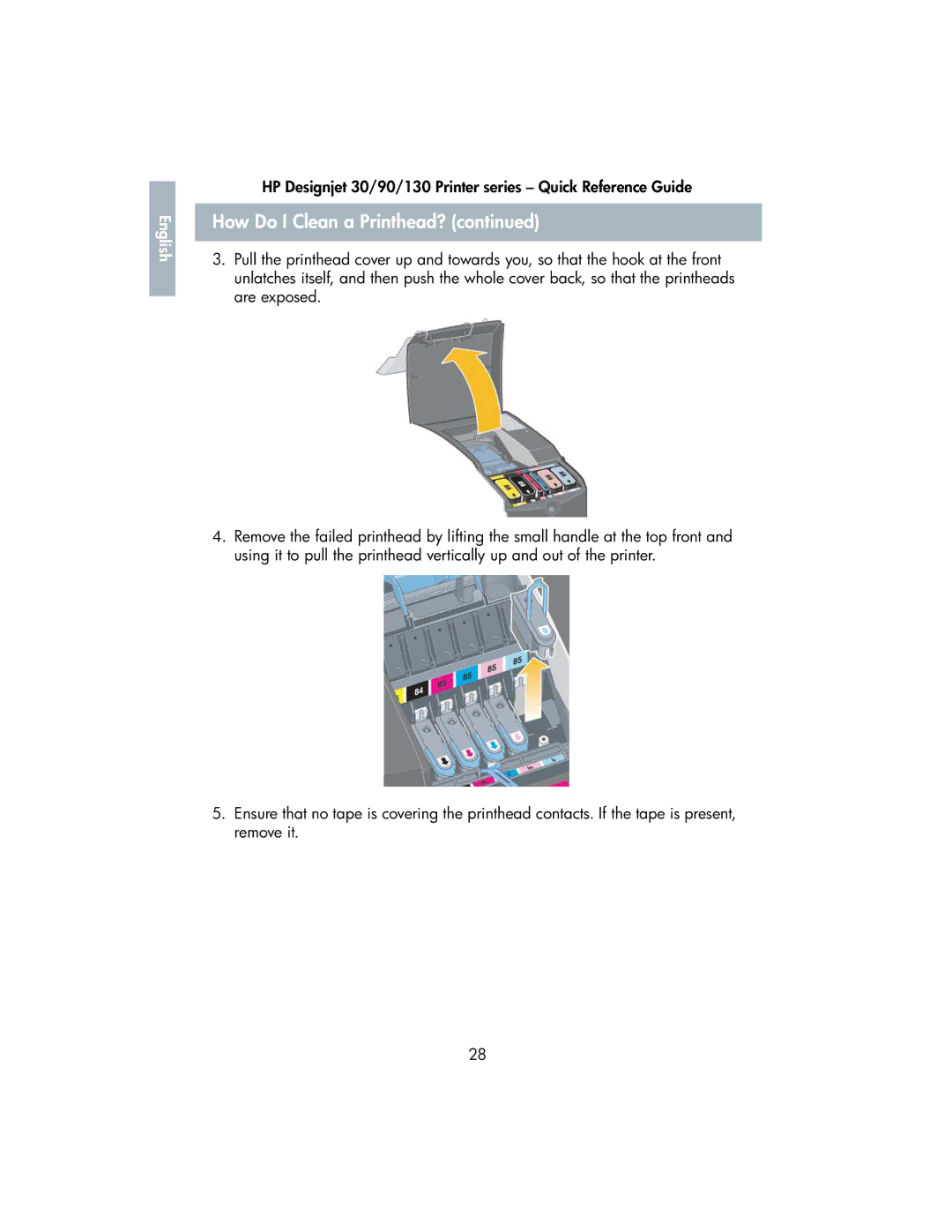English |
HP Designjet 30/90/130 Printer series – Quick Reference Guide
How Do I Clean a Printhead? (continued)
3.Pull the printhead cover up and towards you, so that the hook at the front unlatches itself, and then push the whole cover back, so that the printheads are exposed.
4.Remove the failed printhead by lifting the small handle at the top front and using it to pull the printhead vertically up and out of the printer.
5.Ensure that no tape is covering the printhead contacts. If the tape is present, remove it.
28