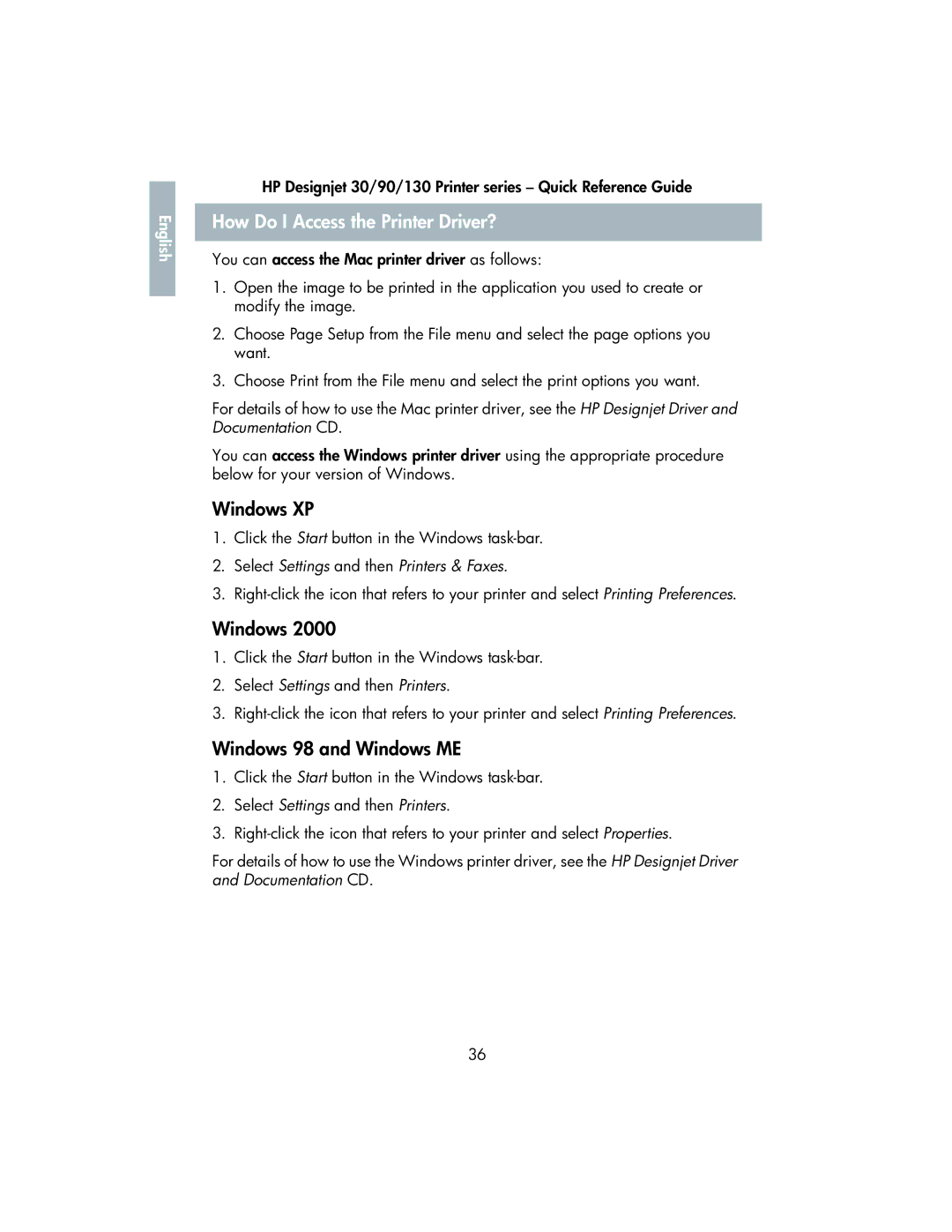English |
HP Designjet 30/90/130 Printer series – Quick Reference Guide
How Do I Access the Printer Driver?
You can access the Mac printer driver as follows:
1.Open the image to be printed in the application you used to create or modify the image.
2.Choose Page Setup from the File menu and select the page options you want.
3.Choose Print from the File menu and select the print options you want.
For details of how to use the Mac printer driver, see the HP Designjet Driver and Documentation CD.
You can access the Windows printer driver using the appropriate procedure below for your version of Windows.
Windows XP
1.Click the Start button in the Windows
2.Select Settings and then Printers & Faxes.
3.
Windows 2000
1.Click the Start button in the Windows
2.Select Settings and then Printers.
3.
Windows 98 and Windows ME
1.Click the Start button in the Windows
2.Select Settings and then Printers.
3.
For details of how to use the Windows printer driver, see the HP Designjet Driver and Documentation CD.
36