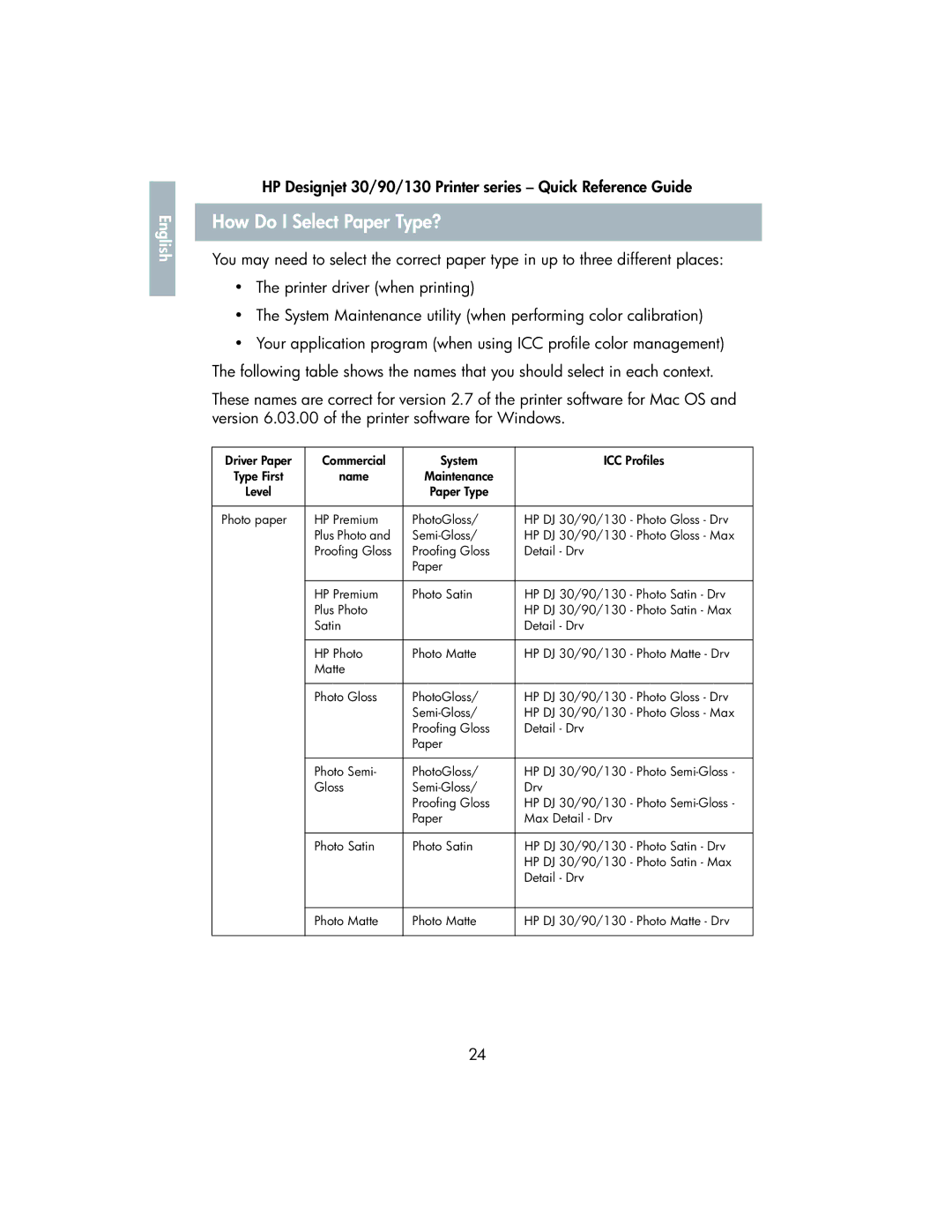English |
HP Designjet 30/90/130 Printer series – Quick Reference Guide
How Do I Select Paper Type?
You may need to select the correct paper type in up to three different places:
•The printer driver (when printing)
•The System Maintenance utility (when performing color calibration)
•Your application program (when using ICC profile color management) The following table shows the names that you should select in each context.
These names are correct for version 2.7 of the printer software for Mac OS and version 6.03.00 of the printer software for Windows.
Driver Paper | Commercial | System | ICC Profiles |
Type First | name | Maintenance |
|
Level |
| Paper Type |
|
|
|
|
|
Photo paper | HP Premium | PhotoGloss/ | HP DJ 30/90/130 - Photo Gloss - Drv |
| Plus Photo and | HP DJ 30/90/130 - Photo Gloss - Max | |
| Proofing Gloss | Proofing Gloss | Detail - Drv |
|
| Paper |
|
|
|
|
|
| HP Premium | Photo Satin | HP DJ 30/90/130 - Photo Satin - Drv |
| Plus Photo |
| HP DJ 30/90/130 - Photo Satin - Max |
| Satin |
| Detail - Drv |
|
|
|
|
| HP Photo | Photo Matte | HP DJ 30/90/130 - Photo Matte - Drv |
| Matte |
|
|
|
|
|
|
| Photo Gloss | PhotoGloss/ | HP DJ 30/90/130 - Photo Gloss - Drv |
|
| HP DJ 30/90/130 - Photo Gloss - Max | |
|
| Proofing Gloss | Detail - Drv |
|
| Paper |
|
|
|
|
|
| Photo Semi- | PhotoGloss/ | HP DJ 30/90/130 - Photo |
| Gloss | Drv | |
|
| Proofing Gloss | HP DJ 30/90/130 - Photo |
|
| Paper | Max Detail - Drv |
|
|
|
|
| Photo Satin | Photo Satin | HP DJ 30/90/130 - Photo Satin - Drv |
|
|
| HP DJ 30/90/130 - Photo Satin - Max |
|
|
| Detail - Drv |
|
|
|
|
| Photo Matte | Photo Matte | HP DJ 30/90/130 - Photo Matte - Drv |
|
|
|
|
24