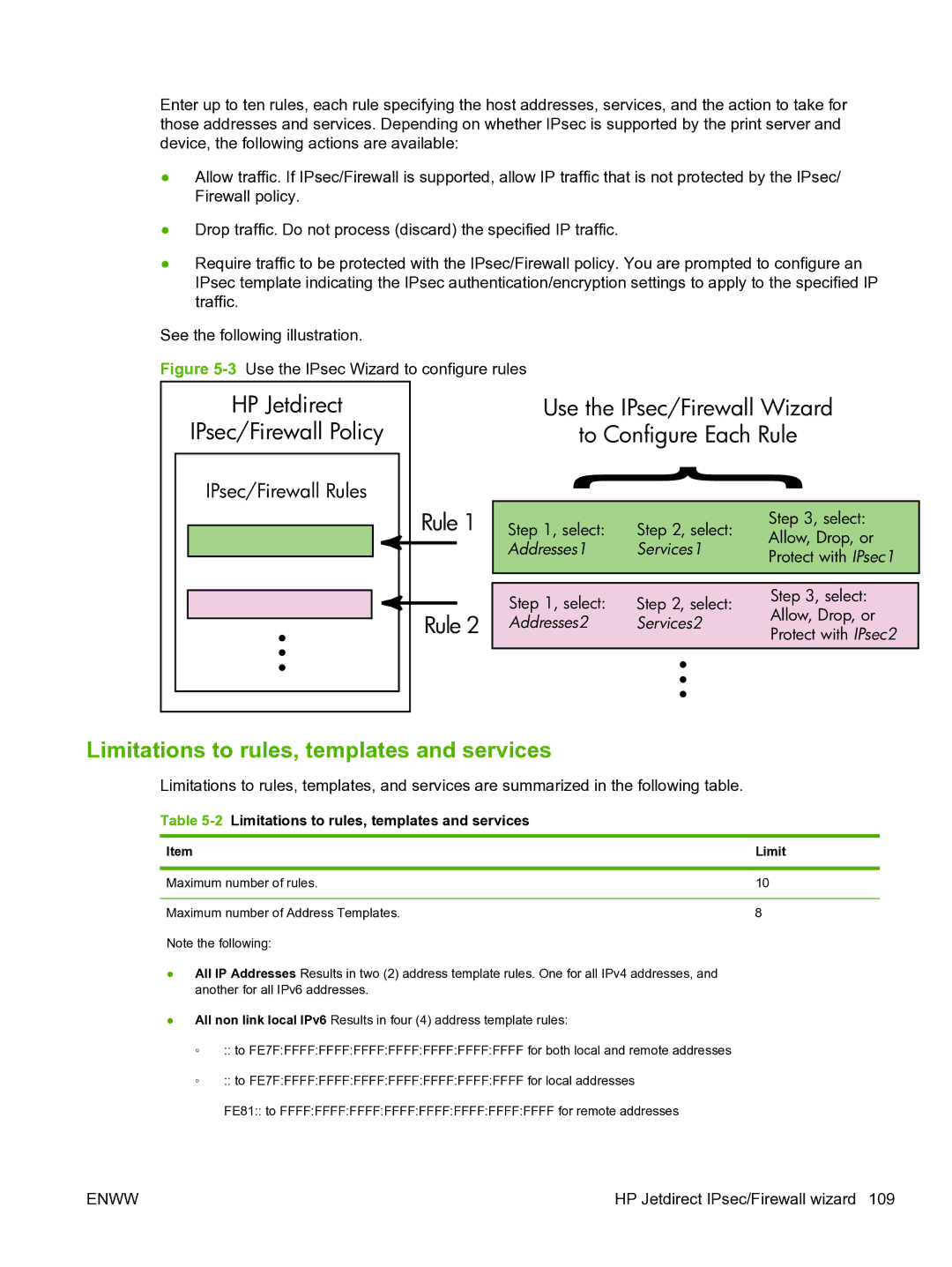Enter up to ten rules, each rule specifying the host addresses, services, and the action to take for those addresses and services. Depending on whether IPsec is supported by the print server and device, the following actions are available:
●Allow traffic. If IPsec/Firewall is supported, allow IP traffic that is not protected by the IPsec/ Firewall policy.
●Drop traffic. Do not process (discard) the specified IP traffic.
●Require traffic to be protected with the IPsec/Firewall policy. You are prompted to configure an IPsec template indicating the IPsec authentication/encryption settings to apply to the specified IP traffic.
See the following illustration.
Figure 5-3 Use the IPsec Wizard to configure rules
HP Jetdirect
IPsec/Firewall Policy
IPsec/Firewall Rules
...
Use the IPsec/Firewall Wizard
to Configure Each Rule
| Rule 1 |
| { | ||
|
|
|
| ||
| Step 1, select: | Step 2, select: | Step 3, select: | ||
| Allow, Drop, or | ||||
|
|
| Addresses1 | Services1 | |
|
|
| Protect with IPsec1 | ||
|
|
|
|
| |
|
|
|
|
|
|
|
|
|
|
|
|
|
|
| Step 1, select: | Step 2, select: | Step 3, select: |
| Rule 2 | Allow, Drop, or | |||
| Addresses2 | Services2 | |||
| Protect with IPsec2 | ||||
|
|
| |||
|
|
|
| ... |
|
|
|
|
|
| |
Limitations to rules, templates and services
Limitations to rules, templates, and services are summarized in the following table.
Table 5-2 Limitations to rules, templates and services
Item | Limit |
|
|
Maximum number of rules. | 10 |
|
|
Maximum number of Address Templates. | 8 |
Note the following: |
|
●All IP Addresses Results in two (2) address template rules. One for all IPv4 addresses, and another for all IPv6 addresses.
●All non link local IPv6 Results in four (4) address template rules:
◦:: to FE7F:FFFF:FFFF:FFFF:FFFF:FFFF:FFFF:FFFF for both local and remote addresses
◦:: to FE7F:FFFF:FFFF:FFFF:FFFF:FFFF:FFFF:FFFF for local addresses
FE81:: to FFFF:FFFF:FFFF:FFFF:FFFF:FFFF:FFFF:FFFF for remote addresses
ENWW | HP Jetdirect IPsec/Firewall wizard 109 |