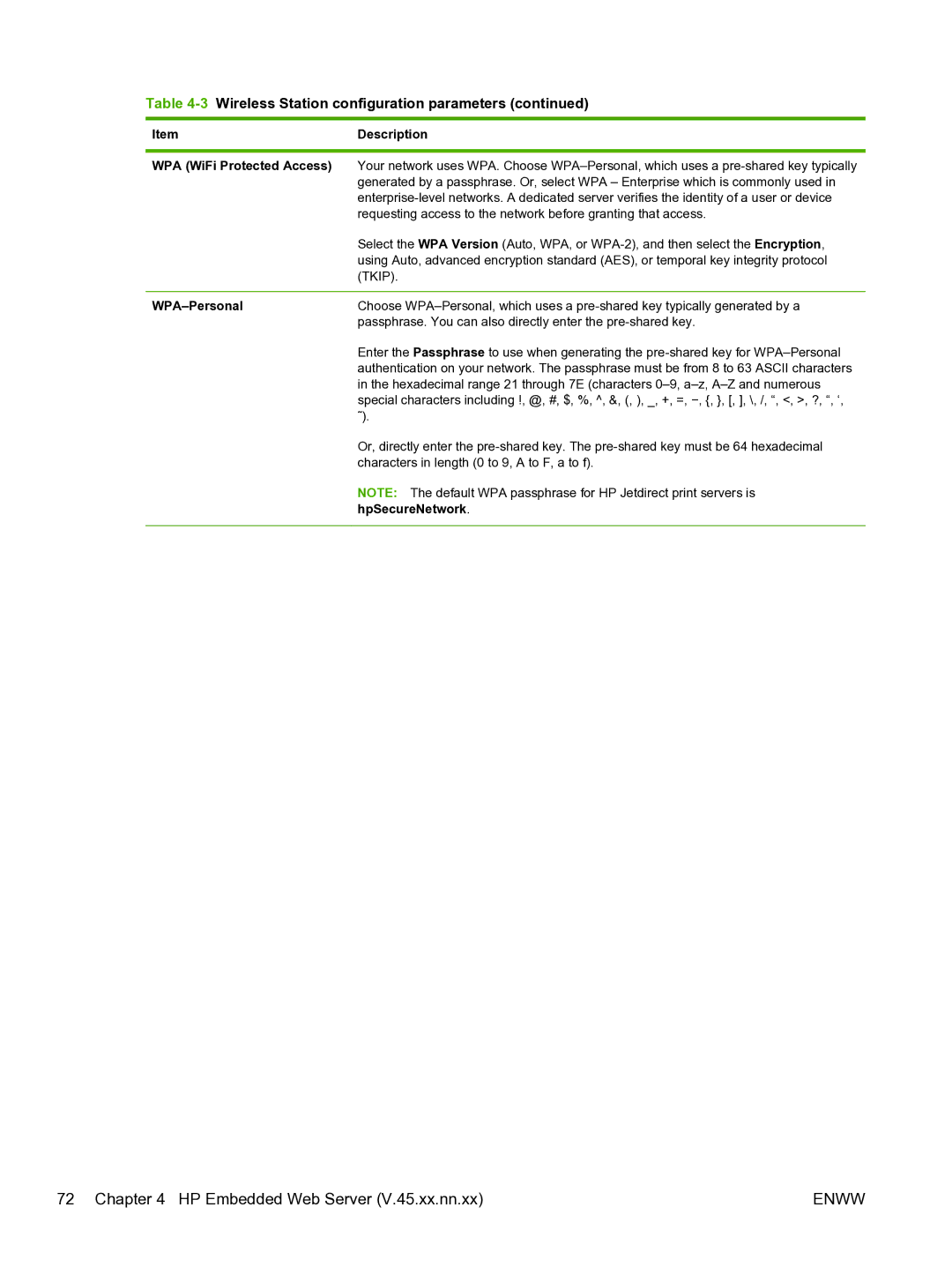Table 4-3 Wireless Station configuration parameters (continued)
Item | Description |
|
|
WPA (WiFi Protected Access) | Your network uses WPA. Choose |
| generated by a passphrase. Or, select WPA – Enterprise which is commonly used in |
| |
| requesting access to the network before granting that access. |
| Select the WPA Version (Auto, WPA, or |
| using Auto, advanced encryption standard (AES), or temporal key integrity protocol |
| (TKIP). |
|
|
| Choose |
| passphrase. You can also directly enter the |
| Enter the Passphrase to use when generating the |
| authentication on your network. The passphrase must be from 8 to 63 ASCII characters |
| in the hexadecimal range 21 through 7E (characters |
| special characters including !, @, #, $, %, ^, &, (, ), _, +, =, −, {, }, [, ], \, /, “, <, >, ?, “, ‘, |
| ˜). |
| Or, directly enter the |
| characters in length (0 to 9, A to F, a to f). |
| NOTE: The default WPA passphrase for HP Jetdirect print servers is |
| hpSecureNetwork. |
|
|
72 Chapter 4 HP Embedded Web Server (V.45.xx.nn.xx) | ENWW |