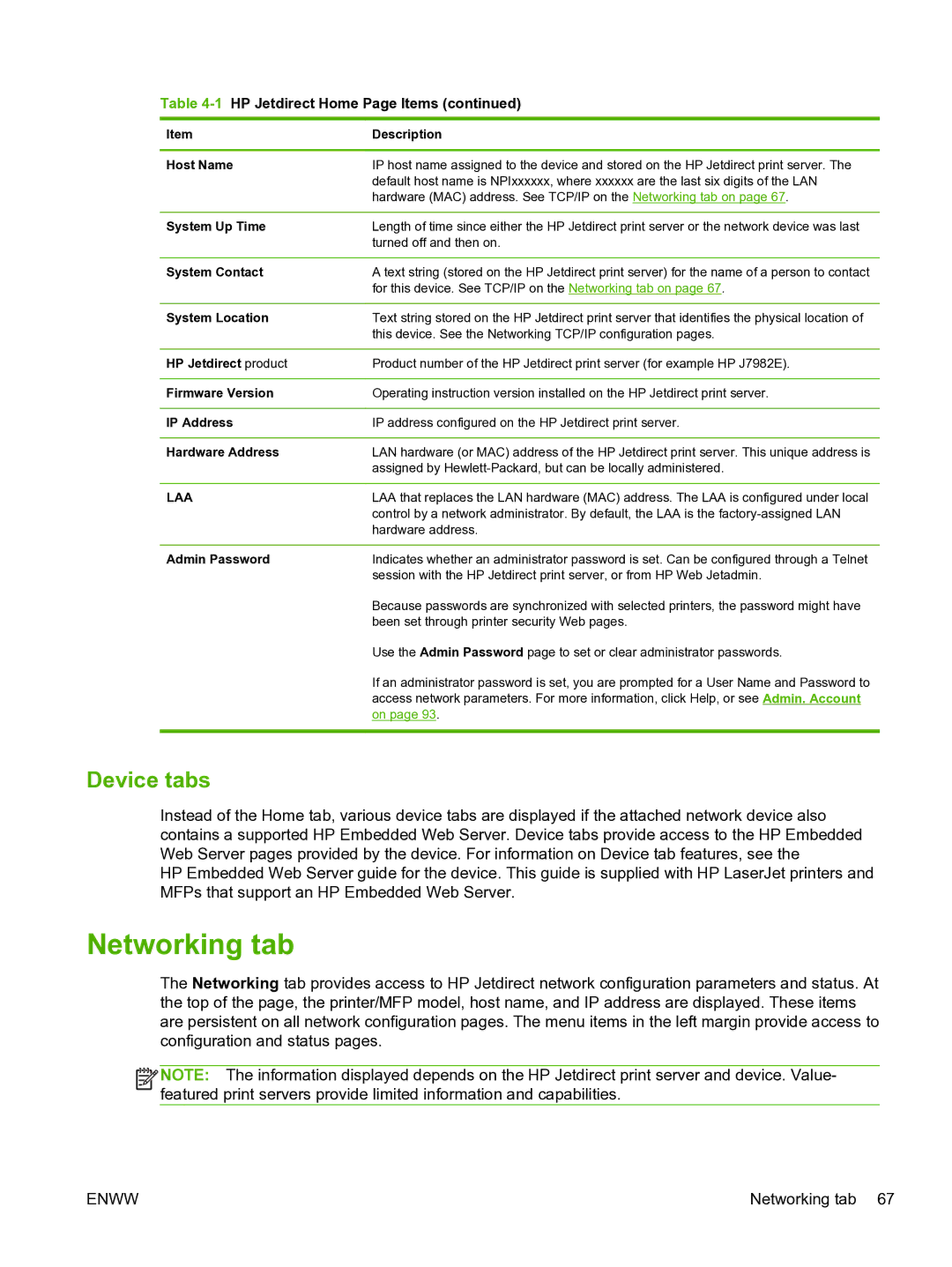Table 4-1 HP Jetdirect Home Page Items (continued)
Item | Description |
|
|
Host Name | IP host name assigned to the device and stored on the HP Jetdirect print server. The |
| default host name is NPIxxxxxx, where xxxxxx are the last six digits of the LAN |
| hardware (MAC) address. See TCP/IP on the Networking tab on page 67. |
|
|
System Up Time | Length of time since either the HP Jetdirect print server or the network device was last |
| turned off and then on. |
|
|
System Contact | A text string (stored on the HP Jetdirect print server) for the name of a person to contact |
| for this device. See TCP/IP on the Networking tab on page 67. |
|
|
System Location | Text string stored on the HP Jetdirect print server that identifies the physical location of |
| this device. See the Networking TCP/IP configuration pages. |
|
|
HP Jetdirect product | Product number of the HP Jetdirect print server (for example HP J7982E). |
|
|
Firmware Version | Operating instruction version installed on the HP Jetdirect print server. |
|
|
IP Address | IP address configured on the HP Jetdirect print server. |
|
|
Hardware Address | LAN hardware (or MAC) address of the HP Jetdirect print server. This unique address is |
| assigned by |
|
|
LAA | LAA that replaces the LAN hardware (MAC) address. The LAA is configured under local |
| control by a network administrator. By default, the LAA is the |
| hardware address. |
|
|
Admin Password | Indicates whether an administrator password is set. Can be configured through a Telnet |
| session with the HP Jetdirect print server, or from HP Web Jetadmin. |
| Because passwords are synchronized with selected printers, the password might have |
| been set through printer security Web pages. |
| Use the Admin Password page to set or clear administrator passwords. |
| If an administrator password is set, you are prompted for a User Name and Password to |
| access network parameters. For more information, click Help, or see Admin. Account |
| on page 93. |
|
|
Device tabs
Instead of the Home tab, various device tabs are displayed if the attached network device also contains a supported HP Embedded Web Server. Device tabs provide access to the HP Embedded Web Server pages provided by the device. For information on Device tab features, see the
HP Embedded Web Server guide for the device. This guide is supplied with HP LaserJet printers and MFPs that support an HP Embedded Web Server.
Networking tab
The Networking tab provides access to HP Jetdirect network configuration parameters and status. At the top of the page, the printer/MFP model, host name, and IP address are displayed. These items are persistent on all network configuration pages. The menu items in the left margin provide access to configuration and status pages.
![]()
![]()
![]()
![]() NOTE: The information displayed depends on the HP Jetdirect print server and device. Value- featured print servers provide limited information and capabilities.
NOTE: The information displayed depends on the HP Jetdirect print server and device. Value- featured print servers provide limited information and capabilities.
ENWW | Networking tab 67 |