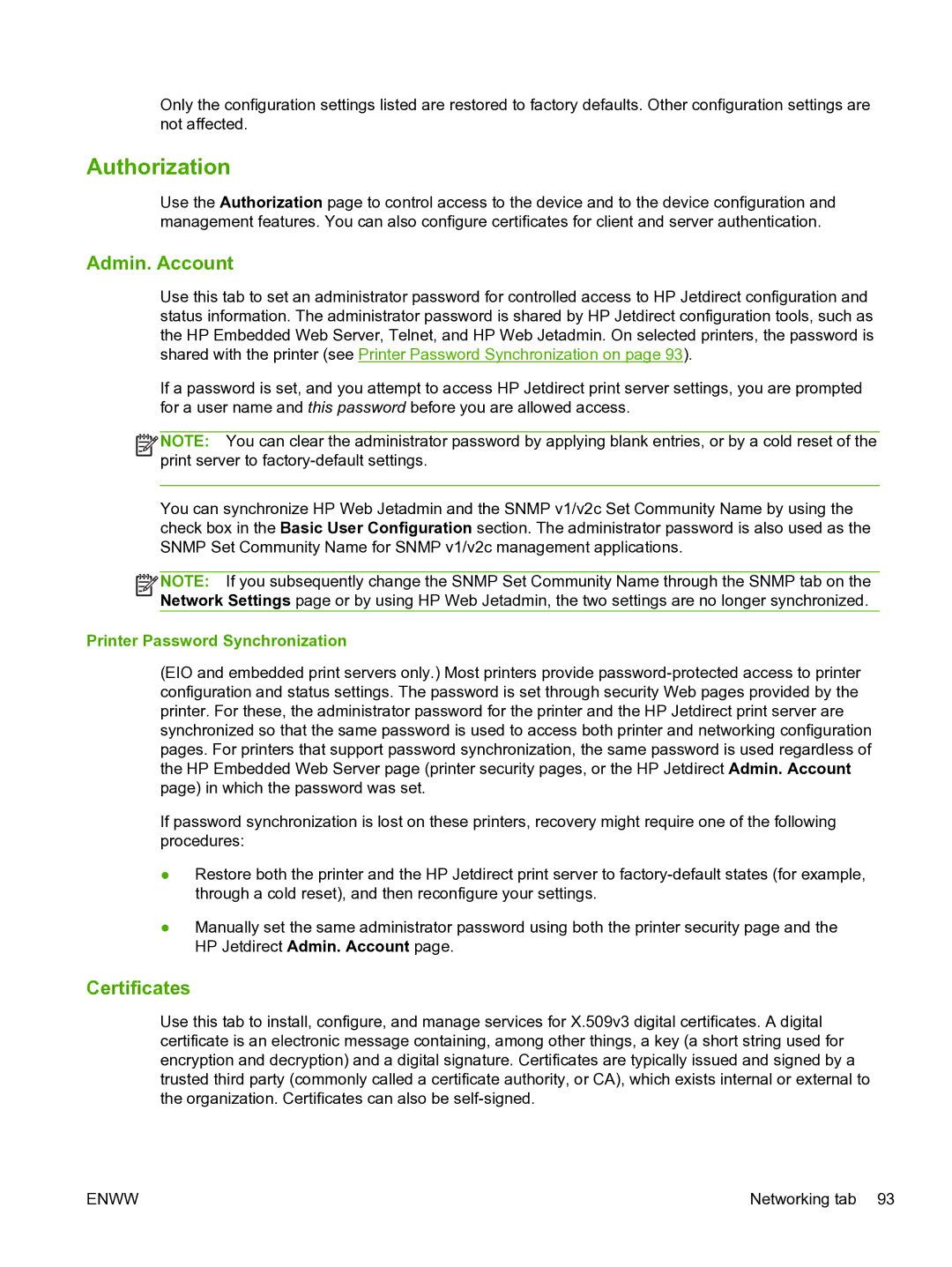Only the configuration settings listed are restored to factory defaults. Other configuration settings are not affected.
Authorization
Use the Authorization page to control access to the device and to the device configuration and management features. You can also configure certificates for client and server authentication.
Admin. Account
Use this tab to set an administrator password for controlled access to HP Jetdirect configuration and status information. The administrator password is shared by HP Jetdirect configuration tools, such as the HP Embedded Web Server, Telnet, and HP Web Jetadmin. On selected printers, the password is shared with the printer (see Printer Password Synchronization on page 93).
If a password is set, and you attempt to access HP Jetdirect print server settings, you are prompted for a user name and this password before you are allowed access.
![]()
![]()
![]()
![]() NOTE: You can clear the administrator password by applying blank entries, or by a cold reset of the print server to
NOTE: You can clear the administrator password by applying blank entries, or by a cold reset of the print server to
You can synchronize HP Web Jetadmin and the SNMP v1/v2c Set Community Name by using the check box in the Basic User Configuration section. The administrator password is also used as the SNMP Set Community Name for SNMP v1/v2c management applications.
![]()
![]()
![]()
![]() NOTE: If you subsequently change the SNMP Set Community Name through the SNMP tab on the Network Settings page or by using HP Web Jetadmin, the two settings are no longer synchronized.
NOTE: If you subsequently change the SNMP Set Community Name through the SNMP tab on the Network Settings page or by using HP Web Jetadmin, the two settings are no longer synchronized.
Printer Password Synchronization
(EIO and embedded print servers only.) Most printers provide
If password synchronization is lost on these printers, recovery might require one of the following procedures:
●Restore both the printer and the HP Jetdirect print server to
●Manually set the same administrator password using both the printer security page and the HP Jetdirect Admin. Account page.
Certificates
Use this tab to install, configure, and manage services for X.509v3 digital certificates. A digital certificate is an electronic message containing, among other things, a key (a short string used for encryption and decryption) and a digital signature. Certificates are typically issued and signed by a trusted third party (commonly called a certificate authority, or CA), which exists internal or external to the organization. Certificates can also be
ENWW | Networking tab 93 |