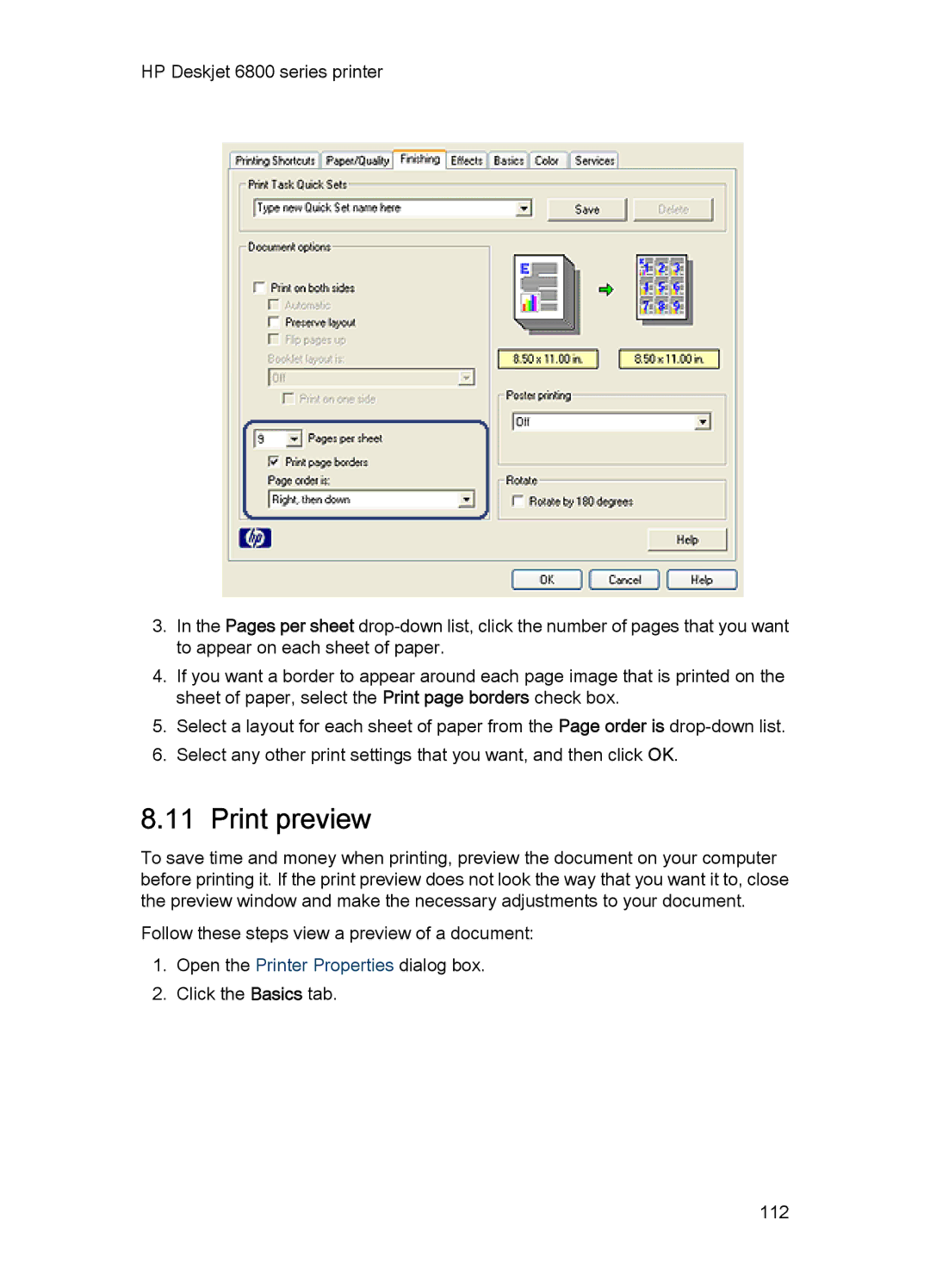HP Deskjet 6800 series printer
3.In the Pages per sheet
4.If you want a border to appear around each page image that is printed on the sheet of paper, select the Print page borders check box.
5.Select a layout for each sheet of paper from the Page order is
6.Select any other print settings that you want, and then click OK.
8.11 Print preview
To save time and money when printing, preview the document on your computer before printing it. If the print preview does not look the way that you want it to, close the preview window and make the necessary adjustments to your document.
Follow these steps view a preview of a document:
1.Open the Printer Properties dialog box.
2.Click the Basics tab.
112