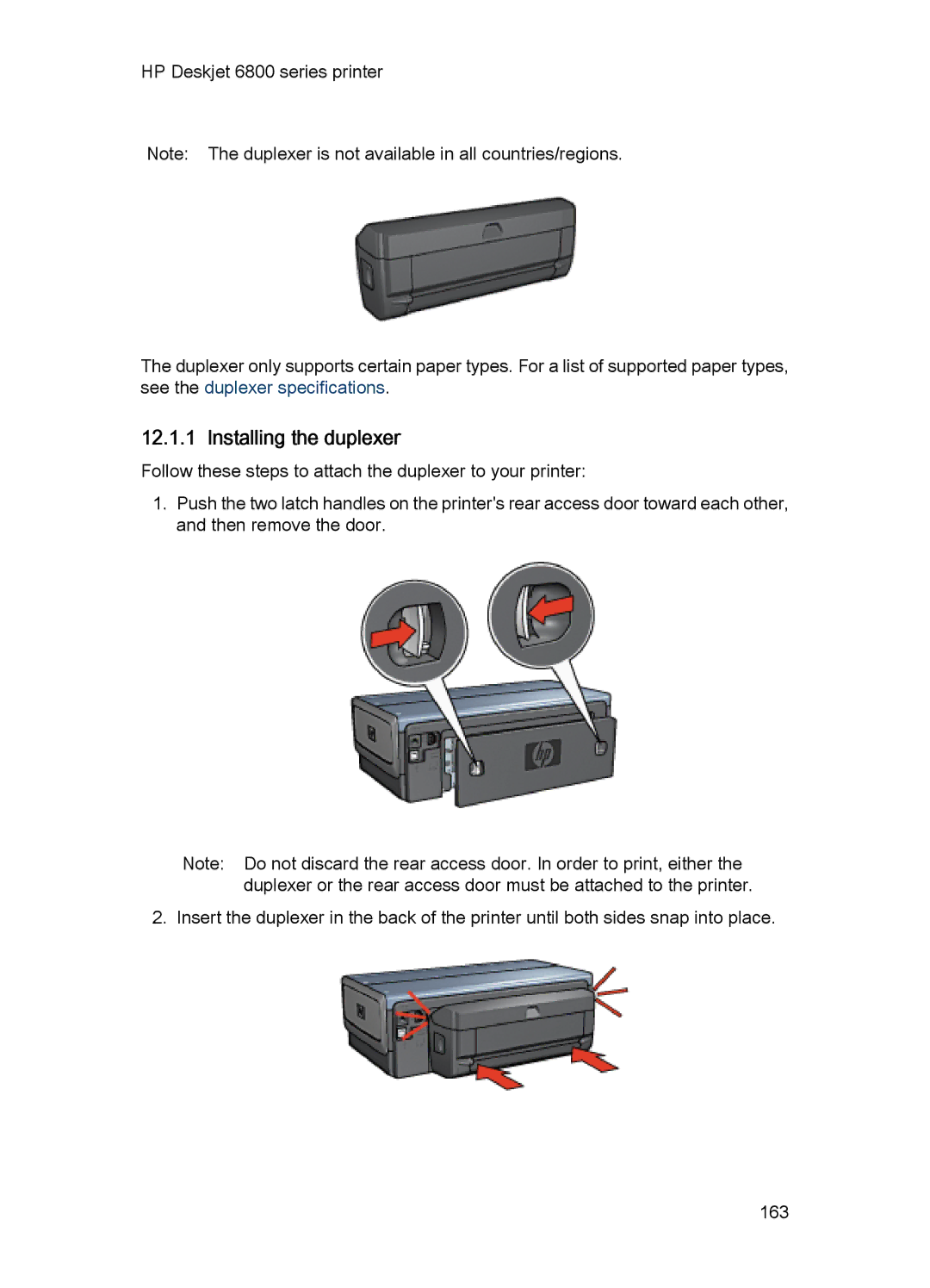HP Deskjet 6800 series printer
Note: The duplexer is not available in all countries/regions.
The duplexer only supports certain paper types. For a list of supported paper types, see the duplexer specifications.
12.1.1 Installing the duplexer
Follow these steps to attach the duplexer to your printer:
1.Push the two latch handles on the printer's rear access door toward each other, and then remove the door.
Note: Do not discard the rear access door. In order to print, either the duplexer or the rear access door must be attached to the printer.
2. Insert the duplexer in the back of the printer until both sides snap into place.
163