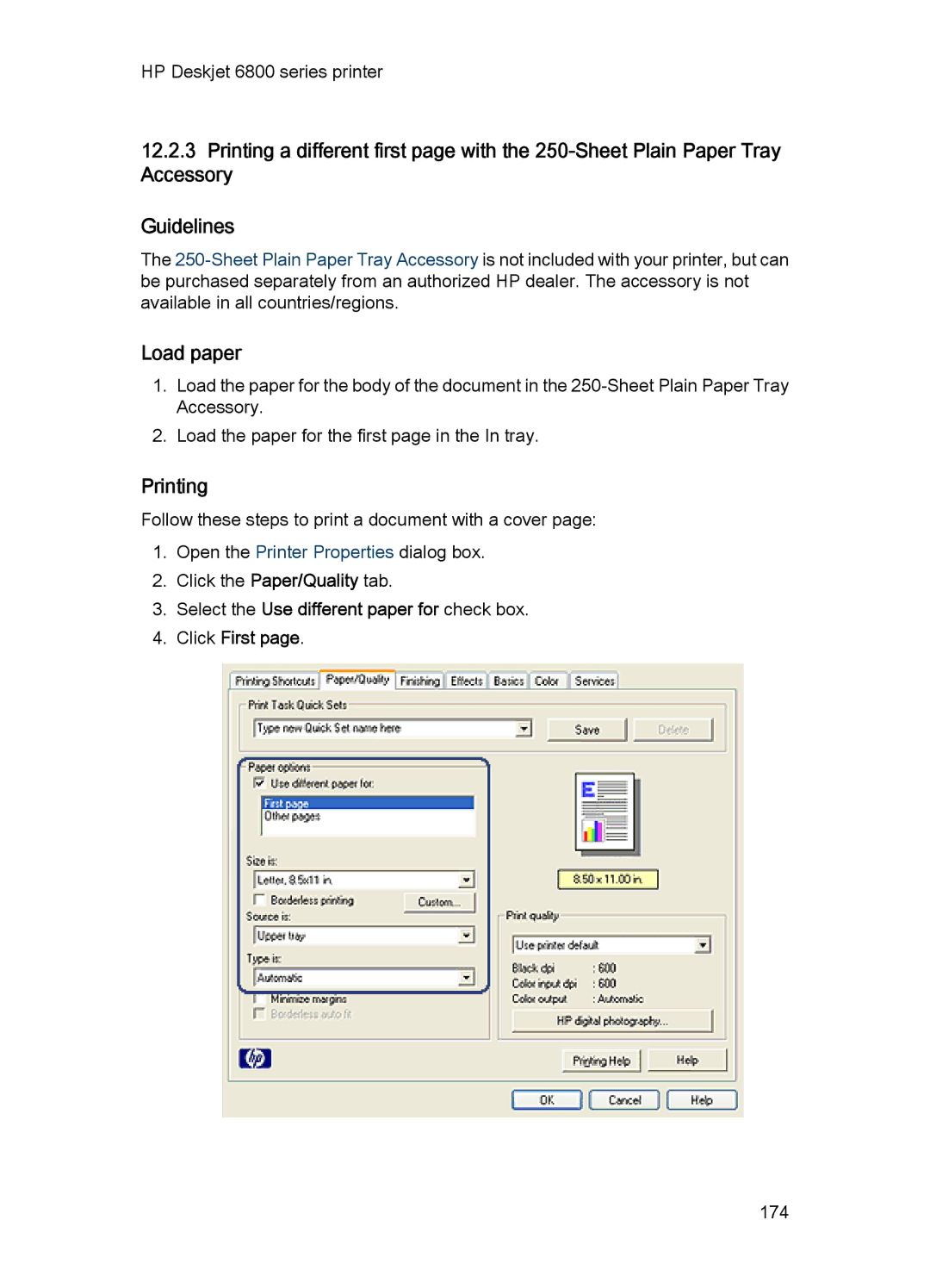HP Deskjet 6800 series printer
12.2.3Printing a different first page with the
Guidelines
The
Load paper
1.Load the paper for the body of the document in the
2.Load the paper for the first page in the In tray.
Printing
Follow these steps to print a document with a cover page:
1.Open the Printer Properties dialog box.
2.Click the Paper/Quality tab.
3.Select the Use different paper for check box.
4.Click First page.