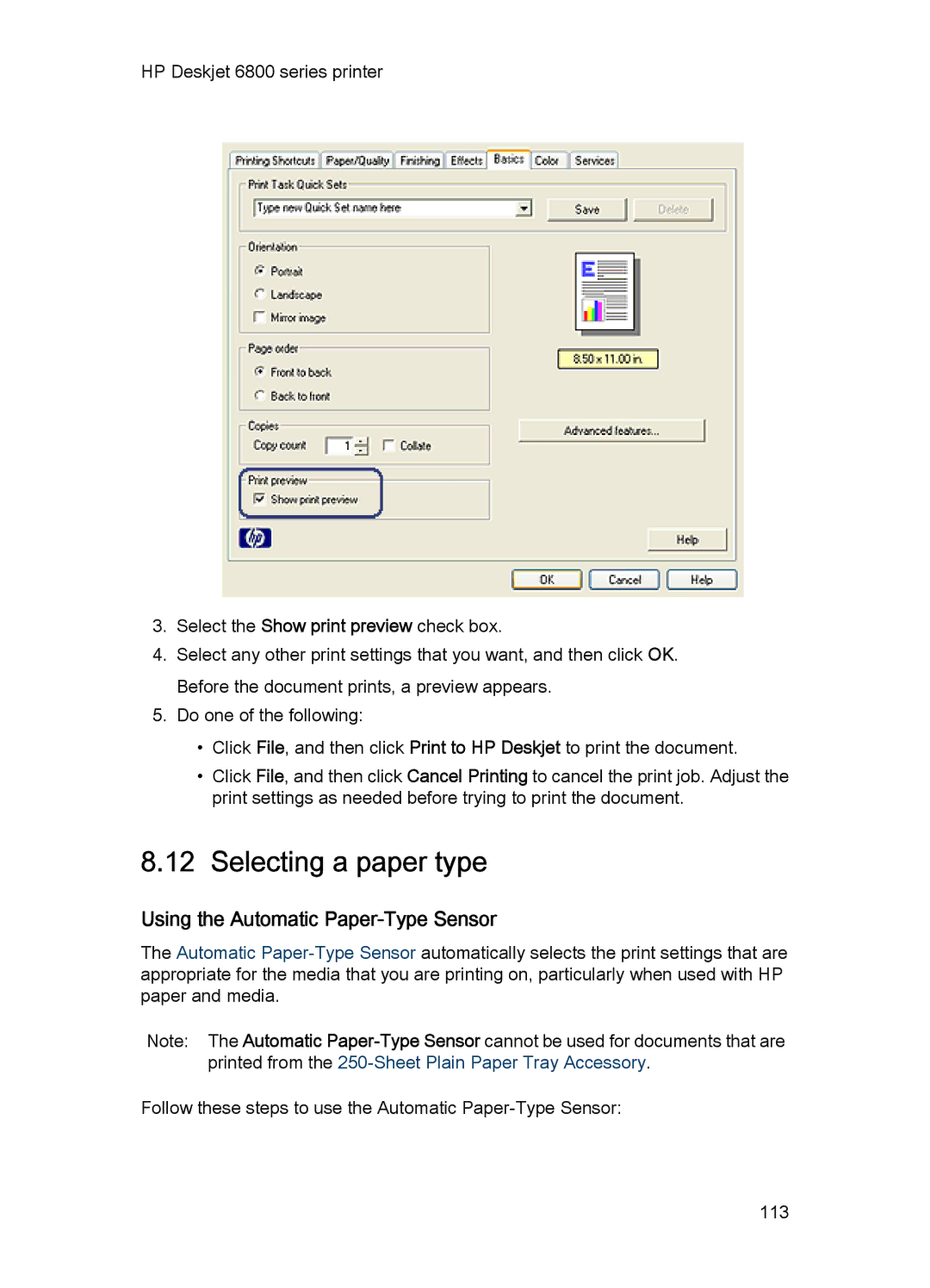HP Deskjet 6800 series printer
3.Select the Show print preview check box.
4.Select any other print settings that you want, and then click OK. Before the document prints, a preview appears.
5.Do one of the following:
•Click File, and then click Print to HP Deskjet to print the document.
•Click File, and then click Cancel Printing to cancel the print job. Adjust the print settings as needed before trying to print the document.
8.12 Selecting a paper type
Using the Automatic Paper-Type Sensor
The Automatic
Note: The Automatic
Follow these steps to use the Automatic
113