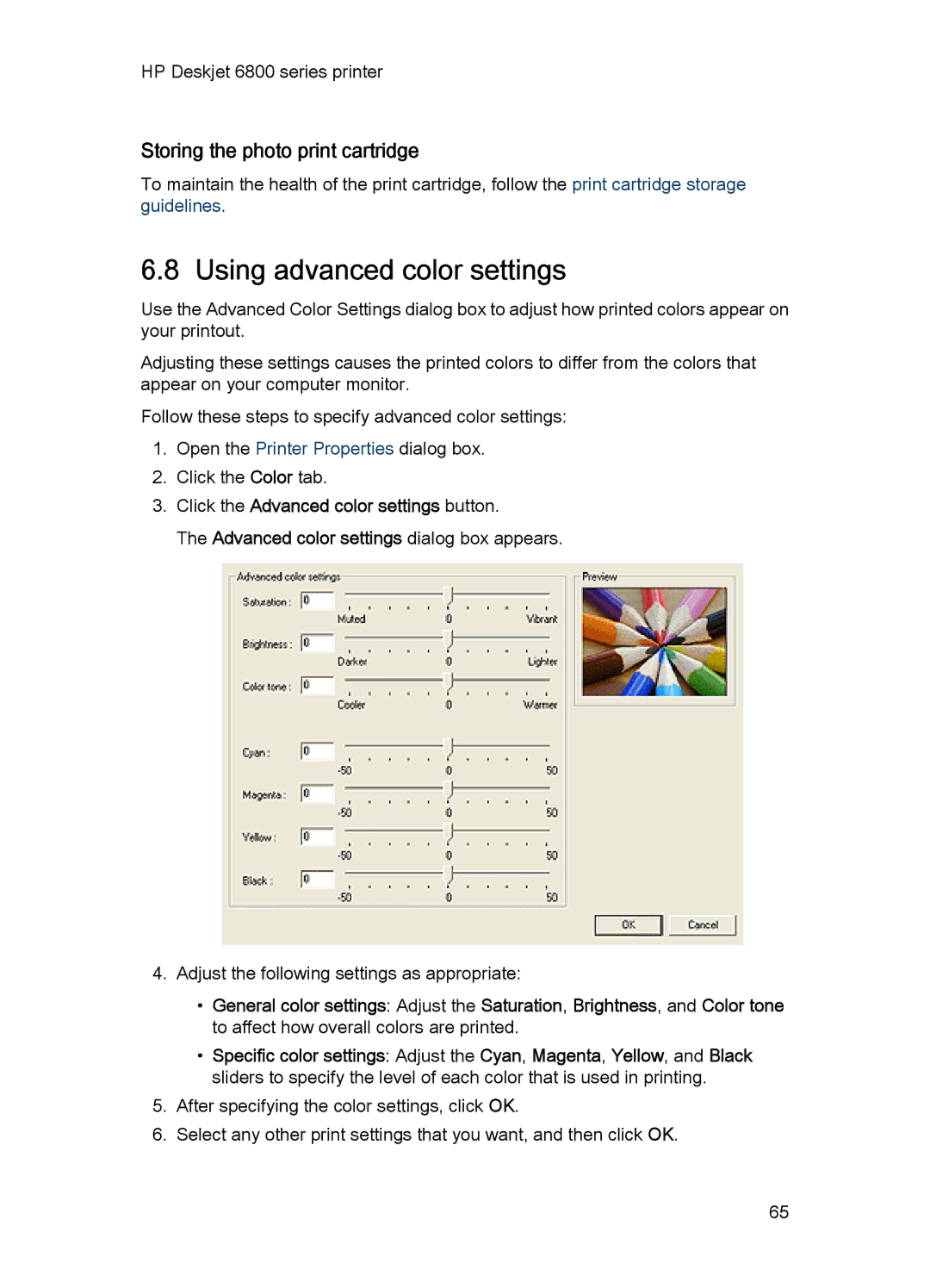HP Deskjet 6800 series printer
Storing the photo print cartridge
To maintain the health of the print cartridge, follow the print cartridge storage guidelines.
6.8 Using advanced color settings
Use the Advanced Color Settings dialog box to adjust how printed colors appear on your printout.
Adjusting these settings causes the printed colors to differ from the colors that appear on your computer monitor.
Follow these steps to specify advanced color settings:
1.Open the Printer Properties dialog box.
2.Click the Color tab.
3.Click the Advanced color settings button.
The Advanced color settings dialog box appears.
4.Adjust the following settings as appropriate:
•General color settings: Adjust the Saturation, Brightness, and Color tone to affect how overall colors are printed.
•Specific color settings: Adjust the Cyan, Magenta, Yellow, and Black sliders to specify the level of each color that is used in printing.
5.After specifying the color settings, click OK.
6.Select any other print settings that you want, and then click OK.
65