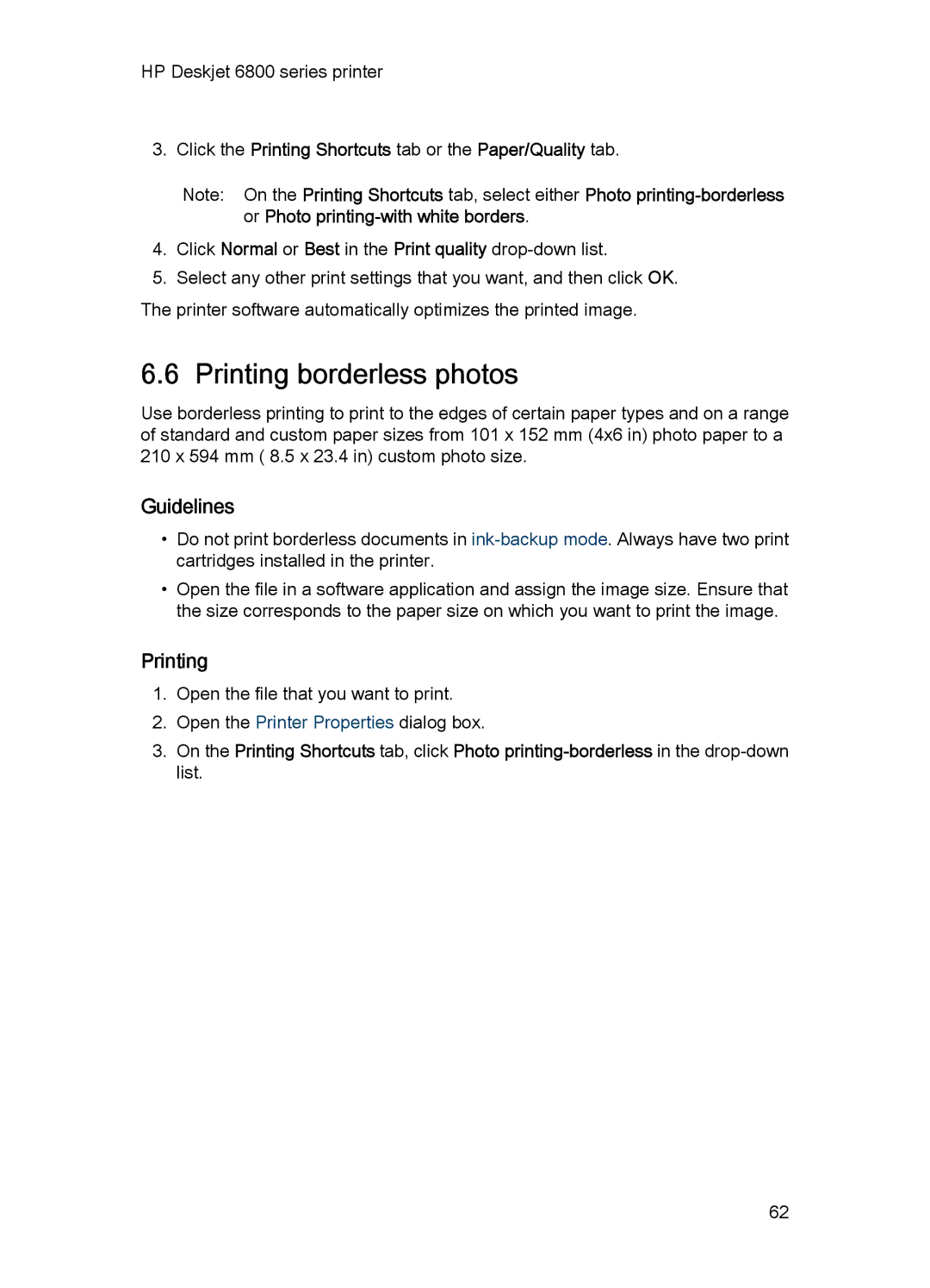HP Deskjet 6800 series printer
3.Click the Printing Shortcuts tab or the Paper/Quality tab.
Note: On the Printing Shortcuts tab, select either Photo
4.Click Normal or Best in the Print quality
5.Select any other print settings that you want, and then click OK.
The printer software automatically optimizes the printed image.
6.6 Printing borderless photos
Use borderless printing to print to the edges of certain paper types and on a range of standard and custom paper sizes from 101 x 152 mm (4x6 in) photo paper to a 210 x 594 mm ( 8.5 x 23.4 in) custom photo size.
Guidelines
•Do not print borderless documents in
•Open the file in a software application and assign the image size. Ensure that the size corresponds to the paper size on which you want to print the image.
Printing
1.Open the file that you want to print.
2.Open the Printer Properties dialog box.
3.On the Printing Shortcuts tab, click Photo
62