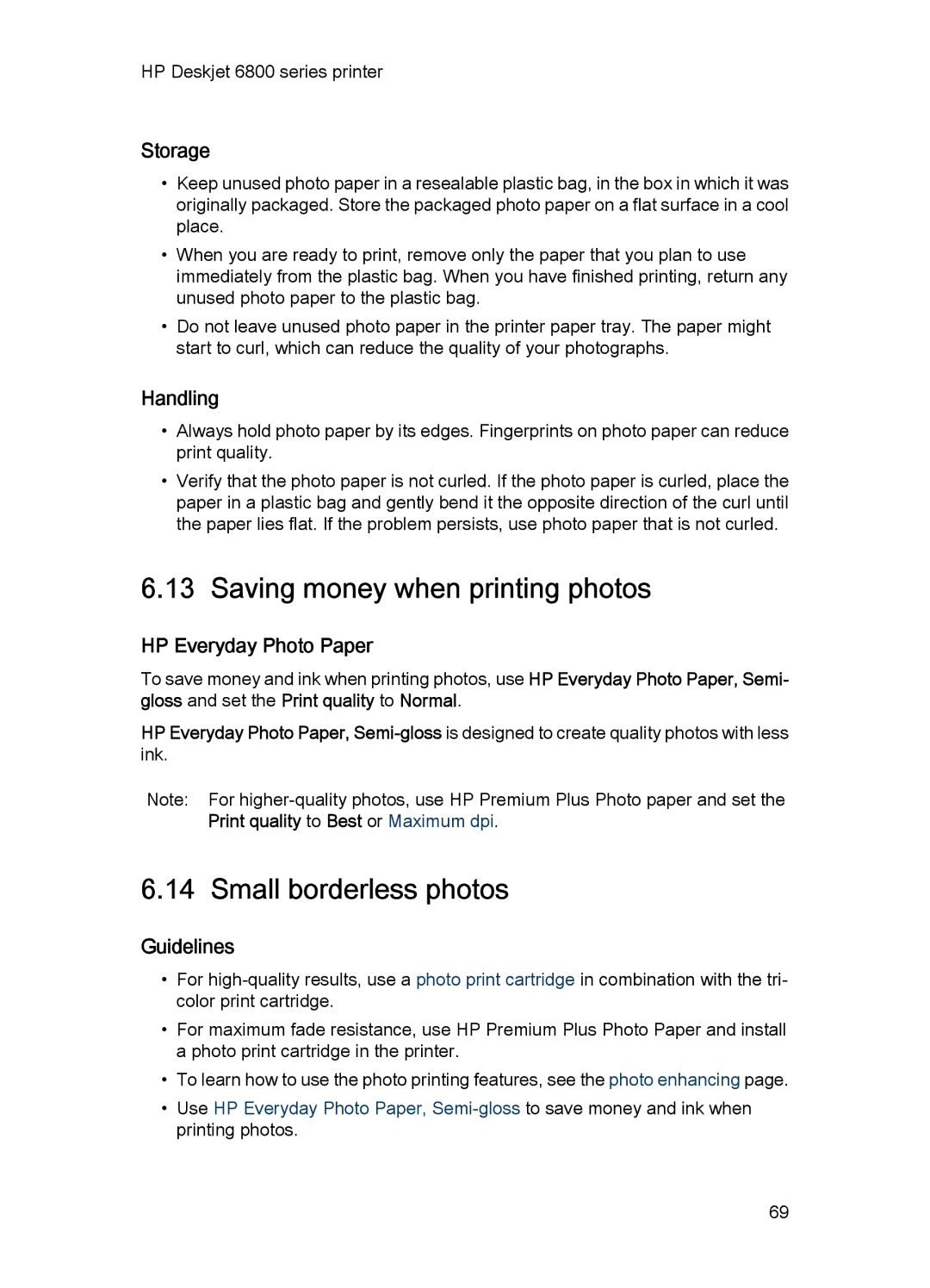HP Deskjet 6800 series printer
Storage
•Keep unused photo paper in a resealable plastic bag, in the box in which it was originally packaged. Store the packaged photo paper on a flat surface in a cool place.
•When you are ready to print, remove only the paper that you plan to use immediately from the plastic bag. When you have finished printing, return any unused photo paper to the plastic bag.
•Do not leave unused photo paper in the printer paper tray. The paper might start to curl, which can reduce the quality of your photographs.
Handling
•Always hold photo paper by its edges. Fingerprints on photo paper can reduce print quality.
•Verify that the photo paper is not curled. If the photo paper is curled, place the paper in a plastic bag and gently bend it the opposite direction of the curl until the paper lies flat. If the problem persists, use photo paper that is not curled.
6.13 Saving money when printing photos
HP Everyday Photo Paper
To save money and ink when printing photos, use HP Everyday Photo Paper, Semi- gloss and set the Print quality to Normal.
HP Everyday Photo Paper,
Note: For
6.14 Small borderless photos
Guidelines
•For
•For maximum fade resistance, use HP Premium Plus Photo Paper and install a photo print cartridge in the printer.
•To learn how to use the photo printing features, see the photo enhancing page.
•Use HP Everyday Photo Paper,
69